Import PDF Form Data
The Import PDF Form Data API will take the form data provided as a JSON, insert it into the PDF form, and generate the resulting PDF document.
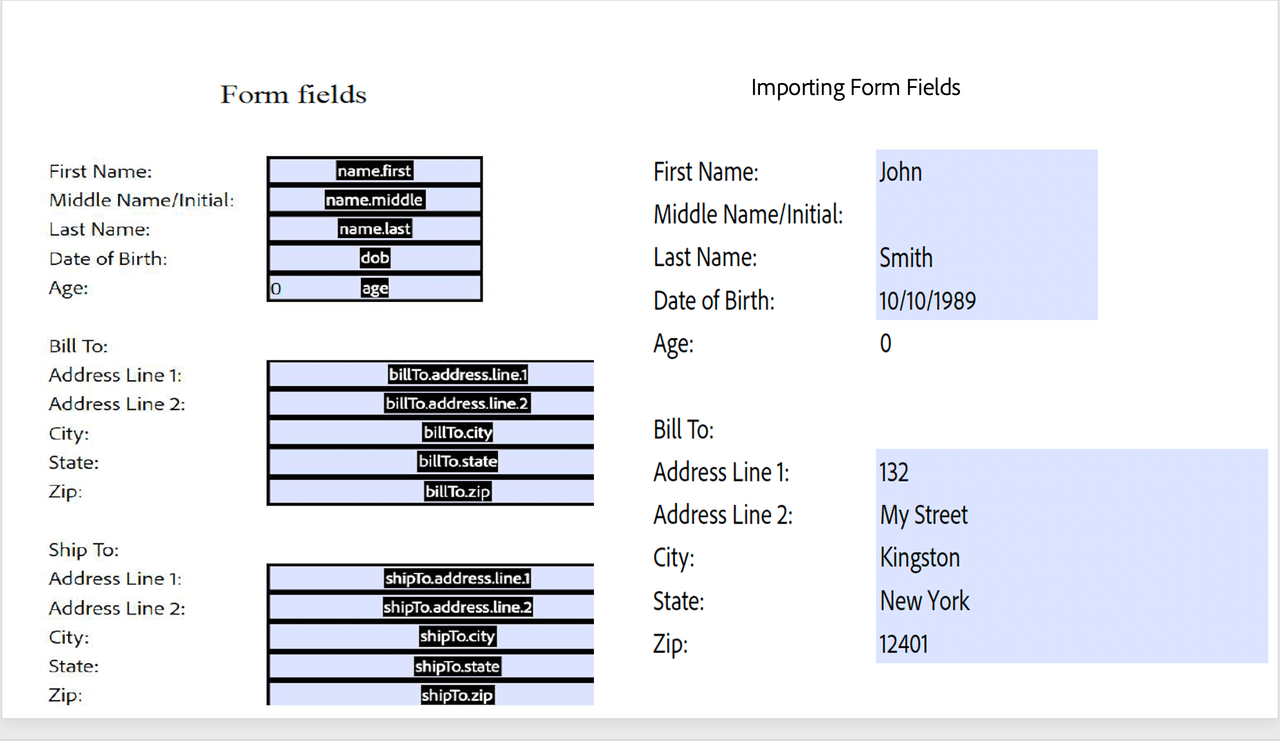
Input Documents : Required
Supported formats:
- PDF (application/pdf) – Only PDF version 1.6 and above is supported.
- AcroForm and Static XFA – The input document must contain an interactive form to which form data will be imported.
Input Document
An interactive PDF form (AcroForm/Static XFA) to which form data, provided as a JSON, is imported to generate the resulting PDF document.
Important Notes:
- Only Static XFA files are supported.
- Dynamic XFA format is not supported and will result in an error.
REST API
See our public API Reference for Import PDF Form Data API.
Import PDF Form Data
The sample below demonstrates how to import form data from a JSON into PDF and generate the resulting PDF document.
Please refer to the API usage guide to understand how to use our APIs.
Java
Python
REST API
Copied to your clipboard// Get the samples from https://www.adobe.com/go/pdftoolsapi_java_samples// Run the sample:// mvn -f pom.xml exec:java -Dexec.mainClass=com.adobe.pdfservices.operation.samples.ImportPdfFormDatapublic class ImportPdfFormData {// Initialize the loggerprivate static final Logger LOGGER = LoggerFactory.getLogger(ImportPdfFormData.class);public static void main(String[] args) {try (InputStream inputStream = Files.newInputStream(new File("src/main/resources/importPdfFormDataInput.pdf").toPath())) {// Initial setup, create credentials instanceCredentials credentials = new ServicePrincipalCredentials(System.getenv("PDF_SERVICES_CLIENT_ID"),System.getenv("PDF_SERVICES_CLIENT_SECRET"));// Creates a PDF Services instancePDFServices pdfServices = new PDFServices(credentials);// Creates an asset(s) from source file(s) and uploadAsset asset = pdfServices.upload(inputStream, PDFServicesMediaType.PDF.getMediaType());// Create parameters for the jobImportPDFFormDataParams importPDFFormDataParams = ImportPDFFormDataParams.importPdfFormDataParamsBuilder().withJsonFormFieldsData(new JSONObject("{\n" +" \"option_two\": \"Yes\",\n" +" \"option_one\": \"Yes\",\n" +" \"name\": \"sufia\",\n" +" \"option_three\": \"Off\",\n" +" \"age\": \"25\",\n" +" \"favorite_movie\": \"Star Wars Again\"\n" +"}\n")).build();// Creates a new job instanceImportPDFFormDataJob importPDFFormDataJob = new ImportPDFFormDataJob(asset);importPDFFormDataJob.setParams(importPDFFormDataParams);// Submit the job and gets the job resultString location = pdfServices.submit(importPDFFormDataJob);PDFServicesResponse<ImportPDFFormDataResult> pdfServicesResponse = pdfServices.getJobResult(location, ImportPDFFormDataResult.class);// Get content from the resulting asset(s)Asset resultAsset = pdfServicesResponse.getResult().getAsset();StreamAsset streamAsset = pdfServices.getContent(resultAsset);// Creates an output stream and copy stream asset's content to itFiles.createDirectories(Paths.get("output/"));OutputStream outputStream = Files.newOutputStream(new File("output/ImportPDFFormData.pdf").toPath());LOGGER.info(String.format("Saving asset at output/ImportPDFFormData.pdf", outputFilePath));IOUtils.copy(streamAsset.getInputStream(), outputStream);outputStream.close();} catch (ServiceApiException | IOException | SDKException | ServiceUsageException ex) {LOGGER.error("Exception encountered while executing operation", ex);}}}
Copied to your clipboard# Get the samples https://github.com/adobe/pdfservices-python-sdk-samples# Run the sample:# python src/exportpdfformdata/export_pdf_form_data.py# Initialize the loggerlogging.basicConfig(level=logging.INFO)class ImportPDFFormData:def __init__(self):try:file = open('../resources/importPdfFormDataInput.pdf', 'rb')input_stream = file.read()file.close()# Initial setup, create credentials instancecredentials = ServicePrincipalCredentials(client_id=os.getenv('PDF_SERVICES_CLIENT_ID'),client_secret=os.getenv('PDF_SERVICES_CLIENT_SECRET'))# Creates a PDF Services instancepdf_services = PDFServices(credentials=credentials)# Creates an asset(s) from source file(s) and uploadinput_asset = pdf_services.upload(input_stream=input_stream,mime_type=PDFServicesMediaType.PDF)# Form data to be importedform_data = {"option_two": "Yes","option_one": "Yes","name": "garvit","option_three": "Off","age": "24","favorite_movie": "Star Wars Again",}# Create parameters for the jobimport_pdf_form_data_params = ImportPDFFormDataParams(json_form_fields_data=form_data)# Creates a new job instanceimport_pdf_form_data_job = ImportPDFFormDataJob(input_asset=input_asset)# Set the parameters for the jobimport_pdf_form_data_job.set_params(import_pdf_form_data_params)# Submit the job and gets the job resultlocation = pdf_services.submit(import_pdf_form_data_job)pdf_services_response = pdf_services.get_job_result(location, ImportPDFFormDataResult)# Get content from the resulting asset(s)result_asset = pdf_services_response.get_result().get_asset()stream_asset = pdf_services.get_content(result_asset)# Creates an output stream and copy stream asset's content to itoutput_file_path = self.create_output_file_path()with open(output_file_path, "wb") as file:file.write(stream_asset.get_input_stream())except (ServiceApiException, ServiceUsageException, SdkException) as e:logging.exception(f'Exception encountered while executing operation: {e}')# Generates a string containing a directory structure and file name for the output file@staticmethoddef create_output_file_path() -> str:now = datetime.now()time_stamp = now.strftime("%Y-%m-%dT%H-%M-%S")os.makedirs("../../output/ImportPDFFormData", exist_ok=True)return f"../../output/ImportPDFFormData/import{time_stamp}.pdf"if __name__ == "__main__":ImportPDFFormData()
Copied to your clipboard// Please refer our REST API docs for more information// https://developer.adobe.com/document-services/docs/apis/#tag/Import-PDF-Form-Datacurl --location --request POST 'https://pdf-services.adobe.io/operation/setformdata' \--header 'x-api-key: {{Placeholder for client_id}}' \--header 'Content-Type: application/json' \--header 'Authorization: Bearer {{Placeholder for token}}' \--data-raw '{"assetID": "urn:aaid:AS:UE1:23c30ee0-2e4d-46d6-87f2-087832fca718","jsonFormFieldsData":"{}"}'