Reimagine document experiences with PDF APIs designed for developers
From the company who created the PDF standard.

Adobe PDF Services API
Create, transform, OCR PDFs, and more.
PDF Services API is a collection of multiple services capable of quickly solving specific challenges and powering multi-step document workflows using SDKs for Node.js, Java, and .Net. With it, you gain access to basic PDF services, such as creating, securing, compressing, converting, combining, and splitting PDFs, as well as more advanced services, including Document Generation and PDF Extract. Do more with this API.
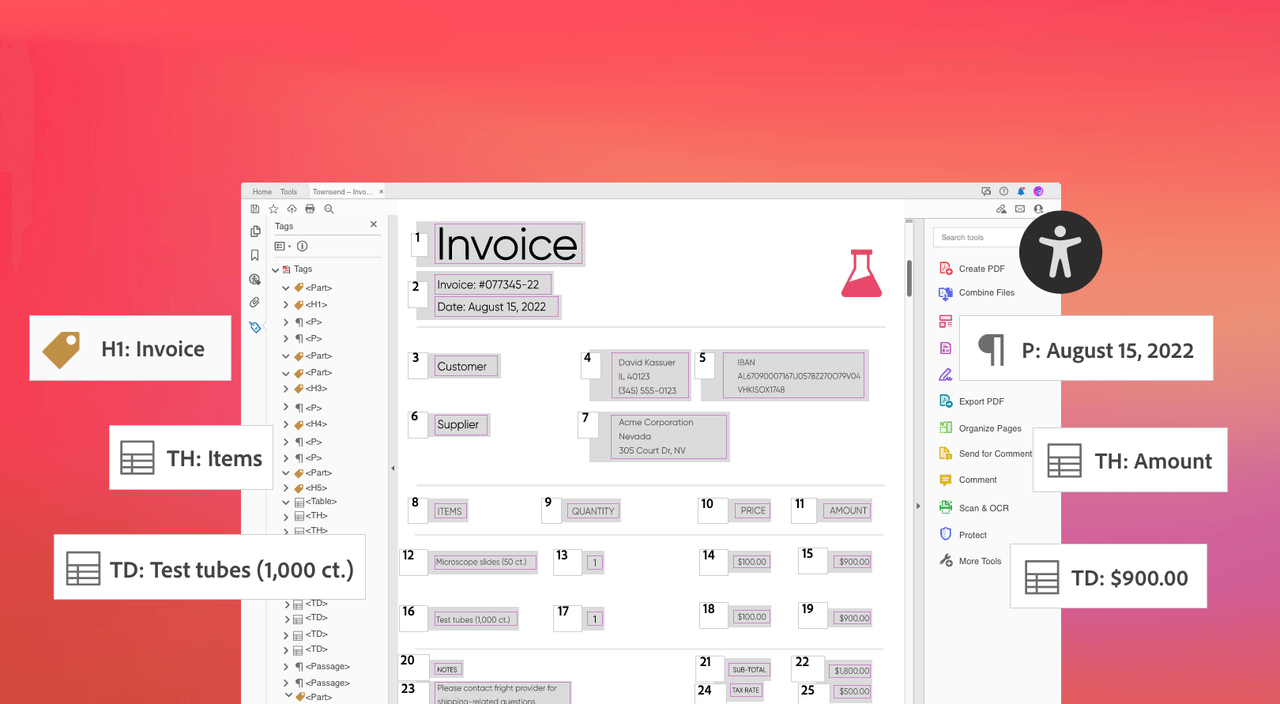
Adobe PDF Accessibility Auto-Tag API
Auto-tag PDF content to improve accessibility.
This AI-powered API automatically tag tables, paragraphs, lists, headings and more to improve the reading experience of native or scanned PDFs with assistive technologies. It also identifies the reading order to ensure the logical flow of information with multiple columns or elements across pages. Apply this to document backlogs or new document workflows and move towards compliance with greater ease.
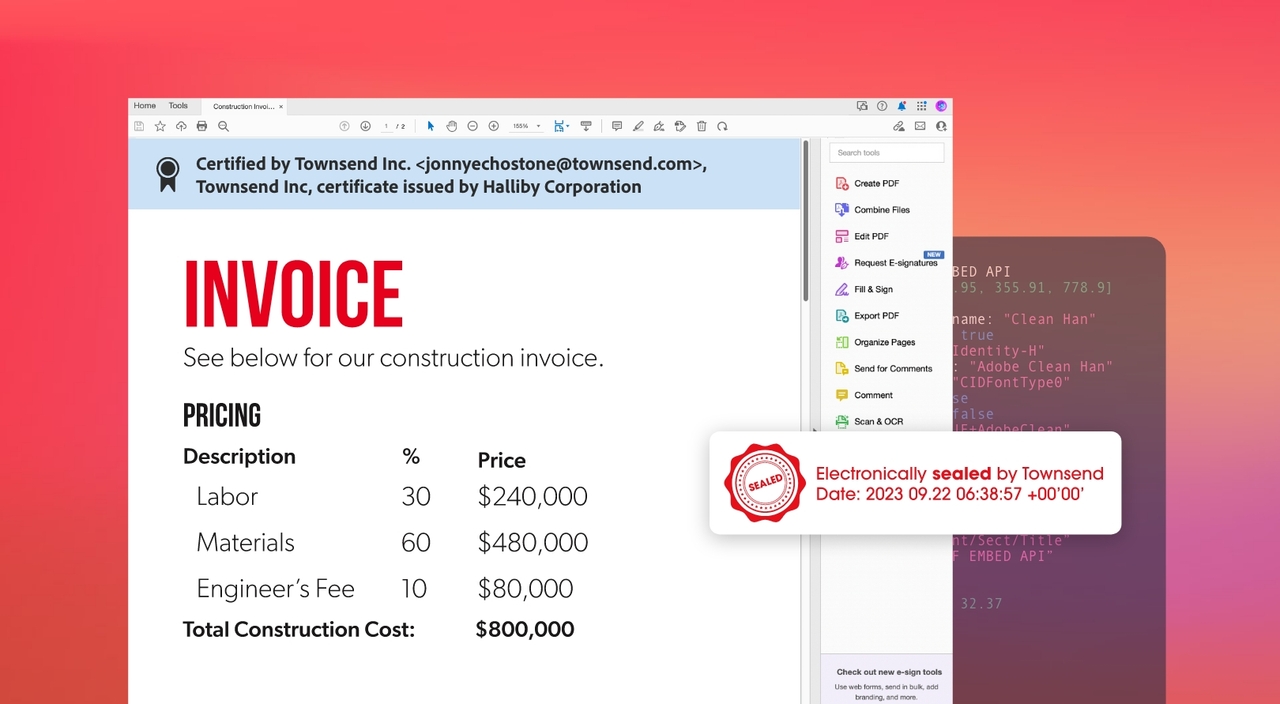
Adobe PDF Electronic Seal API
Apply an electronic seal to documents at scale easily.
Apply an electronic seal to documents at scale using a certificate issued by certain TSPs (Trust Service Providers) on Adobe’s Approved Trust List (AATL). The electronic seal helps verify the identity and integrity of documents. This can be used to e-seal documents at scale and is included with PDF Services API.

Adobe PDF Extract API
Unlock content structure in any PDF.
PDF Extract API leverages AI to parse PDFs programmatically and extract data and content for analysis and processing. Text, images, tables, font styling, and more are extracted with relative positioning and natural reading order and placed into a structured JSON file for downstream processing in NLP, RPA, content republishing or data analysis solutions. PDF Extract API works on both scanned and native PDFs and is included with PDF Services API.

Adobe Document Generation API
Generate documents from Word templates and JSON data.
Effortlessly create contracts, agreements, invoices, sales proposals, and more with Document Generation API. Using Microsoft Word templates and your own data, you can produce dynamic documents with conditional text, images, lists, and tables. Signature workflows are a cinch with the Adobe Acrobat Sign integration, and Document Generation is included with PDF Services API.

Adobe PDF Embed API
Display PDFs and enable collaboration with this free tool.
Leverage our free JavaScript API to embed PDFs and eliminate the need for end users to download additional plugins when opening PDFs in your applications. With PDF Embed API, you can provide a rich PDF viewing experience and enable digital collaboration and document analytics for helpful user insights. Implement this API in minutes with a few lines of code and samples for Angular and React.
Designed for developers
Use our cloud-based REST APIs and SDKs designed for developers to build new, innovative document solutions. Pick and choose from over 15 different PDF and document manipulation APIs to build custom end-to-end agreements, content publishing, data analysis workflow experiences, and more. Get started in minutes with our SDKs for Node.js, .Net, Java, and sample Postman collection.
Create PDF from URL
Create PDFs from a variety of formats, including static and dynamic HTML; Microsoft Word, PowerPoint, and Excel; as well as text, image, and, Zip
Copied to your clipboard// Please refer our Rest API docs for more information// https://developer.adobe.com/document-services/docs/apis/#tag/Create-PDFcurl --location --request POST 'https://pdf-services.adobe.io/operation/createpdf' \--header 'x-api-key: {{Placeholder for client_id}}' \--header 'Content-Type: application/json' \--header 'Authorization: Bearer {{Placeholder for token}}' \--data-raw '{"assetID": "urn:aaid:AS:UE1:23c30ee0-2e4d-46d6-87f2-087832fca718"}'// Legacy API can be found here// https://documentcloud.adobe.com/document-services/index.html#post-createPDF
Copied to your clipboard// Get the samples from http://www.adobe.com/go/pdftoolsapi_node_sample// Run the sample:// node src/createpdf/create-pdf-from-docx.jsconst {ServicePrincipalCredentials,PDFServices,MimeType,CreatePDFJob,CreatePDFResult,SDKError,ServiceUsageError,ServiceApiError} = require("@adobe/pdfservices-node-sdk");const fs = require("fs");(async () => {let readStream;try {// Initial setup, create credentials instanceconst credentials = new ServicePrincipalCredentials({clientId: process.env.PDF_SERVICES_CLIENT_ID,clientSecret: process.env.PDF_SERVICES_CLIENT_SECRET});// Creates a PDF Services instanceconst pdfServices = new PDFServices({credentials});// Creates an asset(s) from source file(s) and uploadreadStream = fs.createReadStream("./createPDFInput.docx");const inputAsset = await pdfServices.upload({readStream,mimeType: MimeType.DOCX});// Creates a new job instanceconst job = new CreatePDFJob({inputAsset});// Submit the job and get the job resultconst pollingURL = await pdfServices.submit({job});const pdfServicesResponse = await pdfServices.getJobResult({pollingURL,resultType: CreatePDFResult});// Get content from the resulting asset(s)const resultAsset = pdfServicesResponse.result.asset;const streamAsset = await pdfServices.getContent({asset: resultAsset});// Creates an output stream and copy result asset's content to itconst outputFilePath = "./createPDFFromDOCX.pdf";console.log(`Saving asset at ${outputFilePath}`);const outputStream = fs.createWriteStream(outputFilePath);streamAsset.readStream.pipe(outputStream);} catch (err) {if (err instanceof SDKError || err instanceof ServiceUsageError || err instanceof ServiceApiError) {console.log("Exception encountered while executing operation", err);} else {console.log("Exception encountered while executing operation", err);}} finally {readStream?.destroy();}})();
Copied to your clipboard// Get the samples from https://www.adobe.com/go/pdftoolsapi_net_samples// Run the sample:// cd CreatePDFFromDocx/// dotnet run CreatePDFFromDocx.csprojnamespace CreatePDFFromDocx{class Program{private static readonly ILog log = LogManager.GetLogger(typeof(Program));static void Main(){//Configure the loggingConfigureLogging();try{// Initial setup, create credentials instanceICredentials credentials = new ServicePrincipalCredentials(Environment.GetEnvironmentVariable("PDF_SERVICES_CLIENT_ID"),Environment.GetEnvironmentVariable("PDF_SERVICES_CLIENT_SECRET"));// Creates a PDF Services instancePDFServices pdfServices = new PDFServices(credentials);// Creates an asset(s) from source file(s) and uploadusing Stream inputStream = File.OpenRead(@"createPdfInput.docx");IAsset asset = pdfServices.Upload(inputStream, PDFServicesMediaType.DOCX.GetMIMETypeValue());// Creates a new job instanceCreatePDFJob createPDFJob = new CreatePDFJob(asset);// Submits the job and gets the job resultString location = pdfServices.Submit(createPDFJob);PDFServicesResponse<CreatePDFResult> pdfServicesResponse =pdfServices.GetJobResult<CreatePDFResult>(location, typeof(CreatePDFResult));// Get content from the resulting asset(s)IAsset resultAsset = pdfServicesResponse.Result.Asset;StreamAsset streamAsset = pdfServices.GetContent(resultAsset);// Creating output streams and copying stream asset's content to itString outputFilePath = "/output/createPdfOutput.pdf";new FileInfo(Directory.GetCurrentDirectory() + outputFilePath).Directory.Create();Stream outputStream = File.OpenWrite(Directory.GetCurrentDirectory() + outputFilePath);streamAsset.Stream.CopyTo(outputStream);outputStream.Close();}catch (ServiceUsageException ex){log.Error("Exception encountered while executing operation", ex);}catch (ServiceApiException ex){log.Error("Exception encountered while executing operation", ex);}catch (SDKException ex){log.Error("Exception encountered while executing operation", ex);}catch (IOException ex){log.Error("Exception encountered while executing operation", ex);}catch (Exception ex){log.Error("Exception encountered while executing operation", ex);}}static void ConfigureLogging(){ILoggerRepository logRepository = LogManager.GetRepository(Assembly.GetEntryAssembly());XmlConfigurator.Configure(logRepository, new FileInfo("log4net.config"));}}}
Copied to your clipboard// Get the samples from https://www.adobe.com/go/pdftoolsapi_java_samples// Run the sample:// mvn -f pom.xml exec:java -Dexec.mainClass=com.adobe.pdfservices.operation.samples.createpdf.CreatePDFFromDOCXpublic class CreatePDFFromDOCX {// Initialize the logger.private static final Logger LOGGER = LoggerFactory.getLogger(CreatePDFFromDOCX.class);public static void main(String[] args) {try (InputStream inputStream = Files.newInputStream(new File("src/main/resources/createPDFInput.docx").toPath())) {// Initial setup, create credentials instanceCredentials credentials = new ServicePrincipalCredentials(System.getenv("PDF_SERVICES_CLIENT_ID"),System.getenv("PDF_SERVICES_CLIENT_SECRET"));// Creates a PDF Services instancePDFServices pdfServices = new PDFServices(credentials);// Creates an asset(s) from source file(s) and uploadAsset asset = pdfServices.upload(inputStream, PDFServicesMediaType.DOCX.getMediaType());// Creates a new job instanceCreatePDFJob createPDFJob = new CreatePDFJob(asset);// Submit the job and gets the job resultString location = pdfServices.submit(createPDFJob);PDFServicesResponse<CreatePDFResult> pdfServicesResponse = pdfServices.getJobResult(location, CreatePDFResult.class);// Get content from the resulting asset(s)Asset resultAsset = pdfServicesResponse.getResult().getAsset();StreamAsset streamAsset = pdfServices.getContent(resultAsset);// Creates an output stream and copy stream asset's content to itFile.createDirectories(Paths.get("output/"));OutputStream outputStream = Files.newOutputStream(new File("output/createPDFFromDOCX.pdf").toPath());LOGGER.info("Saving asset at output/createPDFFromDOCX.pdf");IOUtils.copy(streamAsset.getInputStream(), outputStream);outputStream.close();} catch (ServiceApiException | IOException | SDKException | ServiceUsageException ex) {LOGGER.error("Exception encountered while executing the operation", ex);}}}
Copied to your clipboard# Get the samples https://github.com/adobe/pdfservices-python-sdk-samples# Run the sample:# python src/createpdf/create_pdf_from_docx.py# Initialize the loggerlogging.basicConfig(level=logging.INFO)class CreatePDFFromDOCX:def __init__(self):try:file = open("./createPDFInput.docx", "rb")input_stream = file.read()file.close()# Initial setup, create credentials instancecredentials = ServicePrincipalCredentials(client_id=os.getenv("PDF_SERVICES_CLIENT_ID"),client_secret=os.getenv("PDF_SERVICES_CLIENT_SECRET"),)# Creates a PDF Services instancepdf_services = PDFServices(credentials=credentials)# Creates an asset(s) from source file(s) and uploadinput_asset = pdf_services.upload(input_stream=input_stream, mime_type=PDFServicesMediaType.DOCX)# Creates a new job instancecreate_pdf_job = CreatePDFJob(input_asset)# Submit the job and gets the job resultlocation = pdf_services.submit(create_pdf_job)pdf_services_response = pdf_services.get_job_result(location, CreatePDFResult)# Get content from the resulting asset(s)result_asset: CloudAsset = pdf_services_response.get_result().get_asset()stream_asset: StreamAsset = pdf_services.get_content(result_asset)# Creates an output stream and copy stream asset's content to itoutput_file_path = "output/CreatePDFFromDOCX.pdf"with open(output_file_path, "wb") as file:file.write(stream_asset.get_input_stream())except (ServiceApiException, ServiceUsageException, SdkException) as e:logging.exception(f"Exception encountered while executing operation: {e}")if __name__ == "__main__":CreatePDFFromDOCX()
Dynamic PDF Document Generation
Merge your JSON data with custom Word templates to generate high-fidelity PDF and Word documents
Copied to your clipboard// Please refer our Rest API docs for more information// https://developer.adobe.com/document-services/docs/apis/#tag/Document-Generationcurl --location --request POST 'https://pdf-services.adobe.io/operation/documentgeneration' \--header 'x-api-key: {{Placeholder for client_id}}' \--header 'Content-Type: application/json' \--header 'Authorization: Bearer {{Placeholder for token}}' \--data-raw '{"assetID": "urn:aaid:AS:UE1:23c30ee0-2e4d-46d6-87f2-087832fca718","outputFormat": "pdf","jsonDataForMerge": {"customerName": "Kane Miller","customerVisits": 100,"itemsBought": [{"name": "Sprays","quantity": 50,"amount": 100},{"name": "Chemicals","quantity": 100,"amount": 200}],"totalAmount": 300,"previousBalance": 50,"lastThreeBillings": [100,200,300],"photograph": "data:image/png;base64,iVBORw0KGgoAAAANSUhEUgAAAAEAAAABCAQAAAC1HAwCAAAAC0lEQVR42mP88h8AAu0B9XNPCQQAAAAASUVORK5CYII="}}'// Legacy API can be found here// https://documentcloud.adobe.com/document-services/index.html#post-documentGeneration
Copied to your clipboard// Get the samples from http://www.adobe.com/go/pdftoolsapi_node_sample// Run the sample:// node src/documentmerge/merge-document-to-pdf.jsconst {ServicePrincipalCredentials,PDFServices,MimeType,DocumentMergeParams,OutputFormat,DocumentMergeJob,DocumentMergeResult,SDKError,ServiceUsageError,ServiceApiError} = require("@adobe/pdfservices-node-sdk");const fs = require("fs");(async () => {let readStream;try {// Initial setup, create credentials instanceconst credentials = new ServicePrincipalCredentials({clientId: process.env.PDF_SERVICES_CLIENT_ID,clientSecret: process.env.PDF_SERVICES_CLIENT_SECRET});// Creates a PDF Services instanceconst pdfServices = new PDFServices({credentials});// Setup input data for the document merge processconst jsonDataForMerge = {customerName: "Kane Miller",customerVisits: 100}// Creates an asset(s) from source file(s) and uploadreadStream = fs.createReadStream("./documentMergeTemplate.docx");const inputAsset = await pdfServices.upload({readStream,mimeType: MimeType.DOCX});// Create parameters for the jobconst params = new DocumentMergeParams({jsonDataForMerge,outputFormat: OutputFormat.PDF});// Creates a new job instanceconst job = new DocumentMergeJob({inputAsset,params});// Submit the job and get the job resultconst pollingURL = await pdfServices.submit({job});const pdfServicesResponse = await pdfServices.getJobResult({pollingURL,resultType: DocumentMergeResult});// Get content from the resulting asset(s)const resultAsset = pdfServicesResponse.result.asset;const streamAsset = await pdfServices.getContent({asset: resultAsset});// Creates a write stream and copy stream asset's content to itconst outputFilePath = "./documentMergeOutput.pdf";console.log(`Saving asset at ${outputFilePath}`);const writeStream = fs.createWriteStream(outputFilePath);streamAsset.readStream.pipe(writeStream);} catch (err) {if (err instanceof SDKError || err instanceof ServiceUsageError || err instanceof ServiceApiError) {console.log("Exception encountered while executing operation", err);} else {console.log("Exception encountered while executing operation", err);}} finally {readStream?.destroy();}})();
Copied to your clipboard// Get the samples from https://www.adobe.com/go/pdftoolsapi_net_samples// Run the sample:// cd MergeDocumentToPDF/// dotnet run MergeDocumentToPDF.csprojnamespace MergeDocumentToPDF{class Program{private static readonly ILog log = LogManager.GetLogger(typeof(Program));static void Main(){//Configure the loggingConfigureLogging();try{// Initial setup, create credentials instanceICredentials credentials = new ServicePrincipalCredentials(Environment.GetEnvironmentVariable("PDF_SERVICES_CLIENT_ID"),Environment.GetEnvironmentVariable("PDF_SERVICES_CLIENT_SECRET"));// Creates a PDF Services instancePDFServices pdfServices = new PDFServices(credentials);// Creates an asset from source file and uploadusing Stream inputStream = File.OpenRead(@"documentMergeTemplate.docx");IAsset asset = pdfServices.Upload(inputStream, PDFServicesMediaType.DOCX.GetMIMETypeValue());// Setup input data for the document merge processJObject jsonDataForMerge = JObject.Parse("{\"customerName\": \"Kane Miller\",\"customerVisits\": 100}");// Create parameters for the jobDocumentMergeParams documentMergeParams = DocumentMergeParams.DocumentMergeParamsBuilder().WithJsonDataForMerge(jsonDataForMerge).WithOutputFormat(OutputFormat.PDF).Build();// Creates a new job instanceDocumentMergeJob documentMergeJob = new DocumentMergeJob(asset, documentMergeParams);// Submits the job and gets the job resultString location = pdfServices.Submit(documentMergeJob);PDFServicesResponse<DocumentMergeResult> pdfServicesResponse =pdfServices.GetJobResult<DocumentMergeResult>(location, typeof(DocumentMergeResult));// Get content from the resulting asset(s)IAsset resultAsset = pdfServicesResponse.Result.Asset;StreamAsset streamAsset = pdfServices.GetContent(resultAsset);// Creating output streams and copying stream asset's content to itString outputFilePath = "/output/documentMergeOutput.pdf";new FileInfo(Directory.GetCurrentDirectory() + outputFilePath).Directory.Create();Stream outputStream = File.OpenWrite(Directory.GetCurrentDirectory() + outputFilePath);streamAsset.Stream.CopyTo(outputStream);outputStream.Close();}catch (ServiceUsageException ex){log.Error("Exception encountered while executing operation", ex);}catch (ServiceApiException ex){log.Error("Exception encountered while executing operation", ex);}catch (SDKException ex){log.Error("Exception encountered while executing operation", ex);}catch (IOException ex){log.Error("Exception encountered while executing operation", ex);}catch (Exception ex){log.Error("Exception encountered while executing operation", ex);}}static void ConfigureLogging(){ILoggerRepository logRepository = LogManager.GetRepository(Assembly.GetEntryAssembly());XmlConfigurator.Configure(logRepository, new FileInfo("log4net.config"));}}}
Copied to your clipboard// Get the samples from https://www.adobe.com/go/pdftoolsapi_java_samples// Run the sample:// mvn -f pom.xml exec:java -Dexec.mainClass=com.adobe.pdfservices.operation.samples.documentmerge.MergeDocumentToPDFpackage com.adobe.pdfservices.operation.samples.documentmerge;public class MergeDocumentToPDF {// Initialize the logger.private static final Logger LOGGER = LoggerFactory.getLogger(MergeDocumentToPDF.class);public static void main(String[] args) {try (InputStream inputStream = Files.newInputStream(new File("src/main/resources/documentMergeTemplate.docx").toPath())) {// Initial setup, create credentials instanceCredentials credentials = new ServicePrincipalCredentials(System.getenv("PDF_SERVICES_CLIENT_ID"),System.getenv("PDF_SERVICES_CLIENT_SECRET"));// Creates a PDF Services instancePDFServices pdfServices = new PDFServices(credentials);// Setup input data for the document merge process.JSONObject jsonDataForMerge = new JSONObject("{\"customerName\": \"Kane Miller\",\"customerVisits\": 100}");// Creates an asset(s) from source file(s) and uploadAsset asset = pdfServices.upload(inputStream, PDFServicesMediaType.DOCX.getMediaType());// Create parameters for the jobDocumentMergeParams documentMergeParams = DocumentMergeParams.documentMergeParamsBuilder().withJsonDataForMerge(jsonDataForMerge).withOutputFormat(OutputFormat.PDF).build();// Creates a new job instanceDocumentMergeJob documentMergeJob = new DocumentMergeJob(asset, documentMergeParams);// Submit the job and gets the job resultString location = pdfServices.submit(documentMergeJob);PDFServicesResponse<DocumentMergeResult> pdfServicesResponse = pdfServices.getJobResult(location, DocumentMergeResult.class);// Get content from the resulting asset(s)Asset resultAsset = pdfServicesResponse.getResult().getAsset();StreamAsset streamAsset = pdfServices.getContent(resultAsset);// Creates an output stream and copy stream asset's content to itOutputStream outputStream = Files.newOutputStream(new File("output/documentMergeOutput.pdf").toPath());IOUtils.copy(streamAsset.getInputStream(), outputStream);outputStream.close();} catch (ServiceApiException | IOException | SDKException | ServiceUsageException ex) {LOGGER.error("Exception encountered while executing operation", ex);}}}
Copied to your clipboard# Get the samples https://github.com/adobe/pdfservices-python-sdk-samples# Run the sample:# python src/documentmerge/merge_document_to_pdf.py# Initialize the loggerlogging.basicConfig(level=logging.INFO)class MergeDocumentToPDF:def __init__(self):try:file = open("./salesOrderTemplate.docx", "rb")input_stream = file.read()file.close()# Initial setup, create credentials instancecredentials = ServicePrincipalCredentials(client_id=os.getenv("PDF_SERVICES_CLIENT_ID"),client_secret=os.getenv("PDF_SERVICES_CLIENT_SECRET"),)# Creates a PDF Services instancepdf_services = PDFServices(credentials=credentials)# Creates an asset(s) from source file(s) and uploadinput_asset = pdf_services.upload(input_stream=input_stream, mime_type=PDFServicesMediaType.DOCX)# Setup input data for the document merge processwith open("./salesOrder.json", "r") as file:content_string = file.read()json_data_for_merge = json.loads(content_string)# Create parameters for the jobdocument_merge_params = DocumentMergeParams(json_data_for_merge=json_data_for_merge, output_format=OutputFormat.PDF)# Creates a new job instancedocument_merge_job = DocumentMergeJob(input_asset=input_asset, document_merge_params=document_merge_params)# Submit the job and gets the job resultlocation = pdf_services.submit(document_merge_job)pdf_services_response = pdf_services.get_job_result(location, DocumentMergePDFResult)# Get content from the resulting asset(s)result_asset: CloudAsset = pdf_services_response.get_result().get_asset()stream_asset: StreamAsset = pdf_services.get_content(result_asset)# Creates an output stream and copy stream asset's content to itoutput_file_path = "output/MergeDocumentToPDF.pdf"with open(output_file_path, "wb") as file:file.write(stream_asset.get_input_stream())except (ServiceApiException, ServiceUsageException, SdkException) as e:logging.exception(f"Exception encountered while executing operation: {e}")if __name__ == "__main__":MergeDocumentToPDF()
PDF Electronic Seal API
An Electronic Seal in PDF is akin to an organization's rubber stamp on a paper, but it’s more secure.
Copied to your clipboard// Please refer our Rest API docs for more information// https://developer-stage.adobe.com/document-services/docs/apis/#tag/PDF-Electronic-Sealcurl --location --request POST 'https://pdf-services.adobe.io/operation/electronicseal' \--header 'x-api-key: {{Placeholder for client_id}}' \--header 'Content-Type: application/json' \--header 'Authorization: Bearer {{Placeholder for token}}' \--data-raw '{"inputDocumentAssetID": "urn:aaid:AS:UE1:23c30ee0-2c4d-xxxx-xxxx-087832fca718","sealImageAssetID": "urn:aaid:AS:UE1:23c30ee0-2e4d-xxxx-xxxx-087832fca718","sealOptions": {"signatureFormat": "PKCS7","cscCredentialOptions": {"credentialId": "<CREDENTIAL_ID>","providerName": "<PROVIDER_NAME>","authorizationContext": {"tokenType": "Bearer","accessToken": "<ACCESS_TOKEN>"},"credentialAuthParameters": {"pin": "<PIN>"}},"sealFieldOptions": {"location": {"top": 300,"left": 50,"right": 250,"bottom": 100},"fieldName": "Signature1","pageNumber": 1},"sealAppearanceOptions": {"displayOptions": ["NAME","DATE","DISTINGUISHED_NAME","LABELS","SEAL_IMAGE"]}}}'
Copied to your clipboard// Get the samples from http://www.adobe.com/go/pdftoolsapi_node_sample// Run the sample:// node src/electronicseal/electronic-seal.jsconst {ServicePrincipalCredentials,PDFServices,MimeType,DocumentLevelPermission,FieldLocation,FieldOptions,CSCAuthContext,CSCCredential,PDFElectronicSealParams,PDFElectronicSealJob,PDFElectronicSealResult,SDKError,ServiceUsageError,ServiceApiError} = require("@adobe/pdfservices-node-sdk");const fs = require("fs");(async () => {let sourceFileReadStream;let sealImageReadStream;try {// Initial setup, create credentials instanceconst credentials = new ServicePrincipalCredentials({clientId: process.env.PDF_SERVICES_CLIENT_ID,clientSecret: process.env.PDF_SERVICES_CLIENT_SECRET});// Creates a PDF Services instanceconst pdfServices = new PDFServices({credentials});// Creates an asset(s) from source file(s) and uploadsourceFileReadStream = fs.createReadStream("./sampleInvoice.pdf")sealImageReadStream = fs.createReadStream("./sampleSealImage.png");const [sourceFileAsset, sealImageAsset] = await pdfServices.uploadAssets({streamAssets: [{readStream: sourceFileReadStream,mimeType: MimeType.PDF}, {readStream: sealImageReadStream,mimeType: MimeType.PNG}]});// Set the document level permission to be applied for output documentconst documentLevelPermission = DocumentLevelPermission.FORM_FILLING;// Set the Seal Field Name to be created in input PDF documentconst sealFieldName = "Signature1";// Set the page number in input document for applying sealconst sealPageNumber = 1;// Set if seal should be visible or invisibleconst sealVisible = true;// Create FieldLocation instance and set the coordinates for applying signatureconst fieldLocation = new FieldLocation({left: 150,top: 250,right: 350,bottom: 200});// Create FieldOptions instance with required detailsconst sealFieldOptions = new FieldOptions({visible: sealVisible,location: fieldLocation,fieldName: sealFieldName,pageNumber: sealPageNumber,});// Set the name of TSP Provider being usedconst providerName = "<PROVIDER_NAME>";// Set the access token to be used to access TSP provider hosted APIsconst accessToken = "<ACCESS_TOKEN>";// Set the credential IDconst credentialId = "<CREDENTIAL_ID>";// Set the PIN generated while creating credentialsconst pin = "<PIN>";// Create CSCAuthContext instance using access token and token typeconst authorizationContext = new CSCAuthContext({accessToken,tokenType: "Bearer"});// Create CertificateCredentials instance with required certificate detailsconst certificateCredentials = new CSCCredential({providerName,credentialId,pin,authorizationContext,});// Create parameters for the jobconst params = new PDFElectronicSealParams({certificateCredentials,sealFieldOptions,documentLevelPermission,});// Creates a new job instanceconst job = new PDFElectronicSealJob({inputAsset: sourceFileAsset,sealImageAsset,params,});// Submit the job and get the job resultconst pollingURL = await pdfServices.submit({job});const pdfServicesResponse = await pdfServices.getJobResult({pollingURL,resultType: PDFElectronicSealResult});// Get content from the resulting asset(s)const resultAsset = pdfServicesResponse.result.asset;const streamAsset = await pdfServices.getContent({asset: resultAsset});// Creates a write stream and copy stream asset's content to itconst outputFilePath = "./sealedOutput.pdf";console.log(`Saving asset at ${outputFilePath}`);const writeStream = fs.createWriteStream(outputFilePath);streamAsset.readStream.pipe(writeStream);} catch (err) {if (err instanceof SDKError || err instanceof ServiceUsageError || err instanceof ServiceApiError) {console.log("Exception encountered while executing operation", err);} else {console.log("Exception encountered while executing operation", err);}} finally {sourceFileReadStream?.destroy();sealImageReadStream?.destroy();}})();
Copied to your clipboard// Get the samples from https://www.adobe.com/go/pdftoolsapi_net_samples// Run the sample:// cd ElectronicSeal/// dotnet run ElectronicSeal.csprojnamespace ElectronicSeal{class Program{// Initialize the logger.private static readonly ILog log = LogManager.GetLogger(typeof(Program));static void Main(){//Configure the loggingConfigureLogging();try{// Initial setup, create credentials instanceICredentials credentials = new ServicePrincipalCredentials(Environment.GetEnvironmentVariable("PDF_SERVICES_CLIENT_ID"),Environment.GetEnvironmentVariable("PDF_SERVICES_CLIENT_SECRET"));// Creates a PDF Services instancePDFServices pdfServices = new PDFServices(credentials);// Creates an asset(s) from source file(s) and uploadusing Stream inputStream = File.OpenRead(@"SampleInvoice.pdf");using Stream inputStreamSealImage = File.OpenRead(@"sampleSealImage.png");IAsset asset = pdfServices.Upload(inputStream, PDFServicesMediaType.PDF.GetMIMETypeValue());IAsset sealImageAsset =pdfServices.Upload(inputStreamSealImage, PDFServicesMediaType.PNG.GetMIMETypeValue());// Set the document level permission to be applied for output documentDocumentLevelPermission documentLevelPermission = DocumentLevelPermission.FORM_FILLING;// Sets the Seal Field Name to be created in input PDF document.String sealFieldName = "Signature1";// Sets the page number in input document for applying seal.int sealPageNumber = 1;// Sets if seal should be visible or invisible.bool sealVisible = true;// Creates FieldLocation instance and set the coordinates for applying signatureFieldLocation fieldLocation = new FieldLocation(150, 250, 350, 200);// Create FieldOptions instance with required details.FieldOptions fieldOptions = new FieldOptions.Builder(sealFieldName).SetVisible(sealVisible).SetFieldLocation(fieldLocation).SetPageNumber(sealPageNumber).Build();// Sets the name of TSP Provider being used.String providerName = "<PROVIDER_NAME>";// Sets the access token to be used to access TSP provider hosted APIs.String accessToken = "<ACCESS_TOKEN>";// Sets the credential ID.String credentialID = "<CREDENTIAL_ID>";// Sets the PIN generated while creating credentials.String pin = "<PIN>";// Creates CSCAuthContext instance using access token and token type.CSCAuthContext cscAuthContext = new CSCAuthContext(accessToken, "Bearer");// Create CertificateCredentials instance with required certificate details.CertificateCredentials certificateCredentials = CertificateCredentials.CSCCredentialBuilder().WithProviderName(providerName).WithCredentialID(credentialID).WithPin(pin).WithCSCAuthContext(cscAuthContext).Build();// Create parameters for the jobPDFElectronicSealParams pdfElectronicSealParams =PDFElectronicSealParams.PDFElectronicSealParamsBuilder(certificateCredentials, fieldOptions).WithDocumentLevelPermission(documentLevelPermission).Build();// Creates a new job instancePDFElectronicSealJob pdfElectronicSealJob = new PDFElectronicSealJob(asset, pdfElectronicSealParams);pdfElectronicSealJob.SetSealImageAsset(sealImageAsset);// Submits the job and gets the job resultString location = pdfServices.Submit(pdfElectronicSealJob);PDFServicesResponse<PDFElectronicSealResult> pdfServicesResponse =pdfServices.GetJobResult<PDFElectronicSealResult>(location, typeof(PDFElectronicSealResult));// Get content from the resulting asset(s)IAsset resultAsset = pdfServicesResponse.Result.Asset;StreamAsset streamAsset = pdfServices.GetContent(resultAsset);// Creating output streams and copying stream asset's content to itString outputFilePath = "/output/sealedOutput.pdf";new FileInfo(Directory.GetCurrentDirectory() + outputFilePath).Directory.Create();Stream outputStream = File.OpenWrite(Directory.GetCurrentDirectory() + outputFilePath);streamAsset.Stream.CopyTo(outputStream);outputStream.Close();}catch (ServiceUsageException ex){log.Error("Exception encountered while executing operation", ex);}catch (ServiceApiException ex){log.Error("Exception encountered while executing operation", ex);}catch (SDKException ex){log.Error("Exception encountered while executing operation", ex);}catch (IOException ex){log.Error("Exception encountered while executing operation", ex);}catch (Exception ex){log.Error("Exception encountered while executing operation", ex);}}static void ConfigureLogging(){ILoggerRepository logRepository = LogManager.GetRepository(Assembly.GetEntryAssembly());XmlConfigurator.Configure(logRepository, new FileInfo("log4net.config"));}}}
Copied to your clipboard// Get the samples from https://www.adobe.com/go/pdftoolsapi_java_samples// Run the sample:// mvn -f pom.xml exec:java -Dexec.mainClass=com.adobe.pdfservices.operation.samples.electronicseal.ElectronicSealpublic class ElectronicSeal {// Initialize the logger.private static final Logger LOGGER = LoggerFactory.getLogger(ElectronicSeal.class);public static void main(String[] args) {try (InputStream inputStream = Files.newInputStream(new File("src/main/resources/sampleInvoice.pdf").toPath());InputStream inputStreamSealImage = Files.newInputStream(new File("src/main/resources/sampleSealImage.png").toPath())) {// Initial setup, create credentials instanceCredentials credentials = new ServicePrincipalCredentials(System.getenv("PDF_SERVICES_CLIENT_ID"),System.getenv("PDF_SERVICES_CLIENT_SECRET"));// Creates a PDF Services instancePDFServices pdfServices = new PDFServices(credentials);// Creates an asset(s) from source file(s) and uploadAsset asset = pdfServices.upload(inputStream, PDFServicesMediaType.PDF.getMediaType());Asset sealImageAsset = pdfServices.upload(inputStreamSealImage, PDFServicesMediaType.PNG.getMediaType());// Set the document level permission to be applied for output documentDocumentLevelPermission documentLevelPermission = DocumentLevelPermission.FORM_FILLING;// Sets the Seal Field Name to be created in input PDF document.String sealFieldName = "Signature1";// Sets the page number in input document for applying seal.Integer sealPageNumber = 1;// Sets if seal should be visible or invisible.Boolean sealVisible = true;// Creates FieldLocation instance and set the coordinates for applying signatureFieldLocation fieldLocation = new FieldLocation(150, 250, 350, 200);// Create FieldOptions instance with required details.FieldOptions fieldOptions = new FieldOptions.Builder(sealFieldName).setFieldLocation(fieldLocation).setPageNumber(sealPageNumber).setVisible(sealVisible).build();// Sets the name of TSP Provider being used.String providerName = "<PROVIDER_NAME>";// Sets the access token to be used to access TSP provider hosted APIs.String accessToken = "<ACCESS_TOKEN>";// Sets the credential ID.String credentialID = "<CREDENTIAL_ID>";// Sets the PIN generated while creating credentials.String pin = "<PIN>";// Creates CSCAuthContext instance using access token and token type.CSCAuthContext cscAuthContext = new CSCAuthContext(accessToken, "Bearer");// Create CertificateCredentials instance with required certificate details.CertificateCredentials certificateCredentials = CertificateCredentials.cscCredentialBuilder().withProviderName(providerName).withCredentialID(credentialID).withPin(pin).withCSCAuthContext(cscAuthContext).build();// Create parameters for the jobPDFElectronicSealParams pdfElectronicSealParams = PDFElectronicSealParams.pdfElectronicSealParamsBuilder(certificateCredentials, fieldOptions).withDocumentLevelPermission(documentLevelPermission).build();// Creates a new job instancePDFElectronicSealJob pdfElectronicSealJob = new PDFElectronicSealJob(asset, pdfElectronicSealParams);// Sets the optional input seal image for PDFElectronicSealOperation instancepdfElectronicSealJob.setSealImageAsset(sealImageAsset);// Submit the job and gets the job resultString location = pdfServices.submit(pdfElectronicSealJob);PDFServicesResponse<PDFElectronicSealResult> pdfServicesResponse = pdfServices.getJobResult(location, PDFElectronicSealResult.class);// Get content from the resulting asset(s)Asset resultAsset = pdfServicesResponse.getResult().getAsset();StreamAsset streamAsset = pdfServices.getContent(resultAsset);// Creates an output stream and copy stream asset's content to itFiles.createDirectories(Paths.get("output/"));OutputStream outputStream = Files.newOutputStream(new File("output/sealedOutput.pdf").toPath());LOGGER.info("Saving asset at output/sealedOutput.pdf");IOUtils.copy(streamAsset.getInputStream(), outputStream);outputStream.close();} catch (ServiceApiException | IOException | SDKException | ServiceUsageException ex) {LOGGER.error("Exception encountered while executing operation", ex);}}}
Copied to your clipboard# Initialize the loggerlogging.basicConfig(level=logging.INFO)class ElectronicSeal:def __init__(self):try:pdf_file = open("./sampleInvoice.pdf", "rb")file_input_stream = pdf_file.read()pdf_file.close()seal_image_file = open("./sampleSealImage.png", "rb")seal_image_input_stream = seal_image_file.read()seal_image_file.close()# Initial setup, create credentials instancecredentials = ServicePrincipalCredentials(client_id=os.getenv("PDF_SERVICES_CLIENT_ID"),client_secret=os.getenv("PDF_SERVICES_CLIENT_SECRET"),)# Creates a PDF Services instancepdf_services = PDFServices(credentials=credentials)# Creates an asset(s) from source file(s) and uploadasset = pdf_services.upload(input_stream=file_input_stream, mime_type=PDFServicesMediaType.PDF)seal_image_asset = pdf_services.upload(input_stream=seal_image_input_stream, mime_type=PDFServicesMediaType.PNG)# Set the document level permission to be applied for output documentdocument_level_permission = DocumentLevelPermission.FORM_FILLING# Sets the Seal Field Name to be created in input PDF document.seal_field_name = "Signature1"# Sets the page number in input document for applying seal.seal_page_number = 1# Sets if seal should be visible or invisible.seal_visible = True# Creates FieldLocation instance and set the coordinates for applying signaturefield_location = FieldLocation(150, 250, 350, 200)# Create FieldOptions instance with required details.field_options = FieldOptions(field_name=seal_field_name,field_location=field_location,page_number=seal_page_number,visible=seal_visible,)# Sets the name of TSP Provider being used.provider_name = "<PROVIDER_NAME>"# Sets the access token to be used to access TSP provider hosted APIs.access_token = "<ACCESS_TOKEN>"# Sets the credential ID.credential_id = "<CREDENTIAL_ID>"# Sets the PIN generated while creating credentials.pin = "<PIN>"# Creates CSCAuthContext instance using access token and token type.csc_auth_context = CSCAuthContext(access_token=access_token,token_type="Bearer",)# Create CertificateCredentials instance with required certificate details.certificate_credentials = CSCCredentials(provider_name=provider_name,credential_id=credential_id,pin=pin,csc_auth_context=csc_auth_context,)# Create parameters for the jobelectronic_seal_params = PDFElectronicSealParams(seal_certificate_credentials=certificate_credentials,seal_field_options=field_options,)# Creates a new job instanceelectronic_seal_job = PDFElectronicSealJob(input_asset=asset,electronic_seal_params=electronic_seal_params,seal_image_asset=seal_image_asset,)# Submit the job and gets the job resultlocation = pdf_services.submit(electronic_seal_job)pdf_services_response = pdf_services.get_job_result(location, ESealPDFResult)# Get content from the resulting asset(s)result_asset: CloudAsset = pdf_services_response.get_result().get_asset()stream_asset: StreamAsset = pdf_services.get_content(result_asset)# Creates an output stream and copy stream asset's content to itoutput_file_path = "output/ElectronicSeal.pdf"with open(output_file_path, "wb") as file:file.write(stream_asset.get_input_stream())except (ServiceApiException, ServiceUsageException, SdkException) as e:logging.exception(f"Exception encountered while executing operation: {e}")if __name__ == "__main__":ElectronicSeal()
Extract PDF Content & Structure
Extract content from scanned and native PDFs to use for database insertion, content republishing, RPA, and more
Copied to your clipboard// Please refer our Rest API docs for more information// https://developer.adobe.com/document-services/docs/apis/#tag/Extract-PDFcurl --location --request POST 'https://pdf-services.adobe.io/operation/extractpdf' \--header 'x-api-key: {{Placeholder for client_id}}' \--header 'Content-Type: application/json' \--header 'Authorization: Bearer {{Placeholder for token}}' \--data-raw '{"assetID": "urn:aaid:AS:UE1:23c30ee0-2e4d-46d6-87f2-087832fca718","elementsToExtract": ["text"]}'// Legacy API can be found here// https://documentcloud.adobe.com/document-services/index.html#post-extractPDF
Copied to your clipboard// Get the samples from http://www.adobe.com/go/pdftoolsapi_node_sample// Run the sample:// node src/extractpdf/extract-text-info-from-pdf.jsconst {ServicePrincipalCredentials,PDFServices,MimeType,ExtractPDFParams,ExtractElementType,ExtractPDFJob,ExtractPDFResult,SDKError,ServiceUsageError,ServiceApiError} = require("@adobe/pdfservices-node-sdk");const fs = require("fs");(async () => {let readStream;try {// Initial setup, create credentials instanceconst credentials = new ServicePrincipalCredentials({clientId: process.env.PDF_SERVICES_CLIENT_ID,clientSecret: process.env.PDF_SERVICES_CLIENT_SECRET});// Creates a PDF Services instanceconst pdfServices = new PDFServices({credentials});// Creates an asset(s) from source file(s) and uploadreadStream = fs.createReadStream("./extractPDFInput.pdf");const inputAsset = await pdfServices.upload({readStream,mimeType: MimeType.PDF});// Create parameters for the jobconst params = new ExtractPDFParams({elementsToExtract: [ExtractElementType.TEXT]});// Creates a new job instanceconst job = new ExtractPDFJob({inputAsset,params});// Submit the job and get the job resultconst pollingURL = await pdfServices.submit({job});const pdfServicesResponse = await pdfServices.getJobResult({pollingURL,resultType: ExtractPDFResult});// Get content from the resulting asset(s)const resultAsset = pdfServicesResponse.result.resource;const streamAsset = await pdfServices.getContent({asset: resultAsset});// Creates a write stream and copy stream asset's content to itconst outputFilePath = "./ExtractTextInfoFromPDF.zip";console.log(`Saving asset at ${outputFilePath}`);const writeStream = fs.createWriteStream(outputFilePath);streamAsset.readStream.pipe(writeStream);} catch (err) {if (err instanceof SDKError || err instanceof ServiceUsageError || err instanceof ServiceApiError) {console.log("Exception encountered while executing operation", err);} else {console.log("Exception encountered while executing operation", err);}} finally {readStream?.destroy();}})();
Copied to your clipboard// Get the samples from https://www.adobe.com/go/pdftoolsapi_net_samples// Run the sample:// cd ExtractTextInfoFromPDF/// dotnet run ExtractTextInfoFromPDF.csprojnamespace ExtractTextInfoFromPDF{class Program{private static readonly ILog log = LogManager.GetLogger(typeof(Program));static void Main(){// Configure the logging.ConfigureLogging();try{// Initial setup, create credentials instanceICredentials credentials = new ServicePrincipalCredentials(Environment.GetEnvironmentVariable("PDF_SERVICES_CLIENT_ID"),Environment.GetEnvironmentVariable("PDF_SERVICES_CLIENT_SECRET"));// Creates a PDF Services instancePDFServices pdfServices = new PDFServices(credentials);// Creates an asset from source file and uploadusing Stream inputStream = File.OpenRead(@"extractPDFInput.pdf");IAsset asset = pdfServices.Upload(inputStream, PDFServicesMediaType.PDF.GetMIMETypeValue());// Create parameters for the jobExtractPDFParams extractPDFParams = ExtractPDFParams.ExtractPDFParamsBuilder().AddElementToExtract(ExtractElementType.TEXT).Build();// Creates a new job instanceExtractPDFJob extractPDFJob = new ExtractPDFJob(asset).SetParams(extractPDFParams);// Submits the job and gets the job resultString location = pdfServices.Submit(extractPDFJob);PDFServicesResponse<ExtractPDFResult> pdfServicesResponse =pdfServices.GetJobResult<ExtractPDFResult>(location, typeof(ExtractPDFResult));// Get content from the resulting asset(s)IAsset resultAsset = pdfServicesResponse.Result.Resource;StreamAsset streamAsset = pdfServices.GetContent(resultAsset);// Creating output streams and copying stream asset's content to itString outputFilePath = "/output/ExtractTextInfoFromPDF.zip";new FileInfo(Directory.GetCurrentDirectory() + outputFilePath).Directory.Create();Stream outputStream = File.OpenWrite(Directory.GetCurrentDirectory() + outputFilePath);streamAsset.Stream.CopyTo(outputStream);outputStream.Close();}catch (ServiceUsageException ex){log.Error("Exception encountered while executing operation", ex);}catch (ServiceApiException ex){log.Error("Exception encountered while executing operation", ex);}catch (SDKException ex){log.Error("Exception encountered while executing operation", ex);}catch (IOException ex){log.Error("Exception encountered while executing operation", ex);}catch (Exception ex){log.Error("Exception encountered while executing operation", ex);}}static void ConfigureLogging(){ILoggerRepository logRepository = LogManager.GetRepository(Assembly.GetEntryAssembly());XmlConfigurator.Configure(logRepository, new FileInfo("log4net.config"));}}}
Copied to your clipboard// Get the samples from https://www.adobe.com/go/pdftoolsapi_java_samples// Run the sample:// mvn -f pom.xml exec:java -Dexec.mainClass=com.adobe.pdfservices.operation.samples.extractpdf.ExtractTextInfoFromPDFpublic class ExtractTextInfoFromPDF {private static final Logger LOGGER = LoggerFactory.getLogger(ExtractTextInfoFromPDF.class);public static void main(String[] args) {try (InputStream inputStream = Files.newInputStream(new File("src/main/resources/extractPdfInput.pdf").toPath())) {// Initial setup, create credentials instanceCredentials credentials = new ServicePrincipalCredentials(System.getenv("PDF_SERVICES_CLIENT_ID"),System.getenv("PDF_SERVICES_CLIENT_SECRET"));// Creates a PDF Services instancePDFServices pdfServices = new PDFServices(credentials);// Creates an asset(s) from source file(s) and uploadAsset asset = pdfServices.upload(inputStream, PDFServicesMediaType.PDF.getMediaType());// Create parameters for the jobExtractPDFParams extractPDFParams = ExtractPDFParams.extractPDFParamsBuilder().addElementsToExtract(Arrays.asList(ExtractElementType.TEXT)).build();// Creates a new job instanceExtractPDFJob extractPDFJob = new ExtractPDFJob(asset).setParams(extractPDFParams);// Submit the job and gets the job resultString location = pdfServices.submit(extractPDFJob);PDFServicesResponse<ExtractPDFResult> pdfServicesResponse = pdfServices.getJobResult(location, ExtractPDFResult.class);// Get content from the resulting asset(s)Asset resultAsset = pdfServicesResponse.getResult().getResource();StreamAsset streamAsset = pdfServices.getContent(resultAsset);// Creates an output stream and copy stream asset's content to itFiles.createDirectories(Paths.get("output/"));OutputStream outputStream = Files.newOutputStream(new File("output/ExtractTextInfoFromPDF.zip").toPath());LOGGER.info("Saving asset at output/ExtractTextInfoFromPDF.zip");IOUtils.copy(streamAsset.getInputStream(), outputStream);outputStream.close();} catch (ServiceApiException | IOException | SDKException | ServiceUsageException e) {LOGGER.error("Exception encountered while executing operation", e);}}}
Copied to your clipboard# Get the samples from https://github.com/adobe/pdfservices-python-sdk-samples# Run the sample:# python src/extractpdf/extract_text_info_from_pdf.py# Initialize the loggerlogging.basicConfig(level=logging.INFO)class ExtractTextInfoFromPDF:def __init__(self):try:file = open("extractPdfInput.pdf", "rb")input_stream = file.read()file.close()# Initial setup, create credentials instancecredentials = ServicePrincipalCredentials(client_id=os.getenv("PDF_SERVICES_CLIENT_ID"),client_secret=os.getenv("PDF_SERVICES_CLIENT_SECRET"),)# Creates a PDF Services instancepdf_services = PDFServices(credentials=credentials)# Creates an asset(s) from source file(s) and uploadinput_asset = pdf_services.upload(input_stream=input_stream, mime_type=PDFServicesMediaType.PDF)# Create parameters for the jobextract_pdf_params = ExtractPDFParams(elements_to_extract=[ExtractElementType.TEXT],)# Creates a new job instanceextract_pdf_job = ExtractPDFJob(input_asset=input_asset, extract_pdf_params=extract_pdf_params)# Submit the job and gets the job resultlocation = pdf_services.submit(extract_pdf_job)pdf_services_response = pdf_services.get_job_result(location, ExtractPDFResult)# Get content from the resulting asset(s)result_asset: CloudAsset = pdf_services_response.get_result().get_resource()stream_asset: StreamAsset = pdf_services.get_content(result_asset)# Creates an output stream and copy stream asset's content to itoutput_file_path = "extractTextInfoFromPDF.zip"with open(output_file_path, "wb") as file:file.write(stream_asset.get_input_stream())except (ServiceApiException, ServiceUsageException, SdkException) as e:logging.exception(f"Exception encountered while executing operation: {e}")if __name__ == "__main__":ExtractTextInfoFromPDF()
Embed PDF for viewing and analytics
Embed PDF for viewing and analytics, including static and dynamic HTML; Microsoft Word, PowerPoint, and Excel; as well as text, image, and, Zip
Copied to your clipboard<div id="adobe-dc-view" style="height: 360px; width: 500px;"></div><script src="https://acrobatservices.adobe.com/view-sdk/viewer.js"></script><script type="text/javascript">document.addEventListener("adobe_dc_view_sdk.ready", function(){var adobeDCView = new AdobeDC.View({clientId: "<YOUR_CLIENT_ID>", divId: "adobe-dc-view"});adobeDCView.previewFile({content:{ location:{ url: "https://acrobatservices.adobe.com/view-sdk-demo/PDFs/Bodea%20Brochure.pdf"}},metaData:{fileName: "Bodea Brochure.pdf"}},{embedMode: "SIZED_CONTAINER"});});</script>
Copied to your clipboard// Please refer our REST API docs for more information// https://developer.adobe.com/document-services/docs/apis/#tag/PDF-Accessibility-Auto-Tagcurl --location --request POST 'https://pdf-services.adobe.io/operation/autotag' \--header 'x-api-key: {{Placeholder for client_id}}' \--header 'Content-Type: application/json' \--header 'Authorization: Bearer {{Placeholder for token}}' \--data-raw '{"assetID": "urn:aaid:AS:UE1:23c30ee0-2e4d-46d6-87f2-087832fca718"}'
Copied to your clipboard// Get the samples from https://github.com/adobe/pdfservices-node-sdk-samples// Run the sample:// node src/autotagpdf/autotag-pdf.jsconst {ServicePrincipalCredentials,PDFServices,MimeType,AutotagPDFJob,AutotagPDFResult,SDKError,ServiceUsageError,ServiceApiError,} = require("@adobe/pdfservices-node-sdk");const fs = require("fs");(async () => {let readStream;try {// Initial setup, create credentials instanceconst credentials = new ServicePrincipalCredentials({clientId: process.env.PDF_SERVICES_CLIENT_ID,clientSecret: process.env.PDF_SERVICES_CLIENT_SECRET});// Creates a PDF Services instanceconst pdfServices = new PDFServices({credentials});// Creates an asset(s) from source file(s) and uploadreadStream = fs.createReadStream("./autotagPDFInput.pdf");const inputAsset = await pdfServices.upload({readStream,mimeType: MimeType.PDF});// Creates a new job instanceconst job = new AutotagPDFJob({inputAsset});// Submit the job and get the job resultconst pollingURL = await pdfServices.submit({job});const pdfServicesResponse = await pdfServices.getJobResult({pollingURL,resultType: AutotagPDFResult});// Get content from the resulting asset(s)const resultAsset = pdfServicesResponse.result.taggedPDF;const streamAsset = await pdfServices.getContent({asset: resultAsset});// Creates an output stream and copy stream asset's content to itconst outputFilePath = "./autotag-tagged.pdf";console.log(`Saving asset at ${outputFilePath}`);let writeStream = fs.createWriteStream(outputFilePath);streamAsset.readStream.pipe(writeStream);} catch (err) {if (err instanceof SDKError || err instanceof ServiceUsageError || err instanceof ServiceApiError) {console.log("Exception encountered while executing operation", err);} else {console.log("Exception encountered while executing operation", err);}} finally {readStream?.destroy();}})();
Copied to your clipboard// Get the samples from https://github.com/adobe/PDFServices.NET.SDK.Samples// Run the sample:// cd AutotagPDF/// dotnet run AutotagPDF.csprojnamespace AutotagPDF{class Program{private static readonly ILog log = LogManager.GetLogger(typeof(Program));static void Main(){// Configure the loggingConfigureLogging();try{// Initial setup, create credentials instanceICredentials credentials = new ServicePrincipalCredentials(Environment.GetEnvironmentVariable("PDF_SERVICES_CLIENT_ID"),Environment.GetEnvironmentVariable("PDF_SERVICES_CLIENT_SECRET"));// Creates a PDF Services instancePDFServices pdfServices = new PDFServices(credentials);// Creates an asset(s) from source file(s) and uploadusing Stream inputStream = File.OpenRead(@"autotagPdfInput.pdf");IAsset asset = pdfServices.Upload(inputStream, PDFServicesMediaType.PDF.GetMIMETypeValue());// Creates a new job instanceAutotagPDFJob autotagPDFJob = new AutotagPDFJob(asset);// Submits the job and gets the job resultString location = pdfServices.Submit(autotagPDFJob);PDFServicesResponse<AutotagPDFResult> pdfServicesResponse =pdfServices.GetJobResult<AutotagPDFResult>(location, typeof(AutotagPDFResult));// Get content from the resulting asset(s)IAsset resultAsset = pdfServicesResponse.Result.TaggedPDF;StreamAsset streamAsset = pdfServices.GetContent(resultAsset);// Creating output streams and copying stream asset's content to itString outputFilePath = "/output/autotagPDFOutput.pdf";new FileInfo(Directory.GetCurrentDirectory() + outputFilePath).Directory.Create();Stream outputStream = File.OpenWrite(Directory.GetCurrentDirectory() + outputFilePath);streamAsset.Stream.CopyTo(outputStream);outputStream.Close();}catch (ServiceUsageException ex){log.Error("Exception encountered while executing operation", ex);}catch (ServiceApiException ex){log.Error("Exception encountered while executing operation", ex);}catch (SDKException ex){log.Error("Exception encountered while executing operation", ex);}catch (IOException ex){log.Error("Exception encountered while executing operation", ex);}catch (Exception ex){log.Error("Exception encountered while executing operation", ex);}}static void ConfigureLogging(){ILoggerRepository logRepository = LogManager.GetRepository(Assembly.GetEntryAssembly());XmlConfigurator.Configure(logRepository, new FileInfo("log4net.config"));}}}
Copied to your clipboard// Get the samples from https://github.com/adobe/pdfservices-java-sdk-samples// Run the sample:// mvn -f pom.xml exec:java -Dexec.mainClass=com.adobe.pdfservices.operation.samples.autotagpdf.AutotagPDFpublic class AutotagPDF {// Initialize the logger.private static final Logger LOGGER = LoggerFactory.getLogger(AutotagPDF.class);public static void main(String[] args) {try (InputStream inputStream = Files.newInputStream(new File("src/main/resources/autotagPDFInput.pdf").toPath())) {// Initial setup, create credentials instanceCredentials credentials = new ServicePrincipalCredentials(System.getenv("PDF_SERVICES_CLIENT_ID"),System.getenv("PDF_SERVICES_CLIENT_SECRET"));// Creates a PDF Services instancePDFServices pdfServices = new PDFServices(credentials);// Creates an asset(s) from source file(s) and uploadAsset asset = pdfServices.upload(inputStream, PDFServicesMediaType.PDF.getMediaType());// Creates a new job instanceAutotagPDFJob autotagPDFJob = new AutotagPDFJob(asset);// Submit the job and gets the job resultString location = pdfServices.submit(autotagPDFJob);PDFServicesResponse<AutotagPDFResult> pdfServicesResponse = pdfServices.getJobResult(location, AutotagPDFResult.class);// Get content from the resulting asset(s)Asset resultAsset = pdfServicesResponse.getResult().getTaggedPDF();StreamAsset streamAsset = pdfServices.getContent(resultAsset);// Creates an output stream and copy stream asset's content to itFiles.createDirectories(Paths.get("output/"));OutputStream outputStream = Files.newOutputStream(new File("output/autotagPDFOutput.pdf").toPath());LOGGER.info("Saving asset at output/autotagPDFOutput.pdf");IOUtils.copy(streamAsset.getInputStream(), outputStream);outputStream.close();} catch (ServiceApiException | IOException | SDKException | ServiceUsageException ex) {LOGGER.error("Exception encountered while executing operation", ex);}}}
Copied to your clipboard# Get the samples from https://github.com/adobe/pdfservices-python-sdk-samples# Run the sample:# python src/autotagpdf/autotag_pdf.py# Initialize the loggerlogging.basicConfig(level=logging.INFO)class AutoTagPDF:def __init__(self):try:file = open("autotagPDFInput.pdf", "rb")input_stream = file.read()file.close()# Initial setup, create credentials instancecredentials = ServicePrincipalCredentials(client_id=os.getenv("PDF_SERVICES_CLIENT_ID"),client_secret=os.getenv("PDF_SERVICES_CLIENT_SECRET"),)# Creates a PDF Services instancepdf_services = PDFServices(credentials=credentials)# Creates an asset(s) from source file(s) and uploadinput_asset = pdf_services.upload(input_stream=input_stream, mime_type=PDFServicesMediaType.PDF)# Creates a new job instanceautotag_pdf_job = AutotagPDFJob(input_asset)# Submit the job and gets the job resultlocation = pdf_services.submit(autotag_pdf_job)pdf_services_response = pdf_services.get_job_result(location, AutotagPDFResult)# Get content from the resulting asset(s)result_asset: CloudAsset = (pdf_services_response.get_result().get_tagged_pdf())stream_asset: StreamAsset = pdf_services.get_content(result_asset)# Creates an output stream and copy stream asset's content to itoutput_file_path = "autoTagPDFOutput.pdf"with open(output_file_path, "wb") as file:file.write(stream_asset.get_input_stream())except (ServiceApiException, ServiceUsageException, SdkException) as e:logging.exception(f"Exception encountered while executing operation: {e}")if __name__ == "__main__":AutoTagPDF()
Create PDF from URL
Create PDFs from a variety of formats, including static and dynamic HTML; Microsoft Word, PowerPoint, and Excel; as well as text, image, and, Zip
Copied to your clipboard// Please refer our Rest API docs for more information// https://developer.adobe.com/document-services/docs/apis/#tag/Create-PDFcurl --location --request POST 'https://pdf-services.adobe.io/operation/createpdf' \--header 'x-api-key: {{Placeholder for client_id}}' \--header 'Content-Type: application/json' \--header 'Authorization: Bearer {{Placeholder for token}}' \--data-raw '{"assetID": "urn:aaid:AS:UE1:23c30ee0-2e4d-46d6-87f2-087832fca718"}'// Legacy API can be found here// https://documentcloud.adobe.com/document-services/index.html#post-createPDF
Copied to your clipboard// Get the samples from http://www.adobe.com/go/pdftoolsapi_node_sample// Run the sample:// node src/createpdf/create-pdf-from-docx.jsconst {ServicePrincipalCredentials,PDFServices,MimeType,CreatePDFJob,CreatePDFResult,SDKError,ServiceUsageError,ServiceApiError} = require("@adobe/pdfservices-node-sdk");const fs = require("fs");(async () => {let readStream;try {// Initial setup, create credentials instanceconst credentials = new ServicePrincipalCredentials({clientId: process.env.PDF_SERVICES_CLIENT_ID,clientSecret: process.env.PDF_SERVICES_CLIENT_SECRET});// Creates a PDF Services instanceconst pdfServices = new PDFServices({credentials});// Creates an asset(s) from source file(s) and uploadreadStream = fs.createReadStream("./createPDFInput.docx");const inputAsset = await pdfServices.upload({readStream,mimeType: MimeType.DOCX});// Creates a new job instanceconst job = new CreatePDFJob({inputAsset});// Submit the job and get the job resultconst pollingURL = await pdfServices.submit({job});const pdfServicesResponse = await pdfServices.getJobResult({pollingURL,resultType: CreatePDFResult});// Get content from the resulting asset(s)const resultAsset = pdfServicesResponse.result.asset;const streamAsset = await pdfServices.getContent({asset: resultAsset});// Creates an output stream and copy result asset's content to itconst outputFilePath = "./createPDFFromDOCX.pdf";console.log(`Saving asset at ${outputFilePath}`);const outputStream = fs.createWriteStream(outputFilePath);streamAsset.readStream.pipe(outputStream);} catch (err) {if (err instanceof SDKError || err instanceof ServiceUsageError || err instanceof ServiceApiError) {console.log("Exception encountered while executing operation", err);} else {console.log("Exception encountered while executing operation", err);}} finally {readStream?.destroy();}})();
Copied to your clipboard// Get the samples from https://www.adobe.com/go/pdftoolsapi_net_samples// Run the sample:// cd CreatePDFFromDocx/// dotnet run CreatePDFFromDocx.csprojnamespace CreatePDFFromDocx{class Program{private static readonly ILog log = LogManager.GetLogger(typeof(Program));static void Main(){//Configure the loggingConfigureLogging();try{// Initial setup, create credentials instanceICredentials credentials = new ServicePrincipalCredentials(Environment.GetEnvironmentVariable("PDF_SERVICES_CLIENT_ID"),Environment.GetEnvironmentVariable("PDF_SERVICES_CLIENT_SECRET"));// Creates a PDF Services instancePDFServices pdfServices = new PDFServices(credentials);// Creates an asset(s) from source file(s) and uploadusing Stream inputStream = File.OpenRead(@"createPdfInput.docx");IAsset asset = pdfServices.Upload(inputStream, PDFServicesMediaType.DOCX.GetMIMETypeValue());// Creates a new job instanceCreatePDFJob createPDFJob = new CreatePDFJob(asset);// Submits the job and gets the job resultString location = pdfServices.Submit(createPDFJob);PDFServicesResponse<CreatePDFResult> pdfServicesResponse =pdfServices.GetJobResult<CreatePDFResult>(location, typeof(CreatePDFResult));// Get content from the resulting asset(s)IAsset resultAsset = pdfServicesResponse.Result.Asset;StreamAsset streamAsset = pdfServices.GetContent(resultAsset);// Creating output streams and copying stream asset's content to itString outputFilePath = "/output/createPdfOutput.pdf";new FileInfo(Directory.GetCurrentDirectory() + outputFilePath).Directory.Create();Stream outputStream = File.OpenWrite(Directory.GetCurrentDirectory() + outputFilePath);streamAsset.Stream.CopyTo(outputStream);outputStream.Close();}catch (ServiceUsageException ex){log.Error("Exception encountered while executing operation", ex);}catch (ServiceApiException ex){log.Error("Exception encountered while executing operation", ex);}catch (SDKException ex){log.Error("Exception encountered while executing operation", ex);}catch (IOException ex){log.Error("Exception encountered while executing operation", ex);}catch (Exception ex){log.Error("Exception encountered while executing operation", ex);}}static void ConfigureLogging(){ILoggerRepository logRepository = LogManager.GetRepository(Assembly.GetEntryAssembly());XmlConfigurator.Configure(logRepository, new FileInfo("log4net.config"));}}}
Copied to your clipboard// Get the samples from https://www.adobe.com/go/pdftoolsapi_java_samples// Run the sample:// mvn -f pom.xml exec:java -Dexec.mainClass=com.adobe.pdfservices.operation.samples.createpdf.CreatePDFFromDOCXpublic class CreatePDFFromDOCX {// Initialize the logger.private static final Logger LOGGER = LoggerFactory.getLogger(CreatePDFFromDOCX.class);public static void main(String[] args) {try (InputStream inputStream = Files.newInputStream(new File("src/main/resources/createPDFInput.docx").toPath())) {// Initial setup, create credentials instanceCredentials credentials = new ServicePrincipalCredentials(System.getenv("PDF_SERVICES_CLIENT_ID"),System.getenv("PDF_SERVICES_CLIENT_SECRET"));// Creates a PDF Services instancePDFServices pdfServices = new PDFServices(credentials);// Creates an asset(s) from source file(s) and uploadAsset asset = pdfServices.upload(inputStream, PDFServicesMediaType.DOCX.getMediaType());// Creates a new job instanceCreatePDFJob createPDFJob = new CreatePDFJob(asset);// Submit the job and gets the job resultString location = pdfServices.submit(createPDFJob);PDFServicesResponse<CreatePDFResult> pdfServicesResponse = pdfServices.getJobResult(location, CreatePDFResult.class);// Get content from the resulting asset(s)Asset resultAsset = pdfServicesResponse.getResult().getAsset();StreamAsset streamAsset = pdfServices.getContent(resultAsset);// Creates an output stream and copy stream asset's content to itFile.createDirectories(Paths.get("output/"));OutputStream outputStream = Files.newOutputStream(new File("output/createPDFFromDOCX.pdf").toPath());LOGGER.info("Saving asset at output/createPDFFromDOCX.pdf");IOUtils.copy(streamAsset.getInputStream(), outputStream);outputStream.close();} catch (ServiceApiException | IOException | SDKException | ServiceUsageException ex) {LOGGER.error("Exception encountered while executing the operation", ex);}}}
Copied to your clipboard# Get the samples https://github.com/adobe/pdfservices-python-sdk-samples# Run the sample:# python src/createpdf/create_pdf_from_docx.py# Initialize the loggerlogging.basicConfig(level=logging.INFO)class CreatePDFFromDOCX:def __init__(self):try:file = open("./createPDFInput.docx", "rb")input_stream = file.read()file.close()# Initial setup, create credentials instancecredentials = ServicePrincipalCredentials(client_id=os.getenv("PDF_SERVICES_CLIENT_ID"),client_secret=os.getenv("PDF_SERVICES_CLIENT_SECRET"),)# Creates a PDF Services instancepdf_services = PDFServices(credentials=credentials)# Creates an asset(s) from source file(s) and uploadinput_asset = pdf_services.upload(input_stream=input_stream, mime_type=PDFServicesMediaType.DOCX)# Creates a new job instancecreate_pdf_job = CreatePDFJob(input_asset)# Submit the job and gets the job resultlocation = pdf_services.submit(create_pdf_job)pdf_services_response = pdf_services.get_job_result(location, CreatePDFResult)# Get content from the resulting asset(s)result_asset: CloudAsset = pdf_services_response.get_result().get_asset()stream_asset: StreamAsset = pdf_services.get_content(result_asset)# Creates an output stream and copy stream asset's content to itoutput_file_path = "output/CreatePDFFromDOCX.pdf"with open(output_file_path, "wb") as file:file.write(stream_asset.get_input_stream())except (ServiceApiException, ServiceUsageException, SdkException) as e:logging.exception(f"Exception encountered while executing operation: {e}")if __name__ == "__main__":CreatePDFFromDOCX()
Dynamic PDF Document Generation
Merge your JSON data with custom Word templates to generate high-fidelity PDF and Word documents
Copied to your clipboard// Please refer our Rest API docs for more information// https://developer.adobe.com/document-services/docs/apis/#tag/Document-Generationcurl --location --request POST 'https://pdf-services.adobe.io/operation/documentgeneration' \--header 'x-api-key: {{Placeholder for client_id}}' \--header 'Content-Type: application/json' \--header 'Authorization: Bearer {{Placeholder for token}}' \--data-raw '{"assetID": "urn:aaid:AS:UE1:23c30ee0-2e4d-46d6-87f2-087832fca718","outputFormat": "pdf","jsonDataForMerge": {"customerName": "Kane Miller","customerVisits": 100,"itemsBought": [{"name": "Sprays","quantity": 50,"amount": 100},{"name": "Chemicals","quantity": 100,"amount": 200}],"totalAmount": 300,"previousBalance": 50,"lastThreeBillings": [100,200,300],"photograph": "data:image/png;base64,iVBORw0KGgoAAAANSUhEUgAAAAEAAAABCAQAAAC1HAwCAAAAC0lEQVR42mP88h8AAu0B9XNPCQQAAAAASUVORK5CYII="}}'// Legacy API can be found here// https://documentcloud.adobe.com/document-services/index.html#post-documentGeneration
Copied to your clipboard// Get the samples from http://www.adobe.com/go/pdftoolsapi_node_sample// Run the sample:// node src/documentmerge/merge-document-to-pdf.jsconst {ServicePrincipalCredentials,PDFServices,MimeType,DocumentMergeParams,OutputFormat,DocumentMergeJob,DocumentMergeResult,SDKError,ServiceUsageError,ServiceApiError} = require("@adobe/pdfservices-node-sdk");const fs = require("fs");(async () => {let readStream;try {// Initial setup, create credentials instanceconst credentials = new ServicePrincipalCredentials({clientId: process.env.PDF_SERVICES_CLIENT_ID,clientSecret: process.env.PDF_SERVICES_CLIENT_SECRET});// Creates a PDF Services instanceconst pdfServices = new PDFServices({credentials});// Setup input data for the document merge processconst jsonDataForMerge = {customerName: "Kane Miller",customerVisits: 100}// Creates an asset(s) from source file(s) and uploadreadStream = fs.createReadStream("./documentMergeTemplate.docx");const inputAsset = await pdfServices.upload({readStream,mimeType: MimeType.DOCX});// Create parameters for the jobconst params = new DocumentMergeParams({jsonDataForMerge,outputFormat: OutputFormat.PDF});// Creates a new job instanceconst job = new DocumentMergeJob({inputAsset,params});// Submit the job and get the job resultconst pollingURL = await pdfServices.submit({job});const pdfServicesResponse = await pdfServices.getJobResult({pollingURL,resultType: DocumentMergeResult});// Get content from the resulting asset(s)const resultAsset = pdfServicesResponse.result.asset;const streamAsset = await pdfServices.getContent({asset: resultAsset});// Creates a write stream and copy stream asset's content to itconst outputFilePath = "./documentMergeOutput.pdf";console.log(`Saving asset at ${outputFilePath}`);const writeStream = fs.createWriteStream(outputFilePath);streamAsset.readStream.pipe(writeStream);} catch (err) {if (err instanceof SDKError || err instanceof ServiceUsageError || err instanceof ServiceApiError) {console.log("Exception encountered while executing operation", err);} else {console.log("Exception encountered while executing operation", err);}} finally {readStream?.destroy();}})();
Copied to your clipboard// Get the samples from https://www.adobe.com/go/pdftoolsapi_net_samples// Run the sample:// cd MergeDocumentToPDF/// dotnet run MergeDocumentToPDF.csprojnamespace MergeDocumentToPDF{class Program{private static readonly ILog log = LogManager.GetLogger(typeof(Program));static void Main(){//Configure the loggingConfigureLogging();try{// Initial setup, create credentials instanceICredentials credentials = new ServicePrincipalCredentials(Environment.GetEnvironmentVariable("PDF_SERVICES_CLIENT_ID"),Environment.GetEnvironmentVariable("PDF_SERVICES_CLIENT_SECRET"));// Creates a PDF Services instancePDFServices pdfServices = new PDFServices(credentials);// Creates an asset from source file and uploadusing Stream inputStream = File.OpenRead(@"documentMergeTemplate.docx");IAsset asset = pdfServices.Upload(inputStream, PDFServicesMediaType.DOCX.GetMIMETypeValue());// Setup input data for the document merge processJObject jsonDataForMerge = JObject.Parse("{\"customerName\": \"Kane Miller\",\"customerVisits\": 100}");// Create parameters for the jobDocumentMergeParams documentMergeParams = DocumentMergeParams.DocumentMergeParamsBuilder().WithJsonDataForMerge(jsonDataForMerge).WithOutputFormat(OutputFormat.PDF).Build();// Creates a new job instanceDocumentMergeJob documentMergeJob = new DocumentMergeJob(asset, documentMergeParams);// Submits the job and gets the job resultString location = pdfServices.Submit(documentMergeJob);PDFServicesResponse<DocumentMergeResult> pdfServicesResponse =pdfServices.GetJobResult<DocumentMergeResult>(location, typeof(DocumentMergeResult));// Get content from the resulting asset(s)IAsset resultAsset = pdfServicesResponse.Result.Asset;StreamAsset streamAsset = pdfServices.GetContent(resultAsset);// Creating output streams and copying stream asset's content to itString outputFilePath = "/output/documentMergeOutput.pdf";new FileInfo(Directory.GetCurrentDirectory() + outputFilePath).Directory.Create();Stream outputStream = File.OpenWrite(Directory.GetCurrentDirectory() + outputFilePath);streamAsset.Stream.CopyTo(outputStream);outputStream.Close();}catch (ServiceUsageException ex){log.Error("Exception encountered while executing operation", ex);}catch (ServiceApiException ex){log.Error("Exception encountered while executing operation", ex);}catch (SDKException ex){log.Error("Exception encountered while executing operation", ex);}catch (IOException ex){log.Error("Exception encountered while executing operation", ex);}catch (Exception ex){log.Error("Exception encountered while executing operation", ex);}}static void ConfigureLogging(){ILoggerRepository logRepository = LogManager.GetRepository(Assembly.GetEntryAssembly());XmlConfigurator.Configure(logRepository, new FileInfo("log4net.config"));}}}
Copied to your clipboard// Get the samples from https://www.adobe.com/go/pdftoolsapi_java_samples// Run the sample:// mvn -f pom.xml exec:java -Dexec.mainClass=com.adobe.pdfservices.operation.samples.documentmerge.MergeDocumentToPDFpackage com.adobe.pdfservices.operation.samples.documentmerge;public class MergeDocumentToPDF {// Initialize the logger.private static final Logger LOGGER = LoggerFactory.getLogger(MergeDocumentToPDF.class);public static void main(String[] args) {try (InputStream inputStream = Files.newInputStream(new File("src/main/resources/documentMergeTemplate.docx").toPath())) {// Initial setup, create credentials instanceCredentials credentials = new ServicePrincipalCredentials(System.getenv("PDF_SERVICES_CLIENT_ID"),System.getenv("PDF_SERVICES_CLIENT_SECRET"));// Creates a PDF Services instancePDFServices pdfServices = new PDFServices(credentials);// Setup input data for the document merge process.JSONObject jsonDataForMerge = new JSONObject("{\"customerName\": \"Kane Miller\",\"customerVisits\": 100}");// Creates an asset(s) from source file(s) and uploadAsset asset = pdfServices.upload(inputStream, PDFServicesMediaType.DOCX.getMediaType());// Create parameters for the jobDocumentMergeParams documentMergeParams = DocumentMergeParams.documentMergeParamsBuilder().withJsonDataForMerge(jsonDataForMerge).withOutputFormat(OutputFormat.PDF).build();// Creates a new job instanceDocumentMergeJob documentMergeJob = new DocumentMergeJob(asset, documentMergeParams);// Submit the job and gets the job resultString location = pdfServices.submit(documentMergeJob);PDFServicesResponse<DocumentMergeResult> pdfServicesResponse = pdfServices.getJobResult(location, DocumentMergeResult.class);// Get content from the resulting asset(s)Asset resultAsset = pdfServicesResponse.getResult().getAsset();StreamAsset streamAsset = pdfServices.getContent(resultAsset);// Creates an output stream and copy stream asset's content to itOutputStream outputStream = Files.newOutputStream(new File("output/documentMergeOutput.pdf").toPath());IOUtils.copy(streamAsset.getInputStream(), outputStream);outputStream.close();} catch (ServiceApiException | IOException | SDKException | ServiceUsageException ex) {LOGGER.error("Exception encountered while executing operation", ex);}}}
Copied to your clipboard# Get the samples https://github.com/adobe/pdfservices-python-sdk-samples# Run the sample:# python src/documentmerge/merge_document_to_pdf.py# Initialize the loggerlogging.basicConfig(level=logging.INFO)class MergeDocumentToPDF:def __init__(self):try:file = open("./salesOrderTemplate.docx", "rb")input_stream = file.read()file.close()# Initial setup, create credentials instancecredentials = ServicePrincipalCredentials(client_id=os.getenv("PDF_SERVICES_CLIENT_ID"),client_secret=os.getenv("PDF_SERVICES_CLIENT_SECRET"),)# Creates a PDF Services instancepdf_services = PDFServices(credentials=credentials)# Creates an asset(s) from source file(s) and uploadinput_asset = pdf_services.upload(input_stream=input_stream, mime_type=PDFServicesMediaType.DOCX)# Setup input data for the document merge processwith open("./salesOrder.json", "r") as file:content_string = file.read()json_data_for_merge = json.loads(content_string)# Create parameters for the jobdocument_merge_params = DocumentMergeParams(json_data_for_merge=json_data_for_merge, output_format=OutputFormat.PDF)# Creates a new job instancedocument_merge_job = DocumentMergeJob(input_asset=input_asset, document_merge_params=document_merge_params)# Submit the job and gets the job resultlocation = pdf_services.submit(document_merge_job)pdf_services_response = pdf_services.get_job_result(location, DocumentMergePDFResult)# Get content from the resulting asset(s)result_asset: CloudAsset = pdf_services_response.get_result().get_asset()stream_asset: StreamAsset = pdf_services.get_content(result_asset)# Creates an output stream and copy stream asset's content to itoutput_file_path = "output/MergeDocumentToPDF.pdf"with open(output_file_path, "wb") as file:file.write(stream_asset.get_input_stream())except (ServiceApiException, ServiceUsageException, SdkException) as e:logging.exception(f"Exception encountered while executing operation: {e}")if __name__ == "__main__":MergeDocumentToPDF()
PDF Electronic Seal API
An Electronic Seal in PDF is akin to an organization's rubber stamp on a paper, but it’s more secure.
Copied to your clipboard// Please refer our Rest API docs for more information// https://developer-stage.adobe.com/document-services/docs/apis/#tag/PDF-Electronic-Sealcurl --location --request POST 'https://pdf-services.adobe.io/operation/electronicseal' \--header 'x-api-key: {{Placeholder for client_id}}' \--header 'Content-Type: application/json' \--header 'Authorization: Bearer {{Placeholder for token}}' \--data-raw '{"inputDocumentAssetID": "urn:aaid:AS:UE1:23c30ee0-2c4d-xxxx-xxxx-087832fca718","sealImageAssetID": "urn:aaid:AS:UE1:23c30ee0-2e4d-xxxx-xxxx-087832fca718","sealOptions": {"signatureFormat": "PKCS7","cscCredentialOptions": {"credentialId": "<CREDENTIAL_ID>","providerName": "<PROVIDER_NAME>","authorizationContext": {"tokenType": "Bearer","accessToken": "<ACCESS_TOKEN>"},"credentialAuthParameters": {"pin": "<PIN>"}},"sealFieldOptions": {"location": {"top": 300,"left": 50,"right": 250,"bottom": 100},"fieldName": "Signature1","pageNumber": 1},"sealAppearanceOptions": {"displayOptions": ["NAME","DATE","DISTINGUISHED_NAME","LABELS","SEAL_IMAGE"]}}}'
Copied to your clipboard// Get the samples from http://www.adobe.com/go/pdftoolsapi_node_sample// Run the sample:// node src/electronicseal/electronic-seal.jsconst {ServicePrincipalCredentials,PDFServices,MimeType,DocumentLevelPermission,FieldLocation,FieldOptions,CSCAuthContext,CSCCredential,PDFElectronicSealParams,PDFElectronicSealJob,PDFElectronicSealResult,SDKError,ServiceUsageError,ServiceApiError} = require("@adobe/pdfservices-node-sdk");const fs = require("fs");(async () => {let sourceFileReadStream;let sealImageReadStream;try {// Initial setup, create credentials instanceconst credentials = new ServicePrincipalCredentials({clientId: process.env.PDF_SERVICES_CLIENT_ID,clientSecret: process.env.PDF_SERVICES_CLIENT_SECRET});// Creates a PDF Services instanceconst pdfServices = new PDFServices({credentials});// Creates an asset(s) from source file(s) and uploadsourceFileReadStream = fs.createReadStream("./sampleInvoice.pdf")sealImageReadStream = fs.createReadStream("./sampleSealImage.png");const [sourceFileAsset, sealImageAsset] = await pdfServices.uploadAssets({streamAssets: [{readStream: sourceFileReadStream,mimeType: MimeType.PDF}, {readStream: sealImageReadStream,mimeType: MimeType.PNG}]});// Set the document level permission to be applied for output documentconst documentLevelPermission = DocumentLevelPermission.FORM_FILLING;// Set the Seal Field Name to be created in input PDF documentconst sealFieldName = "Signature1";// Set the page number in input document for applying sealconst sealPageNumber = 1;// Set if seal should be visible or invisibleconst sealVisible = true;// Create FieldLocation instance and set the coordinates for applying signatureconst fieldLocation = new FieldLocation({left: 150,top: 250,right: 350,bottom: 200});// Create FieldOptions instance with required detailsconst sealFieldOptions = new FieldOptions({visible: sealVisible,location: fieldLocation,fieldName: sealFieldName,pageNumber: sealPageNumber,});// Set the name of TSP Provider being usedconst providerName = "<PROVIDER_NAME>";// Set the access token to be used to access TSP provider hosted APIsconst accessToken = "<ACCESS_TOKEN>";// Set the credential IDconst credentialId = "<CREDENTIAL_ID>";// Set the PIN generated while creating credentialsconst pin = "<PIN>";// Create CSCAuthContext instance using access token and token typeconst authorizationContext = new CSCAuthContext({accessToken,tokenType: "Bearer"});// Create CertificateCredentials instance with required certificate detailsconst certificateCredentials = new CSCCredential({providerName,credentialId,pin,authorizationContext,});// Create parameters for the jobconst params = new PDFElectronicSealParams({certificateCredentials,sealFieldOptions,documentLevelPermission,});// Creates a new job instanceconst job = new PDFElectronicSealJob({inputAsset: sourceFileAsset,sealImageAsset,params,});// Submit the job and get the job resultconst pollingURL = await pdfServices.submit({job});const pdfServicesResponse = await pdfServices.getJobResult({pollingURL,resultType: PDFElectronicSealResult});// Get content from the resulting asset(s)const resultAsset = pdfServicesResponse.result.asset;const streamAsset = await pdfServices.getContent({asset: resultAsset});// Creates a write stream and copy stream asset's content to itconst outputFilePath = "./sealedOutput.pdf";console.log(`Saving asset at ${outputFilePath}`);const writeStream = fs.createWriteStream(outputFilePath);streamAsset.readStream.pipe(writeStream);} catch (err) {if (err instanceof SDKError || err instanceof ServiceUsageError || err instanceof ServiceApiError) {console.log("Exception encountered while executing operation", err);} else {console.log("Exception encountered while executing operation", err);}} finally {sourceFileReadStream?.destroy();sealImageReadStream?.destroy();}})();
Copied to your clipboard// Get the samples from https://www.adobe.com/go/pdftoolsapi_net_samples// Run the sample:// cd ElectronicSeal/// dotnet run ElectronicSeal.csprojnamespace ElectronicSeal{class Program{// Initialize the logger.private static readonly ILog log = LogManager.GetLogger(typeof(Program));static void Main(){//Configure the loggingConfigureLogging();try{// Initial setup, create credentials instanceICredentials credentials = new ServicePrincipalCredentials(Environment.GetEnvironmentVariable("PDF_SERVICES_CLIENT_ID"),Environment.GetEnvironmentVariable("PDF_SERVICES_CLIENT_SECRET"));// Creates a PDF Services instancePDFServices pdfServices = new PDFServices(credentials);// Creates an asset(s) from source file(s) and uploadusing Stream inputStream = File.OpenRead(@"SampleInvoice.pdf");using Stream inputStreamSealImage = File.OpenRead(@"sampleSealImage.png");IAsset asset = pdfServices.Upload(inputStream, PDFServicesMediaType.PDF.GetMIMETypeValue());IAsset sealImageAsset =pdfServices.Upload(inputStreamSealImage, PDFServicesMediaType.PNG.GetMIMETypeValue());// Set the document level permission to be applied for output documentDocumentLevelPermission documentLevelPermission = DocumentLevelPermission.FORM_FILLING;// Sets the Seal Field Name to be created in input PDF document.String sealFieldName = "Signature1";// Sets the page number in input document for applying seal.int sealPageNumber = 1;// Sets if seal should be visible or invisible.bool sealVisible = true;// Creates FieldLocation instance and set the coordinates for applying signatureFieldLocation fieldLocation = new FieldLocation(150, 250, 350, 200);// Create FieldOptions instance with required details.FieldOptions fieldOptions = new FieldOptions.Builder(sealFieldName).SetVisible(sealVisible).SetFieldLocation(fieldLocation).SetPageNumber(sealPageNumber).Build();// Sets the name of TSP Provider being used.String providerName = "<PROVIDER_NAME>";// Sets the access token to be used to access TSP provider hosted APIs.String accessToken = "<ACCESS_TOKEN>";// Sets the credential ID.String credentialID = "<CREDENTIAL_ID>";// Sets the PIN generated while creating credentials.String pin = "<PIN>";// Creates CSCAuthContext instance using access token and token type.CSCAuthContext cscAuthContext = new CSCAuthContext(accessToken, "Bearer");// Create CertificateCredentials instance with required certificate details.CertificateCredentials certificateCredentials = CertificateCredentials.CSCCredentialBuilder().WithProviderName(providerName).WithCredentialID(credentialID).WithPin(pin).WithCSCAuthContext(cscAuthContext).Build();// Create parameters for the jobPDFElectronicSealParams pdfElectronicSealParams =PDFElectronicSealParams.PDFElectronicSealParamsBuilder(certificateCredentials, fieldOptions).WithDocumentLevelPermission(documentLevelPermission).Build();// Creates a new job instancePDFElectronicSealJob pdfElectronicSealJob = new PDFElectronicSealJob(asset, pdfElectronicSealParams);pdfElectronicSealJob.SetSealImageAsset(sealImageAsset);// Submits the job and gets the job resultString location = pdfServices.Submit(pdfElectronicSealJob);PDFServicesResponse<PDFElectronicSealResult> pdfServicesResponse =pdfServices.GetJobResult<PDFElectronicSealResult>(location, typeof(PDFElectronicSealResult));// Get content from the resulting asset(s)IAsset resultAsset = pdfServicesResponse.Result.Asset;StreamAsset streamAsset = pdfServices.GetContent(resultAsset);// Creating output streams and copying stream asset's content to itString outputFilePath = "/output/sealedOutput.pdf";new FileInfo(Directory.GetCurrentDirectory() + outputFilePath).Directory.Create();Stream outputStream = File.OpenWrite(Directory.GetCurrentDirectory() + outputFilePath);streamAsset.Stream.CopyTo(outputStream);outputStream.Close();}catch (ServiceUsageException ex){log.Error("Exception encountered while executing operation", ex);}catch (ServiceApiException ex){log.Error("Exception encountered while executing operation", ex);}catch (SDKException ex){log.Error("Exception encountered while executing operation", ex);}catch (IOException ex){log.Error("Exception encountered while executing operation", ex);}catch (Exception ex){log.Error("Exception encountered while executing operation", ex);}}static void ConfigureLogging(){ILoggerRepository logRepository = LogManager.GetRepository(Assembly.GetEntryAssembly());XmlConfigurator.Configure(logRepository, new FileInfo("log4net.config"));}}}
Copied to your clipboard// Get the samples from https://www.adobe.com/go/pdftoolsapi_java_samples// Run the sample:// mvn -f pom.xml exec:java -Dexec.mainClass=com.adobe.pdfservices.operation.samples.electronicseal.ElectronicSealpublic class ElectronicSeal {// Initialize the logger.private static final Logger LOGGER = LoggerFactory.getLogger(ElectronicSeal.class);public static void main(String[] args) {try (InputStream inputStream = Files.newInputStream(new File("src/main/resources/sampleInvoice.pdf").toPath());InputStream inputStreamSealImage = Files.newInputStream(new File("src/main/resources/sampleSealImage.png").toPath())) {// Initial setup, create credentials instanceCredentials credentials = new ServicePrincipalCredentials(System.getenv("PDF_SERVICES_CLIENT_ID"),System.getenv("PDF_SERVICES_CLIENT_SECRET"));// Creates a PDF Services instancePDFServices pdfServices = new PDFServices(credentials);// Creates an asset(s) from source file(s) and uploadAsset asset = pdfServices.upload(inputStream, PDFServicesMediaType.PDF.getMediaType());Asset sealImageAsset = pdfServices.upload(inputStreamSealImage, PDFServicesMediaType.PNG.getMediaType());// Set the document level permission to be applied for output documentDocumentLevelPermission documentLevelPermission = DocumentLevelPermission.FORM_FILLING;// Sets the Seal Field Name to be created in input PDF document.String sealFieldName = "Signature1";// Sets the page number in input document for applying seal.Integer sealPageNumber = 1;// Sets if seal should be visible or invisible.Boolean sealVisible = true;// Creates FieldLocation instance and set the coordinates for applying signatureFieldLocation fieldLocation = new FieldLocation(150, 250, 350, 200);// Create FieldOptions instance with required details.FieldOptions fieldOptions = new FieldOptions.Builder(sealFieldName).setFieldLocation(fieldLocation).setPageNumber(sealPageNumber).setVisible(sealVisible).build();// Sets the name of TSP Provider being used.String providerName = "<PROVIDER_NAME>";// Sets the access token to be used to access TSP provider hosted APIs.String accessToken = "<ACCESS_TOKEN>";// Sets the credential ID.String credentialID = "<CREDENTIAL_ID>";// Sets the PIN generated while creating credentials.String pin = "<PIN>";// Creates CSCAuthContext instance using access token and token type.CSCAuthContext cscAuthContext = new CSCAuthContext(accessToken, "Bearer");// Create CertificateCredentials instance with required certificate details.CertificateCredentials certificateCredentials = CertificateCredentials.cscCredentialBuilder().withProviderName(providerName).withCredentialID(credentialID).withPin(pin).withCSCAuthContext(cscAuthContext).build();// Create parameters for the jobPDFElectronicSealParams pdfElectronicSealParams = PDFElectronicSealParams.pdfElectronicSealParamsBuilder(certificateCredentials, fieldOptions).withDocumentLevelPermission(documentLevelPermission).build();// Creates a new job instancePDFElectronicSealJob pdfElectronicSealJob = new PDFElectronicSealJob(asset, pdfElectronicSealParams);// Sets the optional input seal image for PDFElectronicSealOperation instancepdfElectronicSealJob.setSealImageAsset(sealImageAsset);// Submit the job and gets the job resultString location = pdfServices.submit(pdfElectronicSealJob);PDFServicesResponse<PDFElectronicSealResult> pdfServicesResponse = pdfServices.getJobResult(location, PDFElectronicSealResult.class);// Get content from the resulting asset(s)Asset resultAsset = pdfServicesResponse.getResult().getAsset();StreamAsset streamAsset = pdfServices.getContent(resultAsset);// Creates an output stream and copy stream asset's content to itFiles.createDirectories(Paths.get("output/"));OutputStream outputStream = Files.newOutputStream(new File("output/sealedOutput.pdf").toPath());LOGGER.info("Saving asset at output/sealedOutput.pdf");IOUtils.copy(streamAsset.getInputStream(), outputStream);outputStream.close();} catch (ServiceApiException | IOException | SDKException | ServiceUsageException ex) {LOGGER.error("Exception encountered while executing operation", ex);}}}
Copied to your clipboard# Initialize the loggerlogging.basicConfig(level=logging.INFO)class ElectronicSeal:def __init__(self):try:pdf_file = open("./sampleInvoice.pdf", "rb")file_input_stream = pdf_file.read()pdf_file.close()seal_image_file = open("./sampleSealImage.png", "rb")seal_image_input_stream = seal_image_file.read()seal_image_file.close()# Initial setup, create credentials instancecredentials = ServicePrincipalCredentials(client_id=os.getenv("PDF_SERVICES_CLIENT_ID"),client_secret=os.getenv("PDF_SERVICES_CLIENT_SECRET"),)# Creates a PDF Services instancepdf_services = PDFServices(credentials=credentials)# Creates an asset(s) from source file(s) and uploadasset = pdf_services.upload(input_stream=file_input_stream, mime_type=PDFServicesMediaType.PDF)seal_image_asset = pdf_services.upload(input_stream=seal_image_input_stream, mime_type=PDFServicesMediaType.PNG)# Set the document level permission to be applied for output documentdocument_level_permission = DocumentLevelPermission.FORM_FILLING# Sets the Seal Field Name to be created in input PDF document.seal_field_name = "Signature1"# Sets the page number in input document for applying seal.seal_page_number = 1# Sets if seal should be visible or invisible.seal_visible = True# Creates FieldLocation instance and set the coordinates for applying signaturefield_location = FieldLocation(150, 250, 350, 200)# Create FieldOptions instance with required details.field_options = FieldOptions(field_name=seal_field_name,field_location=field_location,page_number=seal_page_number,visible=seal_visible,)# Sets the name of TSP Provider being used.provider_name = "<PROVIDER_NAME>"# Sets the access token to be used to access TSP provider hosted APIs.access_token = "<ACCESS_TOKEN>"# Sets the credential ID.credential_id = "<CREDENTIAL_ID>"# Sets the PIN generated while creating credentials.pin = "<PIN>"# Creates CSCAuthContext instance using access token and token type.csc_auth_context = CSCAuthContext(access_token=access_token,token_type="Bearer",)# Create CertificateCredentials instance with required certificate details.certificate_credentials = CSCCredentials(provider_name=provider_name,credential_id=credential_id,pin=pin,csc_auth_context=csc_auth_context,)# Create parameters for the jobelectronic_seal_params = PDFElectronicSealParams(seal_certificate_credentials=certificate_credentials,seal_field_options=field_options,)# Creates a new job instanceelectronic_seal_job = PDFElectronicSealJob(input_asset=asset,electronic_seal_params=electronic_seal_params,seal_image_asset=seal_image_asset,)# Submit the job and gets the job resultlocation = pdf_services.submit(electronic_seal_job)pdf_services_response = pdf_services.get_job_result(location, ESealPDFResult)# Get content from the resulting asset(s)result_asset: CloudAsset = pdf_services_response.get_result().get_asset()stream_asset: StreamAsset = pdf_services.get_content(result_asset)# Creates an output stream and copy stream asset's content to itoutput_file_path = "output/ElectronicSeal.pdf"with open(output_file_path, "wb") as file:file.write(stream_asset.get_input_stream())except (ServiceApiException, ServiceUsageException, SdkException) as e:logging.exception(f"Exception encountered while executing operation: {e}")if __name__ == "__main__":ElectronicSeal()
Extract PDF Content & Structure
Extract content from scanned and native PDFs to use for database insertion, content republishing, RPA, and more
Copied to your clipboard// Please refer our Rest API docs for more information// https://developer.adobe.com/document-services/docs/apis/#tag/Extract-PDFcurl --location --request POST 'https://pdf-services.adobe.io/operation/extractpdf' \--header 'x-api-key: {{Placeholder for client_id}}' \--header 'Content-Type: application/json' \--header 'Authorization: Bearer {{Placeholder for token}}' \--data-raw '{"assetID": "urn:aaid:AS:UE1:23c30ee0-2e4d-46d6-87f2-087832fca718","elementsToExtract": ["text"]}'// Legacy API can be found here// https://documentcloud.adobe.com/document-services/index.html#post-extractPDF
Copied to your clipboard// Get the samples from http://www.adobe.com/go/pdftoolsapi_node_sample// Run the sample:// node src/extractpdf/extract-text-info-from-pdf.jsconst {ServicePrincipalCredentials,PDFServices,MimeType,ExtractPDFParams,ExtractElementType,ExtractPDFJob,ExtractPDFResult,SDKError,ServiceUsageError,ServiceApiError} = require("@adobe/pdfservices-node-sdk");const fs = require("fs");(async () => {let readStream;try {// Initial setup, create credentials instanceconst credentials = new ServicePrincipalCredentials({clientId: process.env.PDF_SERVICES_CLIENT_ID,clientSecret: process.env.PDF_SERVICES_CLIENT_SECRET});// Creates a PDF Services instanceconst pdfServices = new PDFServices({credentials});// Creates an asset(s) from source file(s) and uploadreadStream = fs.createReadStream("./extractPDFInput.pdf");const inputAsset = await pdfServices.upload({readStream,mimeType: MimeType.PDF});// Create parameters for the jobconst params = new ExtractPDFParams({elementsToExtract: [ExtractElementType.TEXT]});// Creates a new job instanceconst job = new ExtractPDFJob({inputAsset,params});// Submit the job and get the job resultconst pollingURL = await pdfServices.submit({job});const pdfServicesResponse = await pdfServices.getJobResult({pollingURL,resultType: ExtractPDFResult});// Get content from the resulting asset(s)const resultAsset = pdfServicesResponse.result.resource;const streamAsset = await pdfServices.getContent({asset: resultAsset});// Creates a write stream and copy stream asset's content to itconst outputFilePath = "./ExtractTextInfoFromPDF.zip";console.log(`Saving asset at ${outputFilePath}`);const writeStream = fs.createWriteStream(outputFilePath);streamAsset.readStream.pipe(writeStream);} catch (err) {if (err instanceof SDKError || err instanceof ServiceUsageError || err instanceof ServiceApiError) {console.log("Exception encountered while executing operation", err);} else {console.log("Exception encountered while executing operation", err);}} finally {readStream?.destroy();}})();
Copied to your clipboard// Get the samples from https://www.adobe.com/go/pdftoolsapi_net_samples// Run the sample:// cd ExtractTextInfoFromPDF/// dotnet run ExtractTextInfoFromPDF.csprojnamespace ExtractTextInfoFromPDF{class Program{private static readonly ILog log = LogManager.GetLogger(typeof(Program));static void Main(){// Configure the logging.ConfigureLogging();try{// Initial setup, create credentials instanceICredentials credentials = new ServicePrincipalCredentials(Environment.GetEnvironmentVariable("PDF_SERVICES_CLIENT_ID"),Environment.GetEnvironmentVariable("PDF_SERVICES_CLIENT_SECRET"));// Creates a PDF Services instancePDFServices pdfServices = new PDFServices(credentials);// Creates an asset from source file and uploadusing Stream inputStream = File.OpenRead(@"extractPDFInput.pdf");IAsset asset = pdfServices.Upload(inputStream, PDFServicesMediaType.PDF.GetMIMETypeValue());// Create parameters for the jobExtractPDFParams extractPDFParams = ExtractPDFParams.ExtractPDFParamsBuilder().AddElementToExtract(ExtractElementType.TEXT).Build();// Creates a new job instanceExtractPDFJob extractPDFJob = new ExtractPDFJob(asset).SetParams(extractPDFParams);// Submits the job and gets the job resultString location = pdfServices.Submit(extractPDFJob);PDFServicesResponse<ExtractPDFResult> pdfServicesResponse =pdfServices.GetJobResult<ExtractPDFResult>(location, typeof(ExtractPDFResult));// Get content from the resulting asset(s)IAsset resultAsset = pdfServicesResponse.Result.Resource;StreamAsset streamAsset = pdfServices.GetContent(resultAsset);// Creating output streams and copying stream asset's content to itString outputFilePath = "/output/ExtractTextInfoFromPDF.zip";new FileInfo(Directory.GetCurrentDirectory() + outputFilePath).Directory.Create();Stream outputStream = File.OpenWrite(Directory.GetCurrentDirectory() + outputFilePath);streamAsset.Stream.CopyTo(outputStream);outputStream.Close();}catch (ServiceUsageException ex){log.Error("Exception encountered while executing operation", ex);}catch (ServiceApiException ex){log.Error("Exception encountered while executing operation", ex);}catch (SDKException ex){log.Error("Exception encountered while executing operation", ex);}catch (IOException ex){log.Error("Exception encountered while executing operation", ex);}catch (Exception ex){log.Error("Exception encountered while executing operation", ex);}}static void ConfigureLogging(){ILoggerRepository logRepository = LogManager.GetRepository(Assembly.GetEntryAssembly());XmlConfigurator.Configure(logRepository, new FileInfo("log4net.config"));}}}
Copied to your clipboard// Get the samples from https://www.adobe.com/go/pdftoolsapi_java_samples// Run the sample:// mvn -f pom.xml exec:java -Dexec.mainClass=com.adobe.pdfservices.operation.samples.extractpdf.ExtractTextInfoFromPDFpublic class ExtractTextInfoFromPDF {private static final Logger LOGGER = LoggerFactory.getLogger(ExtractTextInfoFromPDF.class);public static void main(String[] args) {try (InputStream inputStream = Files.newInputStream(new File("src/main/resources/extractPdfInput.pdf").toPath())) {// Initial setup, create credentials instanceCredentials credentials = new ServicePrincipalCredentials(System.getenv("PDF_SERVICES_CLIENT_ID"),System.getenv("PDF_SERVICES_CLIENT_SECRET"));// Creates a PDF Services instancePDFServices pdfServices = new PDFServices(credentials);// Creates an asset(s) from source file(s) and uploadAsset asset = pdfServices.upload(inputStream, PDFServicesMediaType.PDF.getMediaType());// Create parameters for the jobExtractPDFParams extractPDFParams = ExtractPDFParams.extractPDFParamsBuilder().addElementsToExtract(Arrays.asList(ExtractElementType.TEXT)).build();// Creates a new job instanceExtractPDFJob extractPDFJob = new ExtractPDFJob(asset).setParams(extractPDFParams);// Submit the job and gets the job resultString location = pdfServices.submit(extractPDFJob);PDFServicesResponse<ExtractPDFResult> pdfServicesResponse = pdfServices.getJobResult(location, ExtractPDFResult.class);// Get content from the resulting asset(s)Asset resultAsset = pdfServicesResponse.getResult().getResource();StreamAsset streamAsset = pdfServices.getContent(resultAsset);// Creates an output stream and copy stream asset's content to itFiles.createDirectories(Paths.get("output/"));OutputStream outputStream = Files.newOutputStream(new File("output/ExtractTextInfoFromPDF.zip").toPath());LOGGER.info("Saving asset at output/ExtractTextInfoFromPDF.zip");IOUtils.copy(streamAsset.getInputStream(), outputStream);outputStream.close();} catch (ServiceApiException | IOException | SDKException | ServiceUsageException e) {LOGGER.error("Exception encountered while executing operation", e);}}}
Copied to your clipboard# Get the samples from https://github.com/adobe/pdfservices-python-sdk-samples# Run the sample:# python src/extractpdf/extract_text_info_from_pdf.py# Initialize the loggerlogging.basicConfig(level=logging.INFO)class ExtractTextInfoFromPDF:def __init__(self):try:file = open("extractPdfInput.pdf", "rb")input_stream = file.read()file.close()# Initial setup, create credentials instancecredentials = ServicePrincipalCredentials(client_id=os.getenv("PDF_SERVICES_CLIENT_ID"),client_secret=os.getenv("PDF_SERVICES_CLIENT_SECRET"),)# Creates a PDF Services instancepdf_services = PDFServices(credentials=credentials)# Creates an asset(s) from source file(s) and uploadinput_asset = pdf_services.upload(input_stream=input_stream, mime_type=PDFServicesMediaType.PDF)# Create parameters for the jobextract_pdf_params = ExtractPDFParams(elements_to_extract=[ExtractElementType.TEXT],)# Creates a new job instanceextract_pdf_job = ExtractPDFJob(input_asset=input_asset, extract_pdf_params=extract_pdf_params)# Submit the job and gets the job resultlocation = pdf_services.submit(extract_pdf_job)pdf_services_response = pdf_services.get_job_result(location, ExtractPDFResult)# Get content from the resulting asset(s)result_asset: CloudAsset = pdf_services_response.get_result().get_resource()stream_asset: StreamAsset = pdf_services.get_content(result_asset)# Creates an output stream and copy stream asset's content to itoutput_file_path = "extractTextInfoFromPDF.zip"with open(output_file_path, "wb") as file:file.write(stream_asset.get_input_stream())except (ServiceApiException, ServiceUsageException, SdkException) as e:logging.exception(f"Exception encountered while executing operation: {e}")if __name__ == "__main__":ExtractTextInfoFromPDF()
Embed PDF for viewing and analytics
Embed PDF for viewing and analytics, including static and dynamic HTML; Microsoft Word, PowerPoint, and Excel; as well as text, image, and, Zip
Copied to your clipboard<div id="adobe-dc-view" style="height: 360px; width: 500px;"></div><script src="https://acrobatservices.adobe.com/view-sdk/viewer.js"></script><script type="text/javascript">document.addEventListener("adobe_dc_view_sdk.ready", function(){var adobeDCView = new AdobeDC.View({clientId: "<YOUR_CLIENT_ID>", divId: "adobe-dc-view"});adobeDCView.previewFile({content:{ location:{ url: "https://acrobatservices.adobe.com/view-sdk-demo/PDFs/Bodea%20Brochure.pdf"}},metaData:{fileName: "Bodea Brochure.pdf"}},{embedMode: "SIZED_CONTAINER"});});</script>
Copied to your clipboard// Please refer our REST API docs for more information// https://developer.adobe.com/document-services/docs/apis/#tag/PDF-Accessibility-Auto-Tagcurl --location --request POST 'https://pdf-services.adobe.io/operation/autotag' \--header 'x-api-key: {{Placeholder for client_id}}' \--header 'Content-Type: application/json' \--header 'Authorization: Bearer {{Placeholder for token}}' \--data-raw '{"assetID": "urn:aaid:AS:UE1:23c30ee0-2e4d-46d6-87f2-087832fca718"}'
Copied to your clipboard// Get the samples from https://github.com/adobe/pdfservices-node-sdk-samples// Run the sample:// node src/autotagpdf/autotag-pdf.jsconst {ServicePrincipalCredentials,PDFServices,MimeType,AutotagPDFJob,AutotagPDFResult,SDKError,ServiceUsageError,ServiceApiError,} = require("@adobe/pdfservices-node-sdk");const fs = require("fs");(async () => {let readStream;try {// Initial setup, create credentials instanceconst credentials = new ServicePrincipalCredentials({clientId: process.env.PDF_SERVICES_CLIENT_ID,clientSecret: process.env.PDF_SERVICES_CLIENT_SECRET});// Creates a PDF Services instanceconst pdfServices = new PDFServices({credentials});// Creates an asset(s) from source file(s) and uploadreadStream = fs.createReadStream("./autotagPDFInput.pdf");const inputAsset = await pdfServices.upload({readStream,mimeType: MimeType.PDF});// Creates a new job instanceconst job = new AutotagPDFJob({inputAsset});// Submit the job and get the job resultconst pollingURL = await pdfServices.submit({job});const pdfServicesResponse = await pdfServices.getJobResult({pollingURL,resultType: AutotagPDFResult});// Get content from the resulting asset(s)const resultAsset = pdfServicesResponse.result.taggedPDF;const streamAsset = await pdfServices.getContent({asset: resultAsset});// Creates an output stream and copy stream asset's content to itconst outputFilePath = "./autotag-tagged.pdf";console.log(`Saving asset at ${outputFilePath}`);let writeStream = fs.createWriteStream(outputFilePath);streamAsset.readStream.pipe(writeStream);} catch (err) {if (err instanceof SDKError || err instanceof ServiceUsageError || err instanceof ServiceApiError) {console.log("Exception encountered while executing operation", err);} else {console.log("Exception encountered while executing operation", err);}} finally {readStream?.destroy();}})();
Copied to your clipboard// Get the samples from https://github.com/adobe/PDFServices.NET.SDK.Samples// Run the sample:// cd AutotagPDF/// dotnet run AutotagPDF.csprojnamespace AutotagPDF{class Program{private static readonly ILog log = LogManager.GetLogger(typeof(Program));static void Main(){// Configure the loggingConfigureLogging();try{// Initial setup, create credentials instanceICredentials credentials = new ServicePrincipalCredentials(Environment.GetEnvironmentVariable("PDF_SERVICES_CLIENT_ID"),Environment.GetEnvironmentVariable("PDF_SERVICES_CLIENT_SECRET"));// Creates a PDF Services instancePDFServices pdfServices = new PDFServices(credentials);// Creates an asset(s) from source file(s) and uploadusing Stream inputStream = File.OpenRead(@"autotagPdfInput.pdf");IAsset asset = pdfServices.Upload(inputStream, PDFServicesMediaType.PDF.GetMIMETypeValue());// Creates a new job instanceAutotagPDFJob autotagPDFJob = new AutotagPDFJob(asset);// Submits the job and gets the job resultString location = pdfServices.Submit(autotagPDFJob);PDFServicesResponse<AutotagPDFResult> pdfServicesResponse =pdfServices.GetJobResult<AutotagPDFResult>(location, typeof(AutotagPDFResult));// Get content from the resulting asset(s)IAsset resultAsset = pdfServicesResponse.Result.TaggedPDF;StreamAsset streamAsset = pdfServices.GetContent(resultAsset);// Creating output streams and copying stream asset's content to itString outputFilePath = "/output/autotagPDFOutput.pdf";new FileInfo(Directory.GetCurrentDirectory() + outputFilePath).Directory.Create();Stream outputStream = File.OpenWrite(Directory.GetCurrentDirectory() + outputFilePath);streamAsset.Stream.CopyTo(outputStream);outputStream.Close();}catch (ServiceUsageException ex){log.Error("Exception encountered while executing operation", ex);}catch (ServiceApiException ex){log.Error("Exception encountered while executing operation", ex);}catch (SDKException ex){log.Error("Exception encountered while executing operation", ex);}catch (IOException ex){log.Error("Exception encountered while executing operation", ex);}catch (Exception ex){log.Error("Exception encountered while executing operation", ex);}}static void ConfigureLogging(){ILoggerRepository logRepository = LogManager.GetRepository(Assembly.GetEntryAssembly());XmlConfigurator.Configure(logRepository, new FileInfo("log4net.config"));}}}
Copied to your clipboard// Get the samples from https://github.com/adobe/pdfservices-java-sdk-samples// Run the sample:// mvn -f pom.xml exec:java -Dexec.mainClass=com.adobe.pdfservices.operation.samples.autotagpdf.AutotagPDFpublic class AutotagPDF {// Initialize the logger.private static final Logger LOGGER = LoggerFactory.getLogger(AutotagPDF.class);public static void main(String[] args) {try (InputStream inputStream = Files.newInputStream(new File("src/main/resources/autotagPDFInput.pdf").toPath())) {// Initial setup, create credentials instanceCredentials credentials = new ServicePrincipalCredentials(System.getenv("PDF_SERVICES_CLIENT_ID"),System.getenv("PDF_SERVICES_CLIENT_SECRET"));// Creates a PDF Services instancePDFServices pdfServices = new PDFServices(credentials);// Creates an asset(s) from source file(s) and uploadAsset asset = pdfServices.upload(inputStream, PDFServicesMediaType.PDF.getMediaType());// Creates a new job instanceAutotagPDFJob autotagPDFJob = new AutotagPDFJob(asset);// Submit the job and gets the job resultString location = pdfServices.submit(autotagPDFJob);PDFServicesResponse<AutotagPDFResult> pdfServicesResponse = pdfServices.getJobResult(location, AutotagPDFResult.class);// Get content from the resulting asset(s)Asset resultAsset = pdfServicesResponse.getResult().getTaggedPDF();StreamAsset streamAsset = pdfServices.getContent(resultAsset);// Creates an output stream and copy stream asset's content to itFiles.createDirectories(Paths.get("output/"));OutputStream outputStream = Files.newOutputStream(new File("output/autotagPDFOutput.pdf").toPath());LOGGER.info("Saving asset at output/autotagPDFOutput.pdf");IOUtils.copy(streamAsset.getInputStream(), outputStream);outputStream.close();} catch (ServiceApiException | IOException | SDKException | ServiceUsageException ex) {LOGGER.error("Exception encountered while executing operation", ex);}}}
Copied to your clipboard# Get the samples from https://github.com/adobe/pdfservices-python-sdk-samples# Run the sample:# python src/autotagpdf/autotag_pdf.py# Initialize the loggerlogging.basicConfig(level=logging.INFO)class AutoTagPDF:def __init__(self):try:file = open("autotagPDFInput.pdf", "rb")input_stream = file.read()file.close()# Initial setup, create credentials instancecredentials = ServicePrincipalCredentials(client_id=os.getenv("PDF_SERVICES_CLIENT_ID"),client_secret=os.getenv("PDF_SERVICES_CLIENT_SECRET"),)# Creates a PDF Services instancepdf_services = PDFServices(credentials=credentials)# Creates an asset(s) from source file(s) and uploadinput_asset = pdf_services.upload(input_stream=input_stream, mime_type=PDFServicesMediaType.PDF)# Creates a new job instanceautotag_pdf_job = AutotagPDFJob(input_asset)# Submit the job and gets the job resultlocation = pdf_services.submit(autotag_pdf_job)pdf_services_response = pdf_services.get_job_result(location, AutotagPDFResult)# Get content from the resulting asset(s)result_asset: CloudAsset = (pdf_services_response.get_result().get_tagged_pdf())stream_asset: StreamAsset = pdf_services.get_content(result_asset)# Creates an output stream and copy stream asset's content to itoutput_file_path = "autoTagPDFOutput.pdf"with open(output_file_path, "wb") as file:file.write(stream_asset.get_input_stream())except (ServiceApiException, ServiceUsageException, SdkException) as e:logging.exception(f"Exception encountered while executing operation: {e}")if __name__ == "__main__":AutoTagPDF()
Why Acrobat Services?

Invent new document experiences
Unlock productivity through APIs and integrations.
Use Microsoft Power Automate connectors to build without code.
Leverage integrations with AEM, Adobe Analytics, and Adobe Acrobat Sign.

Built for developers
Easy to implement REST APIs and SDKs.
Secure, reliable, and scalable.
Pay only for what you need.

From the leader
25+ years of PDF expertise.
Battle tested by 20M+ users.
Innovating with AI/ML in digital documents powered by Adobe Sensei.
Use cases for Adobe Acrobat Services

Content processing
Accelerate reusing content in systems of record and downstream processes, such as RPA, NLP, ML and search by quickly extracting content from native and scanned PDFs.

Legal contracts
Generate legal contracts with dynamic terms and signatures.

Data analysis
Extract data from complex tables including cell data, column and row headers, and table properties for use in machine learning models, analysis, or storage.

Content republishing
Easily republish in different formats by extracting structured content elements such as headings, lists,paragraphs, fonts, and character styling.
Customer stories
See how our customers are building great experiences and succeeding with Adobe.

Adobe
Agreement Experience is projected to save deal desk and sales attorneys 36,000 hours annually on contracts.

AFTIA
AFTIA helps a multinational financial services company better serve clients by accelerating client onboarding with Adobe apps and APIs.

AI Singapore (AISG)
AI Singapore accelerates deep learning models with Adobe PDF Extract API.
How to get started?
Start with the Free Tier and get 500 free Document Transactions per month.




