Fragments
Fragments are special tags which enables users to write a composition using text tags or other fragments. Fragments introduce re-usability among the tags and enable users to create multiple such compositions and use them in their templates.
How to use ?
To use fragments in the API, user will need to create a fragments json and pass it as a parameter in the api request body or they can use SDKs as well.
Below is a json defining fragments related to an address and a name use-case.
Copied to your clipboard{"addressDetails" : "<br>{{streetDetails}}<br>{{localityDetails}}","streetDetails":"<span style=\"color: 0000FF;\">{{addressline1}}<br>{{addressline2}}<br>{{addressline3}}","localityDetails" : "<span style=\"color: 006400;\">{{city}},<i>{{state}}</i>-<b>{{pincode}}</b>","fullname": "<span style=\"color: ff0000;\">{{firstname}} {{lastnameStyled}}","lastnameStyled": "<span STYLE=\"font-size:14mm\"><b><i>{{lastname}}</i></b>"}
In the above json, we have defined fragments named addressDetails, streetDetails, localityDetails related to the address use-case and, fullname and lastnameStyled for the name use-case. Below is the explanation of the fragments defined above:
The addressDetails fragment composes streetDetails and localityDetails fragment tags.
The streetDetails fragment composes addressline1, addressline2 and addressline3 text tags.
The localityDetails fragment composes state, city and pincode text tags.
The fullname fragment composes firstname text tag and a lastnameStyled fragment tag.
The lastnameStyled fragment composes lastname text tag.
To resolve the text tags used in the above fragments, the jsonDataForMerge json would be:
Copied to your clipboard{"addressline1": "Sample Address Line 1","addressline2": "Sample Address Line 2","addressline3": "Sample Address Line 3","city": "Sample City","state": "Sample State","pincode": "42132xx","zip": "Sample zip","firstname": "John","lastname": "Roy","country": "India","street": "Sample Street","postcode": "Sample PostCode","arr" : [1,2,3]}
There is one more way to define fragments json which can be used to organize related fragments together and separate unrelated fragments into another object, then all such objects can be combined in a json array.
Copied to your clipboard[{"addressDetails": "<br>{{streetDetails}}<br>{{localityDetails}}","streetDetails": "<span style=\"color: 0000FF;\">{{addressline1}}<br>{{addressline2}}<br>{{addressline3}}","localityDetails": "<span style=\"color: 006400;\">{{city}},<i>{{state}}</i>-<b>{{pincode}}</b>"},{"fullname": "<span style=\"color: ff0000;\">{{firstname}} {{lastnameStyled}}","lastnameStyled": "<span STYLE=\"font-size:14mm\"><b><i>{{lastname}}</i></b>"}]
In the above json array, first json object corresponds to the address related fragments and second for name related fragments
To resolve the value of nested fragment like streetDetails above, the same object containing the parent fragment i.e. addressDetails will be looked up. This is how the nested fragments are resolved.
If there are name collisions in the fragment keys within multiple objects, the first object (containing the key) in the list, will be used to resolve it.
Below are the sample input and output documents snapshots describing the use of fragments.
Here the addressDetails fragment is used in the Word document template file.

The output document generated will look like:

Similarly, the fullname fragment can be used like this in the word document template file.

And the output document generated will look like:

Other supported constructs
Conditionals
Evaluate value of fragments based on the conditions.
JSON representation of the input data:
Copied to your clipboard[{"addressDetails": "<br>{{streetDetails}}<br>{{localityDetails}}","streetDetails": "<span style=\"color: 0000FF;\">{{addressline1}}<br>{{addressline2}}<br>{{addressline3}}</span>","localityDetails": "<span style=\"color: 006400;\">{% conditional-section expr(country=\"India\") %}{{street}} {{postcode}} {{city}},<i>{{country}}</i> {% end-section %}{% conditional-section expr(country=\"USA\") %}{{street}}{{city}} {{state}} {{zip}},<i>{{country}}</i> {% end-section %}</span>"},{"fullname": "<span style=\"color: ff0000;\">{{firstname}} {{lastnameStyled}}</span>","lastnameStyled": "<span STYLE=\"font-size:14mm\"><b><i>{{lastname}}</i></b></span>"}]
The localityDetails fragment contains a conditional phrase that is evaluated based on the country text tag.
The format of localityDetails for India is
street
postCode city,
country. The format of localityDetails for the USA is
street
city state zip,
country.
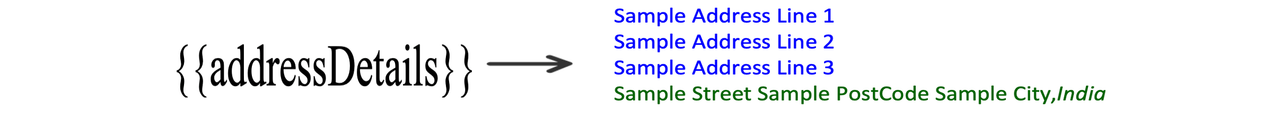
Optional
Setting a tag inside the fragment as optional will replace the tag with an empty string if it is not present either in input or fragment json data.
JSON representation of the input data:
Copied to your clipboard[{"fullname": "{{firstname}} {{middlename:optional(true)}} {{lastname}}"},{...}]
In the above fragment, there is an optional property used with middlename tag. Since the optional property is set to true, the middlename tag will be replaced by an empty string if it does not exist.
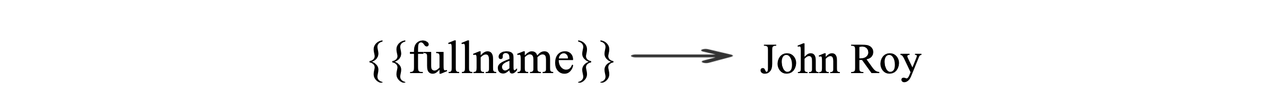
Default
A default value can be specified for a tag inside the fragment.
JSON representation of the input data:
Copied to your clipboard[{"team": "ABC, {{organisation:default-val(\"Org\")}}"},{...}]
In the above fragment, if the organisation tag does not exist either in input or fragment json data, then default value (i.e. "Org") will be used.
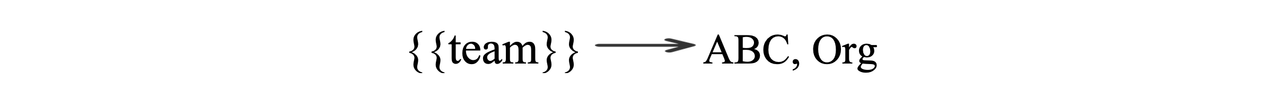
Prefix
A prefix value can be specified for a tag inside the fragment.
JSON representation of the input data:
Copied to your clipboard[{"doctor": "{{doctorName:prefix(\"Dr. \")}}","doctorName": "{{firstname}} {{lastname}}"},{...}]
In the above fragment, doctor tag further contains doctorName tag, to which a prefix value is specified. So, the prefix value (i.e. "Dr. ") will be added before the value of the doctorName tag in the output.
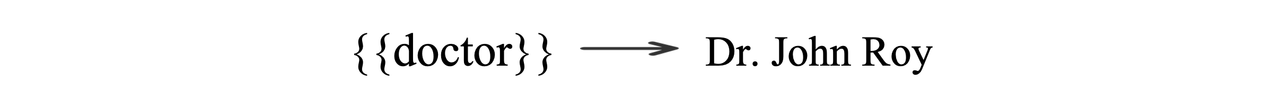
Limitations
- The Expressions and Jsonata functions are not supported inside the fragments.
