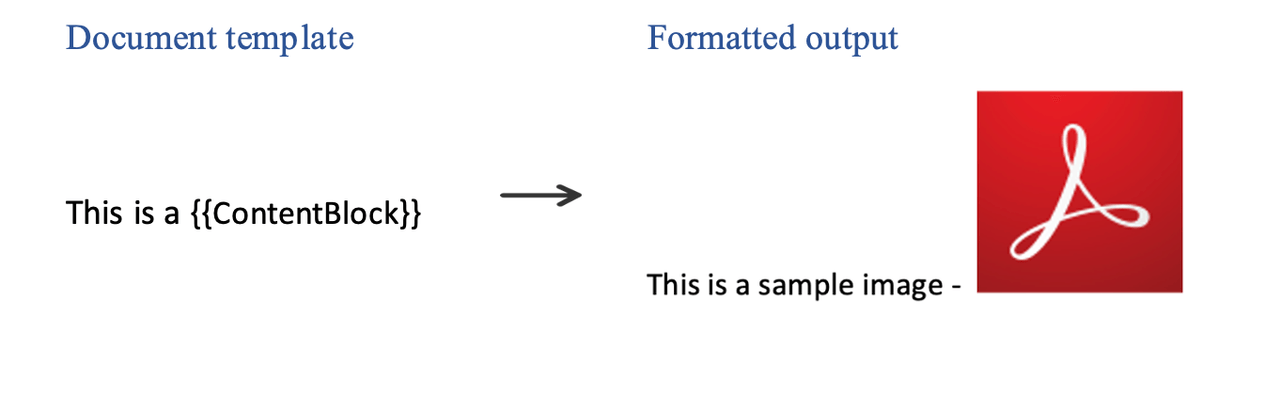Inline Images
Add inline images in the document through json data using the <img> tag.
How It Works
Image url can be provided in the input json data using html img tag.
JSON representation of the input data:
Copied to your clipboard{"ContentBlock": "sample image - <img src=\"https://documentcloud.adobe.com/dc-docgen-app/assets/dc_icon.png\">"}

In the above example, the tag ContentBlock contains an <img> html tag. This image will be downloaded and placed in the final document as shown below.