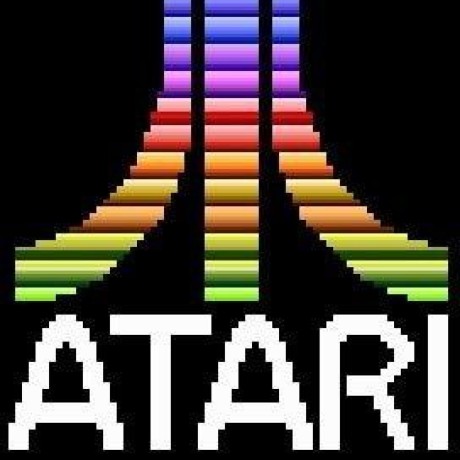Adobe Campaign Classic - push templates
For more information about supported push templates, visit the push template reference documentation.
Push template functionality is available in Adobe Campaign Classic Android SDK version 3.1.0+ and iOS SDK version 5.1.0+.