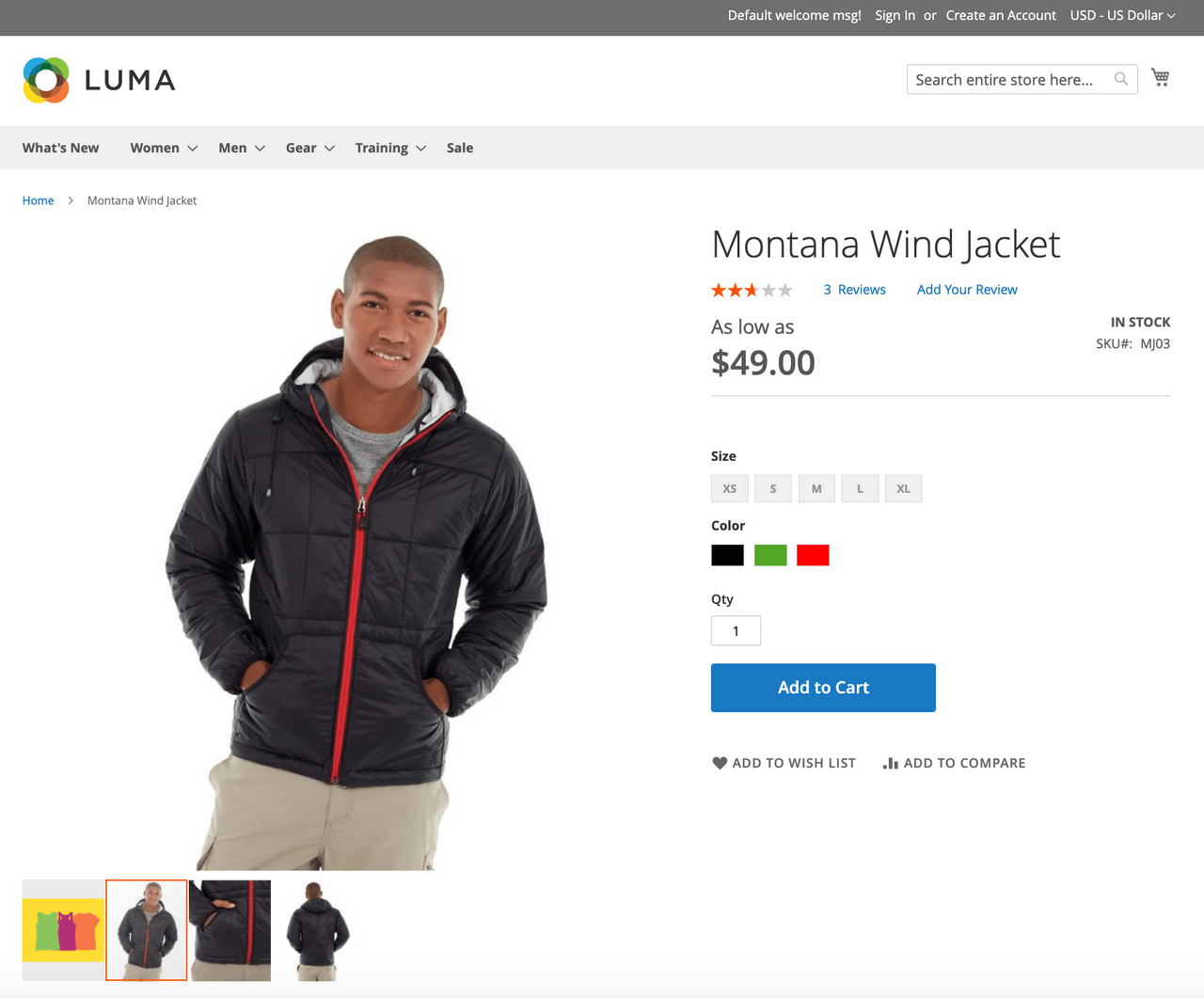Step 2. Add a new image
In this step, we will add the following image to the product with SKU MJ03.

We need to convert this image into a base64 string.
Open a bash terminal and use the
base64command to convert the image intobase64.Command:
Copied to your clipboardbase64 -i ~/Desktop/new-image.pngResponse:
Copied to your clipboardiVBORw0KGgoAAAANSUhEUgAAAc4AAAFmCAYAAADkqXozAAAKrGlDQ1BJQ0MgUHJvZmlsZQAASImVlwdUU8kax+fem16AkBABKaE3QToBpITQQpcONkISIJQQA0HFriwu4FpQEcGKLooouBZA1oootkWxANYNsqgo62LBhsq7wCG4+85777zvnDnzu//7zTffzJm557sAUNX4UmkmrAZAliRXFhngw4pPSGThnwIyIAIacAYIX5Aj5UREhADUJvq/2/tOAI32t61HY/37+/9qNKEoRwAAFIFysjBHkIXycbS9EEhluQAgu1HdaEGudJRbUWbI0ARR7h7l1HEeGOXkMcaAMZ/oSC7KDAAIFD5flgoAhYXqrDxBKhqH4o2yrUQolqAsRdkzKytbiPIRlM1RH1SjjMZnJ38XJ/VvMZOVMfn8VCWPr2XMCL7iHGkmf9H/uR3/27Iy5RNzmKKNkiYLjER7dXTPujOyg5UsSQ4Ln2CxcMx/jNPkgTETLMjhJk6wkO8brBybGRYywSlif54yTi4veoJFOX5REyzLjlTOlSLjciaYL5ucV54Ro9TTRDxl/Py06LgJzhPHhk1wTkZU8KQPV6nL5JHK/EWSAJ/Jef2Va8/K+W69Yp5y..........[more characters]Copy the
base64string and use it in the following API call.
Endpoint:
Copied to your clipboardPOST http://domain.com/rest/default/V1/products/MJ03/media
Payload
Response
Copied to your clipboard{"entry": {"media_type": "image","label": "Custom Image Number 1","position": 1,"disabled": false,"types": [],"content": {"base64_encoded_data": "iVBORw0KGgoAAAANSUhEUgAAAc4AAAFmCAYAAADkqXozAAAKrGlDQ1BJQ0MgUHJvZmlsZQAASImVlwdUU8kax+fem16AkBABKaE3QToBpITQQpcONkISIJQQA0HFriwu4FpQEcGKLooouBZA1oootkWxANYNsqgo62LBhsq7wCG4+85..........[more characters]","type": "image/png","name": "custom_image_1.png"}}}
Copied to your clipboard"3418"
The request might take 30 seconds or so depending on the host.
The response provides the new image id for the added image.
Verify this step
Refresh the MJ03 product page and see if your new image was added.