Step 2. Create the configurable and simple products
By providing configurable and simple product information, you can use the bulk API to create all necessary products with a single call.
Configurable product
Some notes about the configurable product payload example:
- We have the information we need to create the Champ Tee configurable product.
- The sample payload does not contain the price or the size, as these are defined in the simple products section.
- The
visibilityattribute is set to 4, which allows customers to find the product by browsing or searching. Each simple product defined in the payload can override thevisibilityattribute.
Simple products
The payloads for creating a simple product and a configurable product are identical, with the following exceptions:
- The simple product
skuappends the configurable option (the size in this tutorial) to the configurable productsku. - The
nameindicates the size. - The
type_idis set tosimple. - The
visibilityis set to1, indicating the simple product should not be displayed on the store. - The
priceandsizeattributes are specified.
Although it is not required, the simple product payload includes stock_item information. By default, the Luma store hides out-of-stock items, so adding stock makes the Champ Tee visible on the website.
Before you use this code sample, verify that the attribute values are the same in your installation. See Get the list of attributes defined in an attribute searchCriteria for more information.
Endpoint:
POST <host>/rest/default/async/bulk/V1/products
The payload contains both the configurable product and the simple products.
Copied to your clipboard[{"product": {"sku": "MS-Champ","name": "Champ Tee","attribute_set_id": 9,"status": 1,"visibility": 4,"type_id": "configurable","weight": "0.5","extension_attributes": {"category_links": [{"position": 0,"category_id": "11"},{"position": 1,"category_id": "12"},{"position": 2,"category_id": "16"}]},"custom_attributes": [{"attribute_code": "description","value": "The Champ Tee keeps you cool and dry while you do your thing. Let everyone know who you are by adding your name on the back for only $10."},{"attribute_code": "tax_class_id","value": "2"},{"attribute_code": "material","value": "148"},{"attribute_code": "pattern","value": "196"},{"attribute_code": "color","value": "52"}]}},{"product": {"sku": "MS-Champ-S","name": "Champ Tee Small","attribute_set_id": 9,"price": 25,"status": 1,"visibility": 1,"type_id": "simple","weight": "0.5","extension_attributes": {"category_links": [{"position": 0,"category_id": "11"},{"position": 1,"category_id": "12"},{"position": 2,"category_id": "16"}],"stock_item": {"qty": "10","is_in_stock": true}},"custom_attributes": [{"attribute_code": "description","value": "The Champ Tee keeps you cool and dry while you do your thing. Let everyone know who you are by adding your name on the back for only $10."},{"attribute_code": "tax_class_id","value": "2"},{"attribute_code": "material","value": "148"},{"attribute_code": "pattern","value": "196"},{"attribute_code": "color","value": "52"},{"attribute_code": "size","value": "168"}]}},{"product": {"sku": "MS-Champ-M","name": "Champ Tee Medium","attribute_set_id": 9,"price": 25,"status": 1,"visibility": 1,"type_id": "simple","weight": "0.5","extension_attributes": {"category_links": [{"position": 0,"category_id": "11"},{"position": 1,"category_id": "12"},{"position": 2,"category_id": "16"}],"stock_item": {"qty": "10","is_in_stock": true}},"custom_attributes": [{"attribute_code": "description","value": "The Champ Tee keeps you cool and dry while you do your thing. Let everyone know who you are by adding your name on the back for only $10."},{"attribute_code": "tax_class_id","value": "2"},{"attribute_code": "material","value": "148"},{"attribute_code": "pattern","value": "196"},{"attribute_code": "color","value": "52"},{"attribute_code": "size","value": "169"}]}},{"product": {"sku": "MS-Champ-L","name": "Champ Tee Large","attribute_set_id": 9,"price": 25,"status": 1,"visibility": 1,"type_id": "simple","weight": "0.5","extension_attributes": {"category_links": [{"position": 0,"category_id": "11"},{"position": 1,"category_id": "12"},{"position": 2,"category_id": "16"}],"stock_item": {"qty": "10","is_in_stock": true}},"custom_attributes": [{"attribute_code": "description","value": "The Champ Tee keeps you cool and dry while you do your thing. Let everyone know who you are by adding your name on the back for only $10."},{"attribute_code": "tax_class_id","value": "2"},{"attribute_code": "material","value": "148"},{"attribute_code": "pattern","value": "196"},{"attribute_code": "color","value": "52"},{"attribute_code": "size","value": "170"}]}}]
Copied to your clipboard{"bulk_uuid": "c08a2b99-4be2-4b28-af7e-56e9664e0b39","request_items": [{"id": 0,"data_hash": "73170608b04187fe5939ece183711eff1bf9c4f4e30fc334db2affed1055c3f1","status": "accepted"},{"id": 1,"data_hash": "73170608b04187fe5939ece183711eff1bf9c4f4e30fc334db2affed1055c3f1","status": "accepted"},{"id": 2,"data_hash": "73170608b04187fe5939ece183711eff1bf9c4f4e30fc334db2affed1055c3f1","status": "accepted"}],"errors": false}
For information about response fields, see the Bulk API section. To check the status of operations, see the API for Bulk operation status endpoints.
Verify this step
Log in to the Luma website and select Catalog > Products. The product appears in the grid.
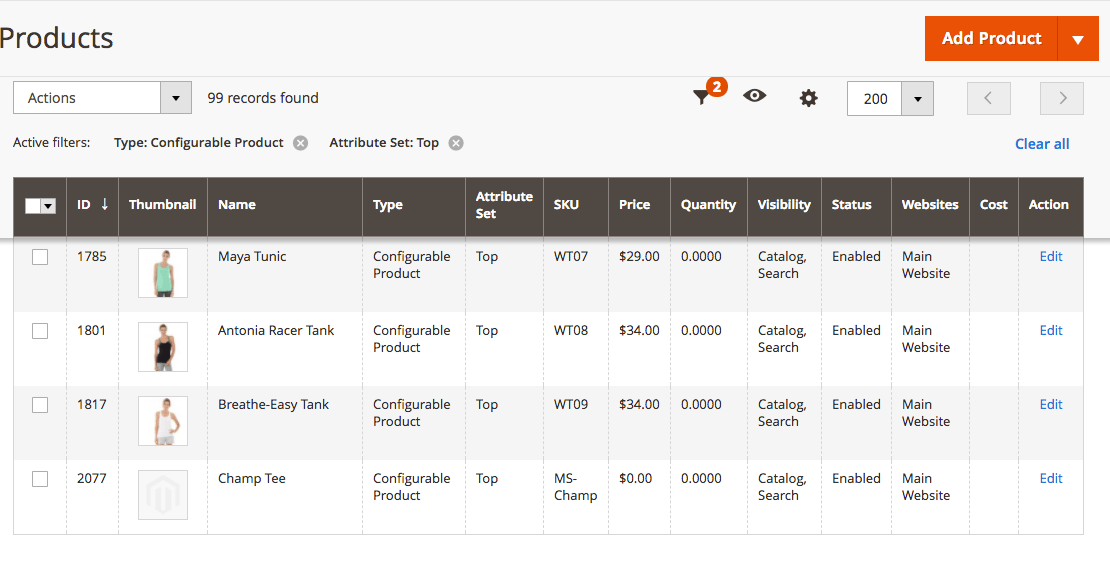
On the Luma storefront page, search for
Champ. No results are returned.

