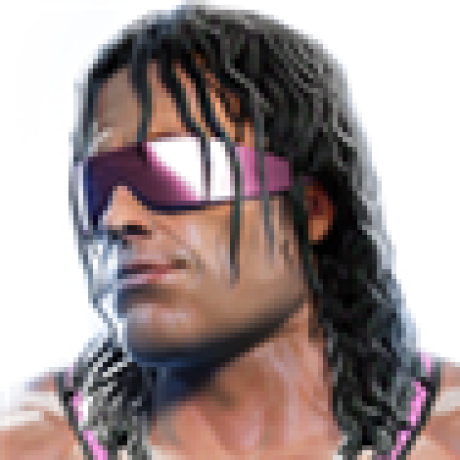Bulk Data Insertion API endpoints
Once you have met all prerequisites, have a correctly formatted file and have checked your file for syntax errors with our validation tool, you can begin making API calls to Adobe's ingestion endpoint for this API.
Adobe may add optional request and response members (name/value pairs) to existing API objects at any time and without notice or changes in versioning. Adobe recommends that you refer to the API documentation of any third-party tool you integrate with our APIs so that such additions are ignored in processing if not understood. If implemented properly, such additions are non-breaking changes for your implementation. Adobe will not remove parameters or add required parameters without first providing standard notification through release notes.
Primary ingestion endpoint
The file ingestion endpoint is found here.
POST https://analytics-collection.adobe.io/aa/collect/v1/events
Include all of the required headers with each API call:
Authorization: Required for authentication with the API. Format is the string"Bearer {ACCESS_TOKEN}.x-api-key: Required for authentication with the API. Found in the Adobe Developer console under the JWT service credentials as "Client ID".x-adobe-vgid: Required for this endpoint. The visitor group ID. See Visitor groups.x-adobe-idempotency-key: Optional. Allows you to store a reference to your unique file identifier for the upload. This value can be used for duplication protection in cases when your request does not return a response from Adobe.
You must also add the file, which should be compressed in gzip format, and included as multipart/form-data.
The https://analytics-collection.adobe.io domain automatically routes your API call to the best region for processing. However, if you are legally required to have your data processed in a specific part of the world, you can use one of the following regional host names for API calls:
- US processing:
https://analytics-collection-us.adobe.io - European processing:
https://analytics-collection-eu.adobe.io
Copied to your clipboardcurl -X POST -H "accept: application/json" \-H "Authorization: Bearer {ACCESS_TOKEN}" \-H "x-api-key: {CLIENTID}" \-H "x-adobe-vgid: example_group" \-F file=@/tmp/ingest_file.gz \"https://analytics-collection.adobe.io/aa/collect/v1/events"
Copied to your clipboard{"file_id": "5c04f400-fca5-420c-9c36-b94aaec55e69","visitor_group_id": "example_group","size": 355600,"received_date": 1506553535,"rows": 10000,"invalid_rows": 42,"upload_name": "ingest_file.gz","status": "string","status_code": "UPLOADED","processing_log": "string","idempotency_key": "5c04f400-fca5-420c-9c36-b94aaec55e69"}
Response object details
When you upload a file to this endpoint, Adobe returns a JSON object that can contain the following fields:
| Field | Data type | Description |
|---|---|---|
file_id | string | Unique identifier for the file upload transaction. Automatically generated by Adobe unless you include the x-adobe-idempotency-key header in the API call. |
visitor_group | string | Name of the visitor group as stated in the x-adobe-vgid header. See Visitor groups. |
size | long | The size of the uploaded file in bytes. |
received_date | long | The Unix timestamp when the file was received |
rows | integer | The number of rows contained in the file |
invalid_rows | integer | The number of invalid rows identified in the file |
upload_name | string | The name of the file included in the request |
status | string | More verbose details around the status_code |
status_code | string | The status of the file upload. Valid values include UPLOADED or REJECTED. |
processing_log | string | Details around specific issues encountered. If an error type has 10 or less problem rows, they are explicitly mentioned. If an error type has more than 10 problem rows, summarized results are provided. |
idempotency_key | string | Either the value of the x-adobe-idempotency-key if supplied, or the file_id |
Validate
Before uploading your first file, Adobe strongly recommends running the file through the validation endpoint. Please note, you should not send EVERY file to this endpoint. This endpoint exists to validate file format before you begin uploading them to the events endpoint. Files uploaded to this endpoint are not stored on Adobe's servers or processed. This API is synchronous and returns an immediate reply that states the file's validation status. If a file fails validation, the reason is also returned. See Troubleshoot uploads for more information.
POST https://analytics-collection.adobe.io/aa/collect/v1/events/validate
Copied to your clipboardcurl -X POST -H "accept: application/json" \-H "Authorization: Bearer {ACCESS_TOKEN}" \-H "x-api-key: {CLIENTID}" \-H "x-adobe-vgid: example_group" \-F file=@/tmp/ingest_file.gz \"https://analytics-collection.adobe.io/aa/collect/v1/events/validate"
Copied to your clipboard{"success": "File is valid"}
Copied to your clipboard{"error": "File has 2 rows that do not conform to the required CSV format! (Ex: row #59)"}
Idempotency Key Lookup
The API offers duplication protection through the use of an idempotency_key. This unique value is generated on the client side, then passed in through the x-adobe-idempotency-key header field. If your POST request submission does not return a response, you can call this lookup endpoint to verify if the file was received by Adobe.
If you do not include an idempotency key when creating a file upload, it defaults to the file_id generated when uploading a file. Since this idempotency key is generated after a file is uploaded, automatically generated idempotency keys lose their effectiveness in preventing duplicate uploads.
GET https://analytics-collection.adobe.io/aa/collect/v1/events/key/{idempotency_key}
Copied to your clipboardcurl -X GET -H "accept: application/json" \-H "Authorization: Bearer {ACCESS_TOKEN}" \-H "x-api-key: {CLIENTID}" \"https://analytics-collection.adobe.io/aa/collect/v1/events/key/{IDEMPOTENCY_KEY}"
Copied to your clipboard{"file_id": "22eea6b6-eecf-4d13-b70f-abbb8a81efa2","size": 1687458,"received_date": 1650323049,"rows": 10212,"idempotency_key":"{IDEMPOTENCY_KEY}"}
Copied to your clipboard{"error": "File not found"}