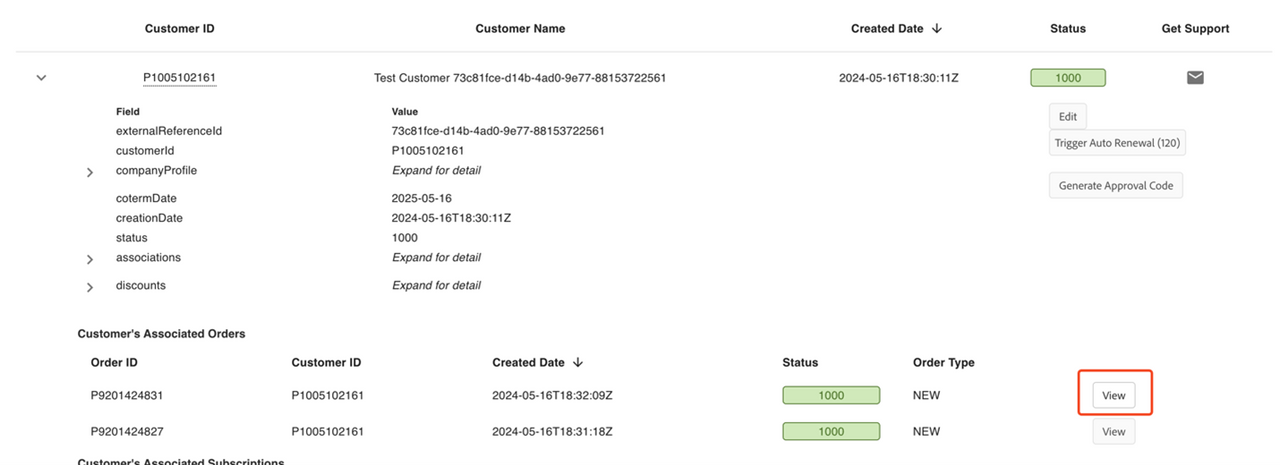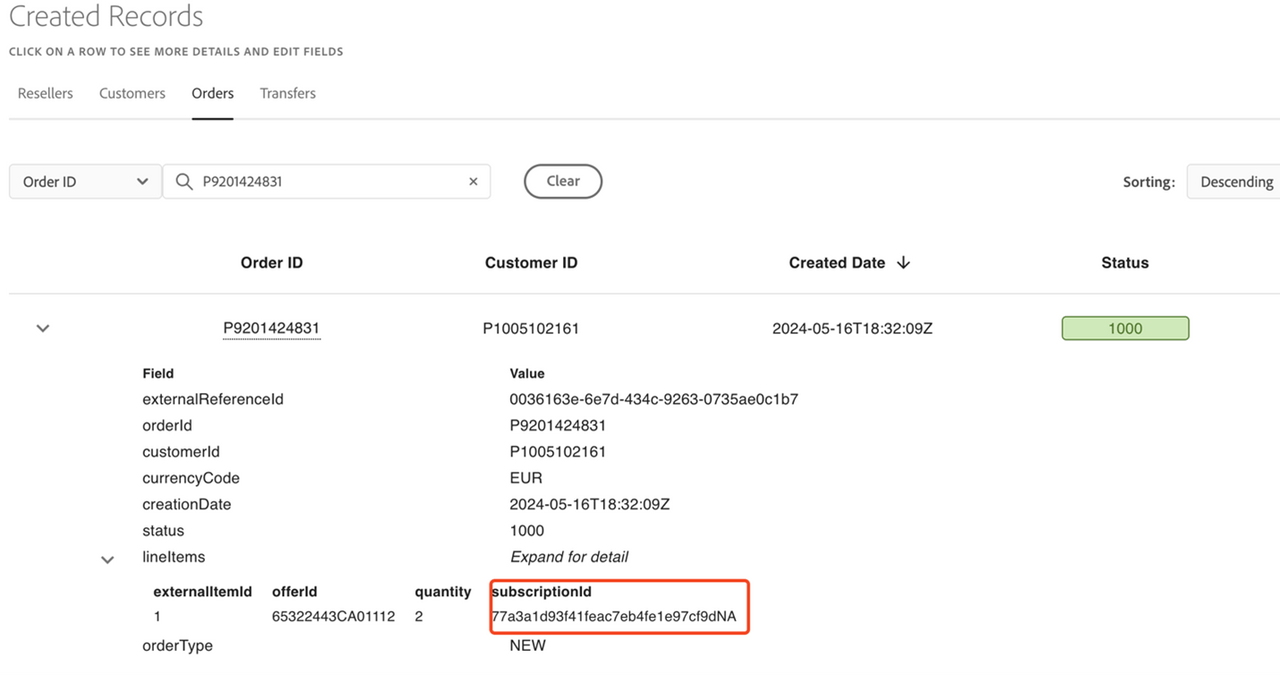View subscription details
View subscriptions associated with an order
To view Subscription information in the Sandbox Portal, navigate to Manage Records -> Orders and expand the view of the desired Order by clicking the down arrowhead next to the Order ID and then clicking on the down arrowhead next to the lineItem heading.
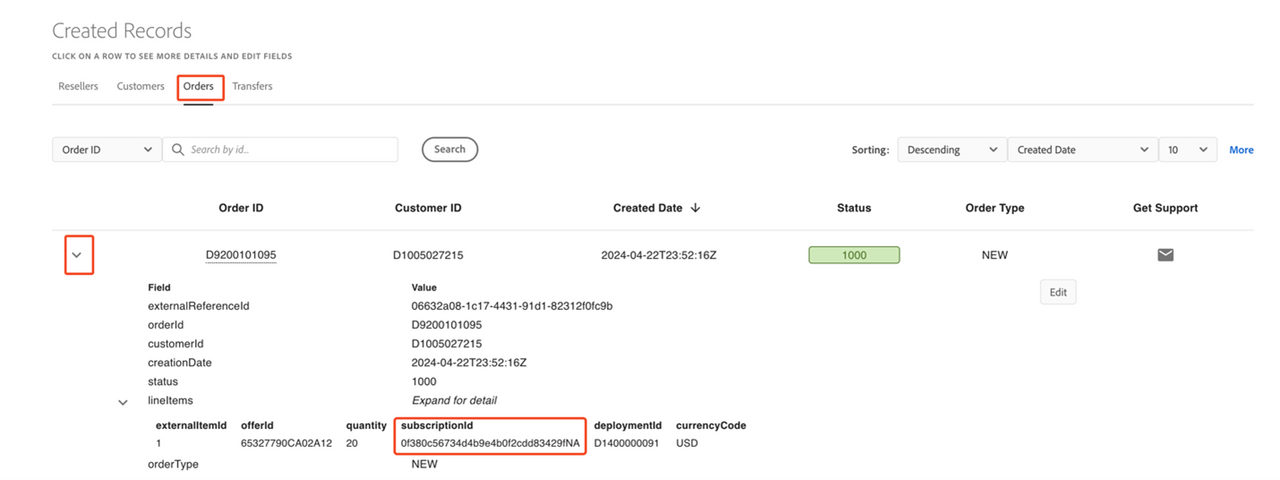
View all subscriptions of a customer
To view all subscriptions of a customer, navigate to Manage Records -> Customers and display the Customer detail by clicking on the down arrowhead. The Subscription information will be displayed at the end of the detail view.
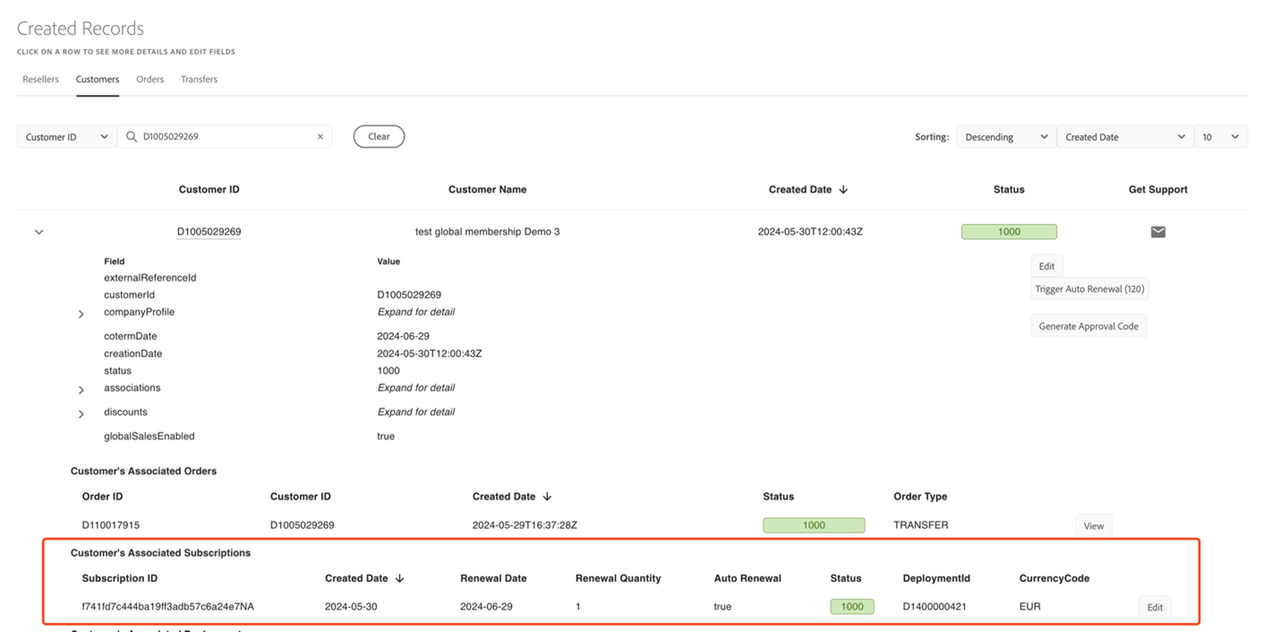
Note: DeploymentId will be populated only for global orders.
Furthermore, you can view details of any of the Customer’s orders by clicking on the VIEW button next to the Order Type, which will send you to the Manage Records -> Order page and display the order—essentially performing a Search by Order ID function.