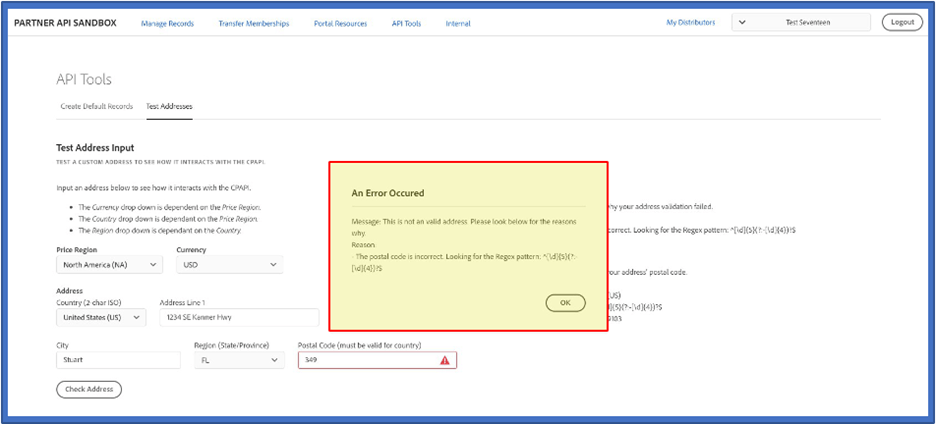Other API tools
This topic discusses about the Test Addresses page tool.
The Test Addresses page is a tool designed to test custom addresses to see how they interact with the CPAPI.
While inputting a custom address, you will need to define the following information:
- Price Region
- Currency
- Country
- Local region (State/Province)
The following dependencies exist among the choices above:
- The currency dropdown menu is dependent on the Price Region selected.
- The Country dropdown menu is dependent on the Price Region selected.
- The Region dropdown menu is dependent on the Country selected.
To test an address, navigate to API Tools -> Test Address:
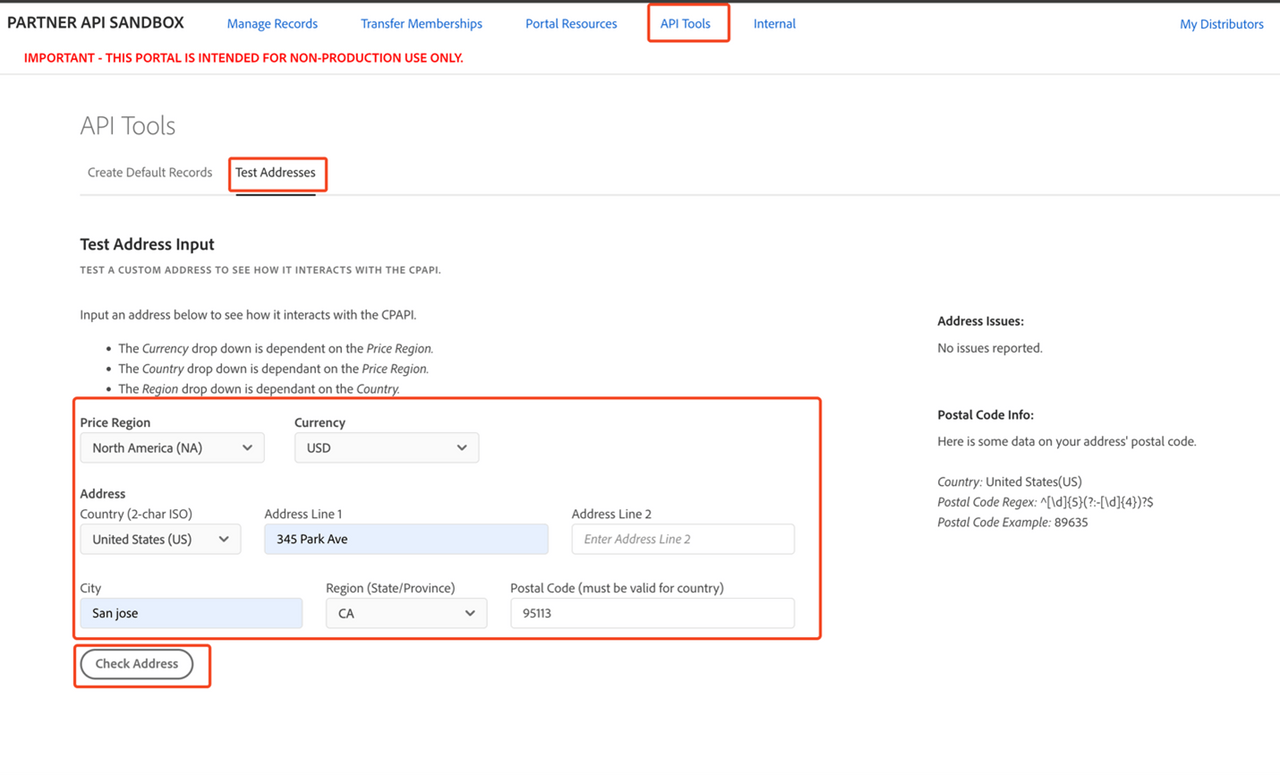
If the API accepts the address format, the tool will display a message announcing that the validation was successful.
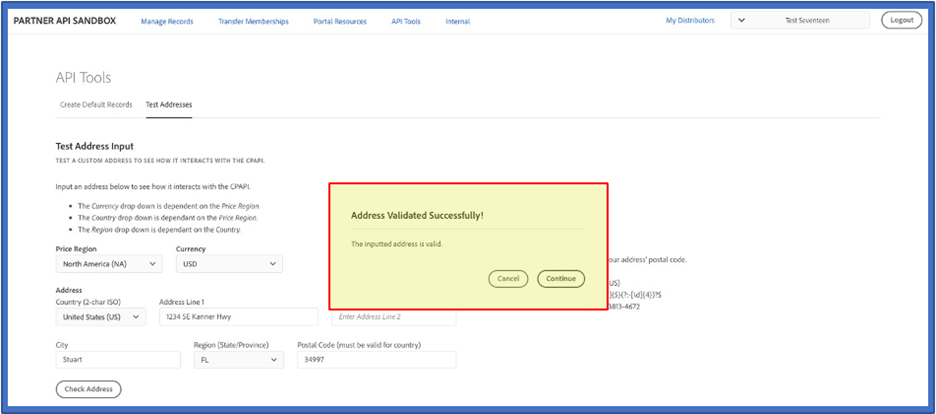
If the address fails API validation, the tool will display a message indicating why the validation failed.