Manage Flexible Promotions
Partners can get flexible promotions for a product in a specific market segment and country. These promotions can be applied during the order placement process. For detailed guidance on managing Flexible Promotions through APIs, refer to Manage Flexible Promotions using APIs.
Testing Flexible Promotions in Sandbox
You can explore and test the Flexible Promotions feature in the Sandbox environment using the following options:
View the available Flexible Promotions
Go to Portal Resources > View Available Promotions to view the available flexible promotions, as shown in the following figure:
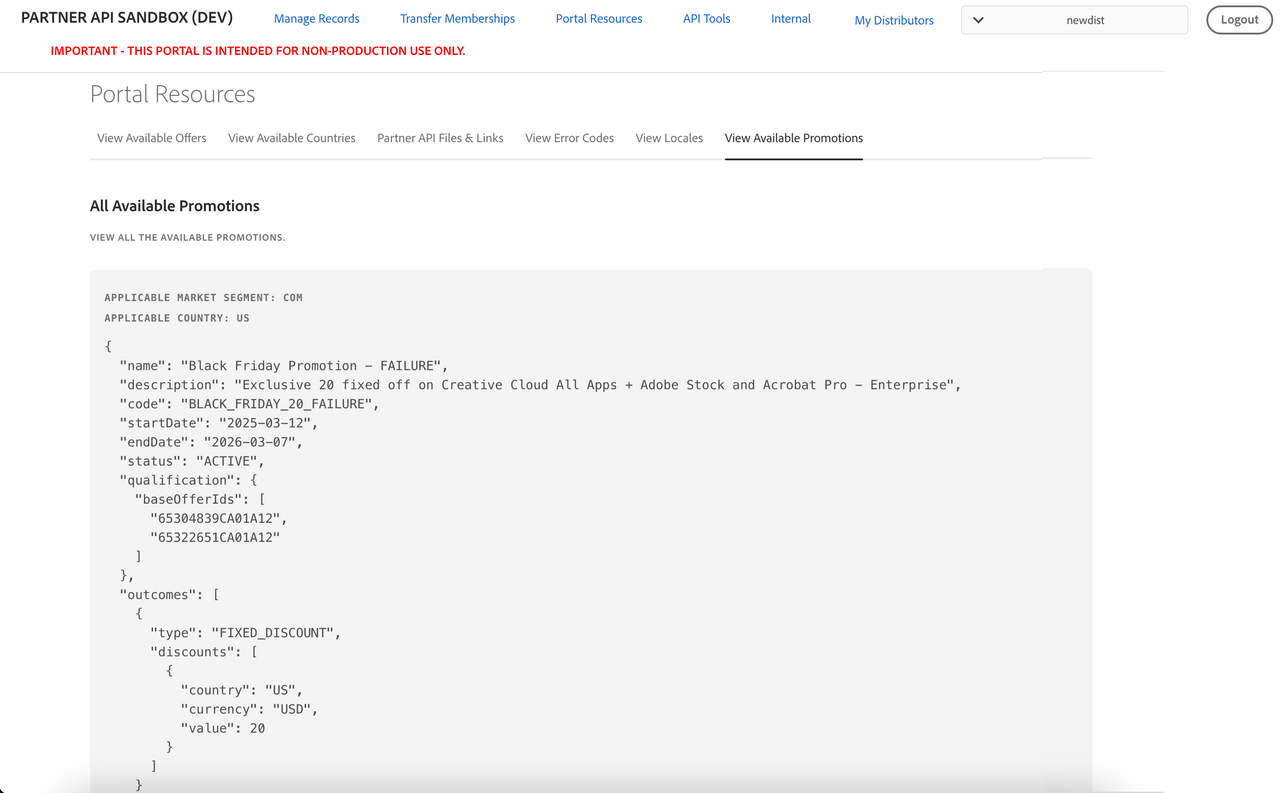
The UI displays a list of current promotions, including the following details:
- Applicable market segments
- Applicable country
- Name and description of the promotion
- Promotion
codeto identify the promotion. Use this code to apply the discounted price. - Start and end date of promotion
- Status of the promotion. Only promotions with ACTIVE status are eligible.
- Offer IDs the promotion applies to.
- Type and value of discount. A promotion can have either fixed discount or a percentage discount on the price. For example, if the
typeis FiXED DISCOUNT andvalueis 20, andcurrencyis USD, means a flat discount of $20 on the offer price.
You can use the promotion code while placing an order using the Create Order API.
View Flexible Promotions applied to an Order
If a Flexible Promotion is applied during order placement, its details can be viewed from the Order screen. For example, in Manage Records > Orders, the promotion information appears within the lineItems section, as illustrated in the following figure:
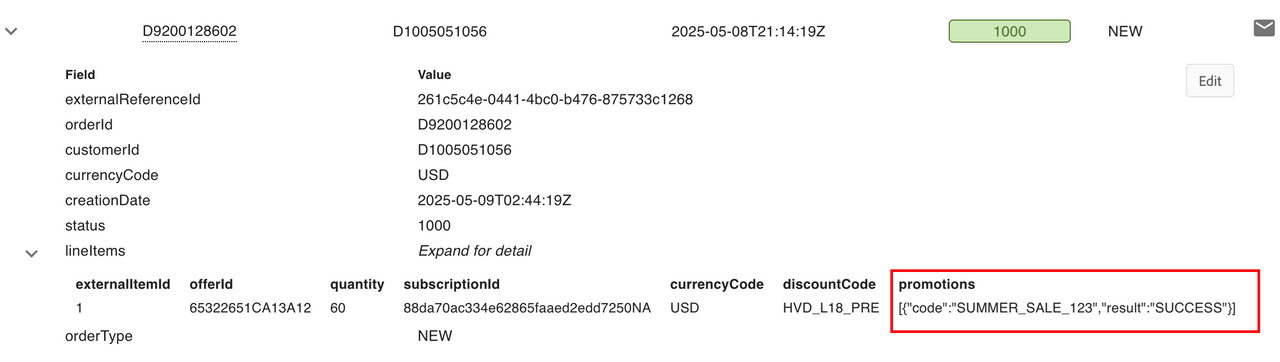
The promotions section displays the promotion code and indicates whether it was successfully applied to the order.