Create Product Arrangements for a customer
Adding products in the Admin Console will create Product Arrangements (PAs) that remain open for seven days. Orders must be placed before the PAs expire. You can create PAs for each customer in the Sandbox UI by following these steps:
- Navigate to Manage Records > Csutomers.
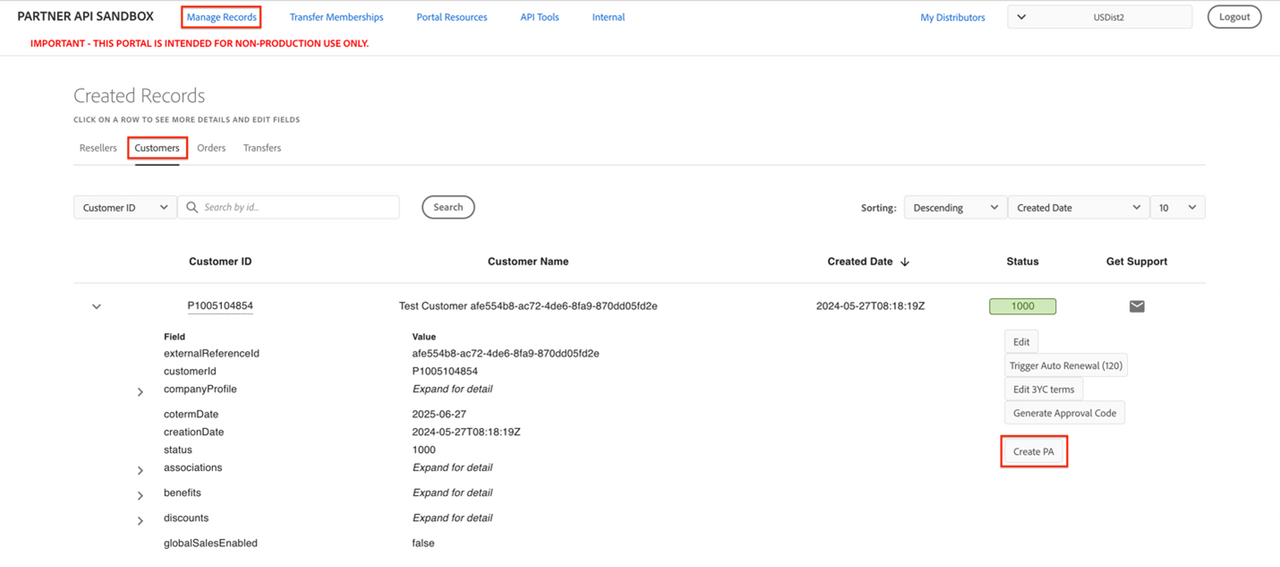
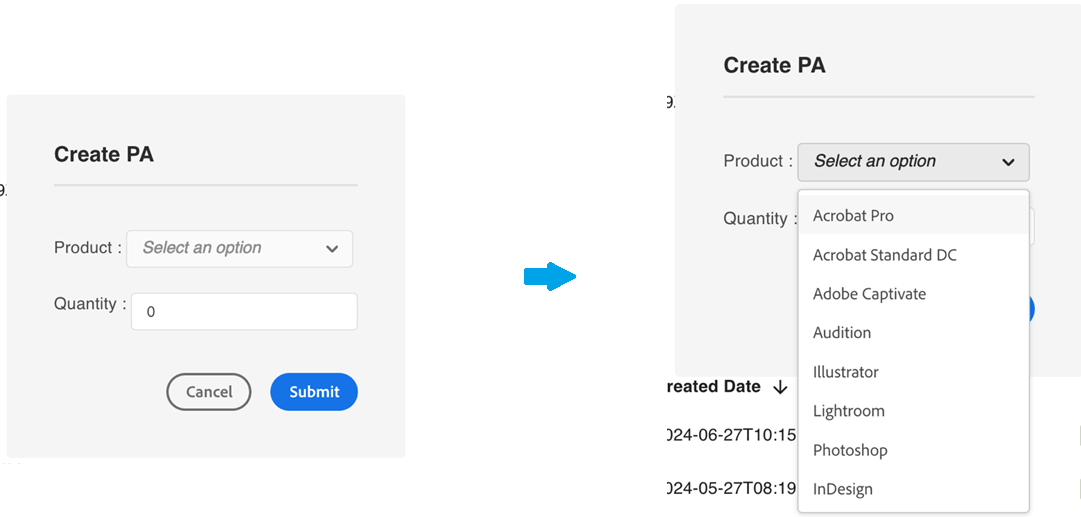
Upon successful creation, the dialog will close, and the Notifications API will now be able to display the open PA, which will remain valid for the next seven days from the date of creation.