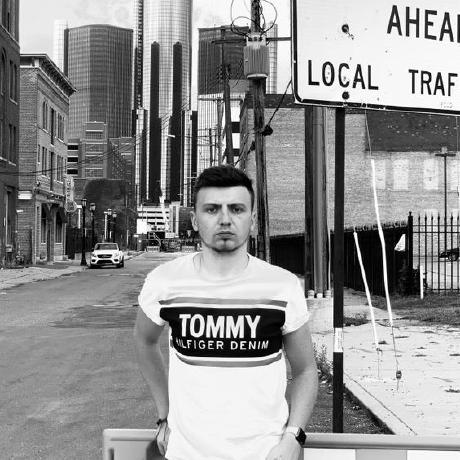Actions that can be performed from extensions
Understand the fundamentals required to develop an extension for the Universal Editor.
List of actions:
Navigate To
Universal Editor provides navigateTo action, enables switching the URL to the editor content page from the extension.
To execute this action, an extension developer can call the navigateTo method on connection.host.editorActions and provide the new content URL as a parameter.
API
Method: navigateTo
| Param | Type | Description |
|---|---|---|
href | string | Path to the content page |
Example:
guestConnection.host.editorActions.navigateTo(href: string);
Refresh Page
The refreshPage enables an extension to refresh the page which is currently opened in the Universal Editor.
API
Method: refreshPage
Example: guestConnection.host.editorActions.refreshPage();
Select Editables
The selectEditables action allows an extension developer to select an editable block for editing. An editable block refers to the portion of content that can be modified within the Universal Editor.
Editable block example:
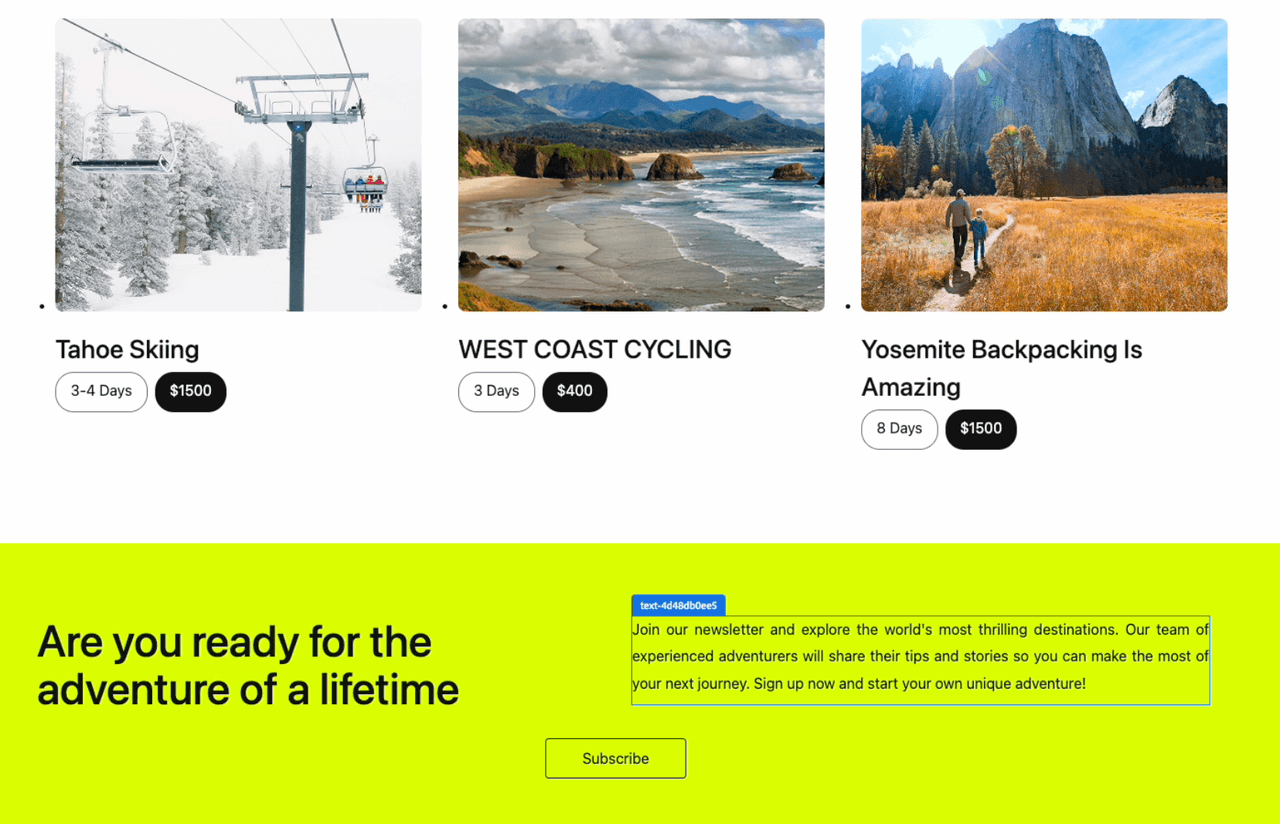
The extension developer can retrieve the list of all editable blocks from the editor state. This can be achieved by using await guestConnection.host.editorState.get() api.
API
Method: selectEditables
| Param | Type | Description |
|---|---|---|
editables | Array | The list of Editables to select |
Example: guestConnection.host.editorActions.selectEditables(editables: Editable[]);
Update
The update action enables an extension developer to modify the data within a specific editable block.
At present, only a single field can be updated per call, and only the replace operation is supported. If the provided patch does not adhere to these rules, an error will be triggered.
API
Method: update
| Param | Type | Description |
|---|---|---|
target | Object | The editable to update |
patch | Arrap | The path to the specific edirable property to update |
Example:
guestConnection.host.editorActions.update({ target: Target, patch: JSONPatch });
Example for updating a field with the name title:
update({ target: { editable }, patch: [{ op: "replace", path: "/title", value: "New title" }] })
Reload Extension
The reloadExtension triggers the Universal Editor to reload visual indicators of the extension.
It reloads the getButtons() method for the headerMenu.
API
Method: reloadExtension
| Param | Type | Description |
|---|---|---|
extensionId | String | The extenion's id with which it is registred |
Example: guestConnection.host.editorActions.reloadExtension(EXTENSION_ID);