Working with the Custom Scripts API
With the Custom Scripts API, register custom scripts bundle that you've created with the API. Then use those custom scripts on documents by referencing the {SCRIPT_ID} and {SCRIPT_NAME}.
Before you start
- You'll need a valid access token and client ID.
In the cURL commands, be sure to:
- Update the
Authorizationwith the bearer access token. - Update
x-api-keywith the client ID. - Update
x-gw-ims-org-idwith your organization ID.
Register a custom script
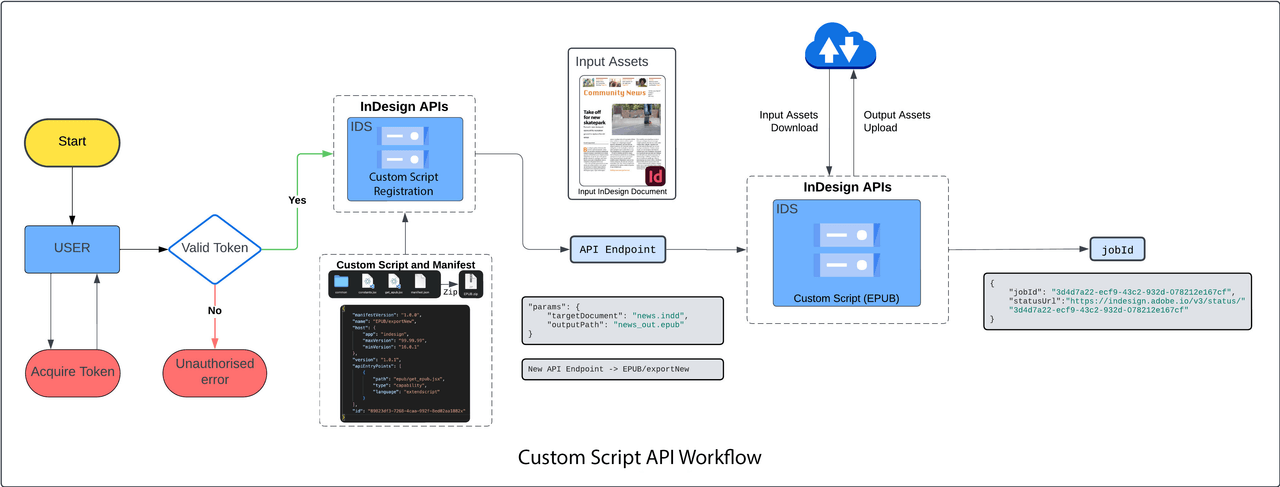
New custom scripts get registered by making a POST call to the API.
Quickstart
Use this cURL command to register a custom script.
Be sure to update the {YOUR_CUSTOM_SCRIPT_ZIP} with the path to your custom script.
Copied to your clipboardcurl --request POST \--url https://indesign.adobe.io/v3/scripts \--header 'Authorization: Bearer {YOUR_OAUTH_TOKEN}' \--header 'x-api-key: {YOUR_API_KEY}' \--header 'Content-Type: multipart/form-data' \--header 'x-gw-ims-org-id: {YOUR_ORG_ID}' \--form file=@{YOUR_CUSTOM_SCRIPT_ZIP}
In the response, you'll receive a url which contains {SCRIPT_ID} and {SCRIPT_NAME}.
Example response
Copied to your clipboard{"url": "https://indesign.adobe.io/v3/{SCRIPT_ID}/{SCRIPT_NAME}","capability": "sample-execution","version": "1.0.0"}
Execute a custom script
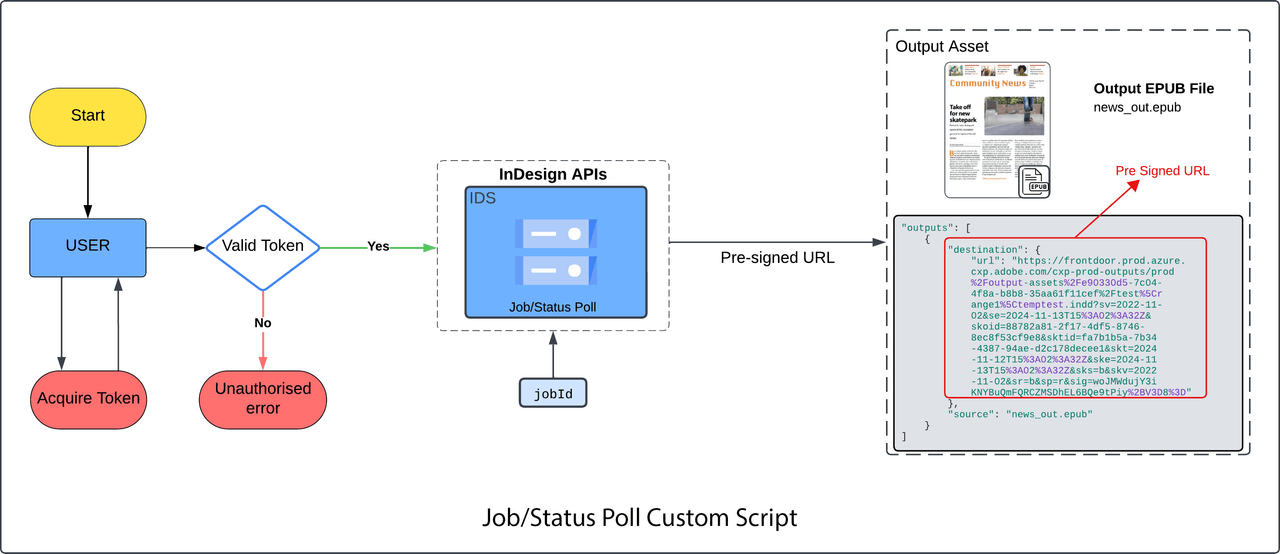
Assets specified in the execution request are downloaded on the local file system using the specified identifiers. The custom script should be authored to work against locally downloaded assets.
The execution request can include a JSON dictionary as a parameter. The custom script defines the parameters and passes as is to it during execution
The generated output uploads to the target location. If no location is provided, the assets upload to temporary storage.
Each execution request is an asynchronous operation for which the status can be fetched using the Status API. A link with expiry is provided in the execution status.
Quickstart
Use this cURL command to run a custom script on a document.
Copied to your clipboardcurl --request POST \--url https://indesign.adobe.io/v3/{SCRIPT_ID}/{SCRIPT_NAME} \--header 'Authorization: Bearer {YOUR_OAUTH_TOKEN}' \--header 'Content-Type: application/json' \--header 'x-api-key: {YOUR_API_KEY}' \--header 'x-gw-ims-org-id: {YOUR_ORG_ID}' \--data-raw '{"assets": [{"source": {"url": "{YOUR_PRE-SIGNED_URL}"},"destination": "sample.indd"}],"params": {"targetDocument": "sample.indd","outputPath": "converted.idml"},}'
The raw data may include three parts:
- assets - Input assets for the request.
- params - Information about what to do with the input assets.
- outputs - Specify locations where the output assets are uploaded. Without an
outputsparameter, the output assets are stored in a temporary repository, and a pre-signed URL will be shared for those assets, which will be valid for 24hrs.
Consult this skeleton cURL request for more details.
Example response
Copied to your clipboard{"jobId": "9b9d00c5-8659-4766-8430-ed0a1c9bd87d","statusUrl": "https://indesign.adobe.io/v3/status/9b9d00c5-8659-4766-8430-ed0a1c9bd87d"}