Grouping Elements
Creating a group
Groups are just like any other element in Adobe Express, very much like Text or Shapes: you must create them, and append them to the page. Interestingly, as instances of the GroupNode class, they can host other nodes in their children property.
To create a Group, you can use the editor.createGroup() method.
Example
Copied to your clipboard// sandbox/code.jsimport { editor } from "express-document-sdk";// Create some Textconst greeting = editor.createText();greeting.fullContent.text = "Hiya!";greeting.translation = { x: 100, y: 50 };// Create some other Textconst saluto = editor.createText();saluto.fullContent.text = "Ciao!";saluto.translation = { x: 100, y: 150 };// Create a Group 👈const greetingsGroup = editor.createGroup();greetingsGroup.translation = { x: 100, y: 100 };// Append the Text nodes to the Group 👈greetingsGroup.children.append(greeting, saluto);// Append the Group to the page 👈editor.context.insertionParent.children.append(greetingsGroup);
Group append order
You can append the Group to the page and then append the Text nodes to the Group, or the other way around. The order doesn't matter, as long as the Group hits the page at some point.
Please note that the Text nodes in the example above haven't been appended to the page before getting into the group—they're invisible, until they're part of the Group and the Group itself ends on the page.
Nesting groups
Groups can be nested, meaning that you can have a Group inside another Group; just create the needed Group nodes and append() elements to their children property.
Example
Copied to your clipboard// sandbox/code.js// Create three different Text nodesconst greeting = editor.createText();greeting.fullContent.text = "Hiya!";const saluto = editor.createText();saluto.fullContent.text = "Ciao!";const salutation = editor.createText();salutation.fullContent.text = "Salut!";// Create an inner Group with the first two Text nodesconst innerGroup = editor.createGroup();innerGroup.children.append(greeting, saluto);// Create an outer Group with the inner Group and the third Text nodeconst outerGroup = editor.createGroup();outerGroup.children.append(innerGroup, salutation);editor.context.insertionParent.children.append(outerGroup);
This code results in the following grouping:
Copied to your clipboardOuter Group├── Inner Group│ ├── Text Node: "Hiya!"│ └─ Text Node: "Ciao!"│└── Text Node: "Salut!"
In Adobe Express, Groups must contain at least two elements to be valid—either other Groups or nodes. It's not possible to nest a single element within a Group, like for example, in Adobe Photoshop with Layers and Layer Sets.
Element order
As you would intuitively expect, the order in which you append elements to a Group matters. The last element you append will be on top of the others, and the first one will be at the bottom.
As follows, a simple Square factory function creates and append a shape to the page, passing an option object with the size and color (grayscale) and offset properties. We'll be using it to test element order in a Group.
Copied to your clipboard// sandbox/code.jsfunction squareFactory({ size, color, offset = 0 }) {const rectangle = editor.createRectangle();// Define rectangle dimensions.rectangle.width = size;rectangle.height = size;const insertionParent = editor.context.currentPage;console.log(insertionParent.width, insertionParent.height);rectangle.setPositionInParent({x: insertionParent.width / 2 + offset,y: insertionParent.height / 2 + offset,},{ x: rectangle.width / 2, y: rectangle.height / 2 });// Define rectangle color.rectangle.fill = editor.makeColorFill(colorUtils.fromRGB(color, color, color, 1));return rectangle;}
Example: last element on top
Creating a Group with two squares; the lighter one is added last, and it will be on top of the darker one.
Copied to your clipboard// sandbox/code.jsconst s1 = squareFactory({ size: 50, color: 0.5 });const s2 = squareFactory({ size: 50, color: 0.7, offset: 10 });const group = editor.createGroup();group.children.append(s1, s2);editor.context.insertionParent.children.append(group);
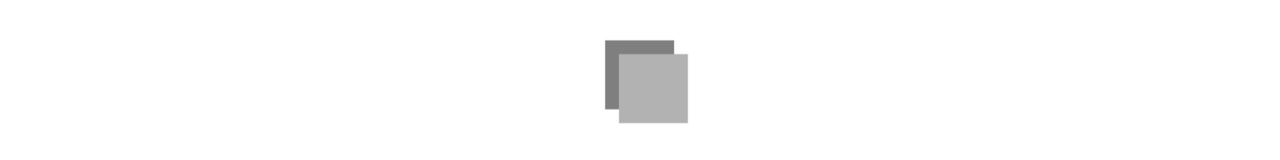
Example: re-ordering elements
It's possible to re-order the elements in the Group by using the children property and the moveAfter() or moveBefore() method.
Copied to your clipboard// sandbox/code.jsconst s1 = squareFactory({ size: 50, color: 0.5 });const s2 = squareFactory({ size: 50, color: 0.7, offset: 10 });const group = editor.createGroup();group.children.append(s1, s2);// s2 is on top of s1, as it's been added last// Moves s1 after (on top of) s2group.children.moveAfter(s1, s2);editor.context.insertionParent.children.append(group);
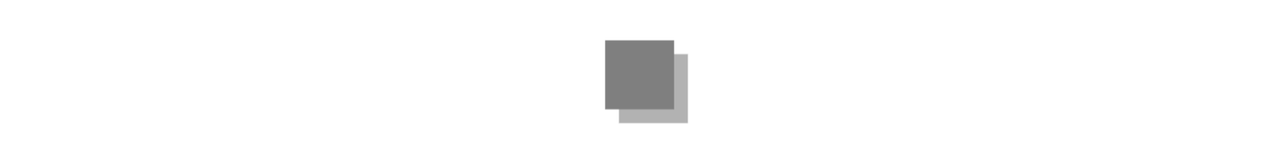
Example: addding elements in a specific order
Similarly, it's possible to determine the elements insertion order with insertAfter() and insertBefore().
Copied to your clipboard// sandbox/code.jsconst s1 = squareFactory({ size: 50, color: 0.5 });const s2 = squareFactory({ size: 50, color: 0.7, offset: 10 });const s3 = squareFactory({ size: 50, color: 0.9, offset: 20 });const group = editor.createGroup();group.children.append(s1, s2);// s2 is on top of s1, as it's been added last// Inserts s3 after s1 (in the middle)group.children.insertAfter(s3, s1);editor.context.insertionParent.children.append(group);
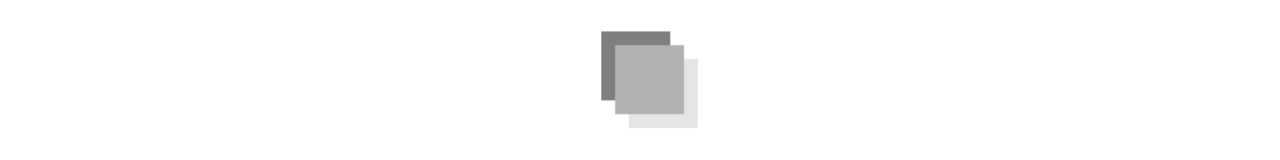
Moving elements out of a Group
To move an element out of one Group (the source) and into another (the target), you can use the children.append() method of the target, passing the source element you want to move. It's no different from appending a new element to a Group, you just need to reference the source element regardless of where it is.
Example
Copied to your clipboard// sandbox/code.jsconst s1 = squareFactory({ size: 50, color: 0.1 });const s2 = squareFactory({ size: 50, color: 0.3, offset: 10 });const s3 = squareFactory({ size: 50, color: 0.5, offset: 20 });const s4 = squareFactory({ size: 50, color: 0.7, offset: 30 });const s5 = squareFactory({ size: 50, color: 0.9, offset: 40 });const group1 = editor.createGroup();const group2 = editor.createGroup();// Grouping elements in two different groupsgroup1.children.append(s1, s2, s3);group2.children.append(s4, s5);editor.context.insertionParent.children.append(group1);editor.context.insertionParent.children.append(group2);// Moves s1 into group2group2.children.append(s1);// 👆 target group 👆 source element
Removing elements
To remove an element from a Group, you can use the remove() method on the children property, which effectively also deletes the element from the document.
Example
Copied to your clipboard// sandbox/code.jsconst s1 = squareFactory({ size: 50, color: 0.5 });const s2 = squareFactory({ size: 50, color: 0.7, offset: 10 });const s3 = squareFactory({ size: 50, color: 0.9, offset: 20 });const group = editor.createGroup();group.children.append(s1, s2, s3);editor.context.insertionParent.children.append(group);// Removes s2 from the Group and from the page!group.children.remove(s2);

