UX Guidelines for Adobe Express Add-ons
A successful add-on provides a seamless and intuitive User Experience (UX) that blends harmoniously with Adobe Express.
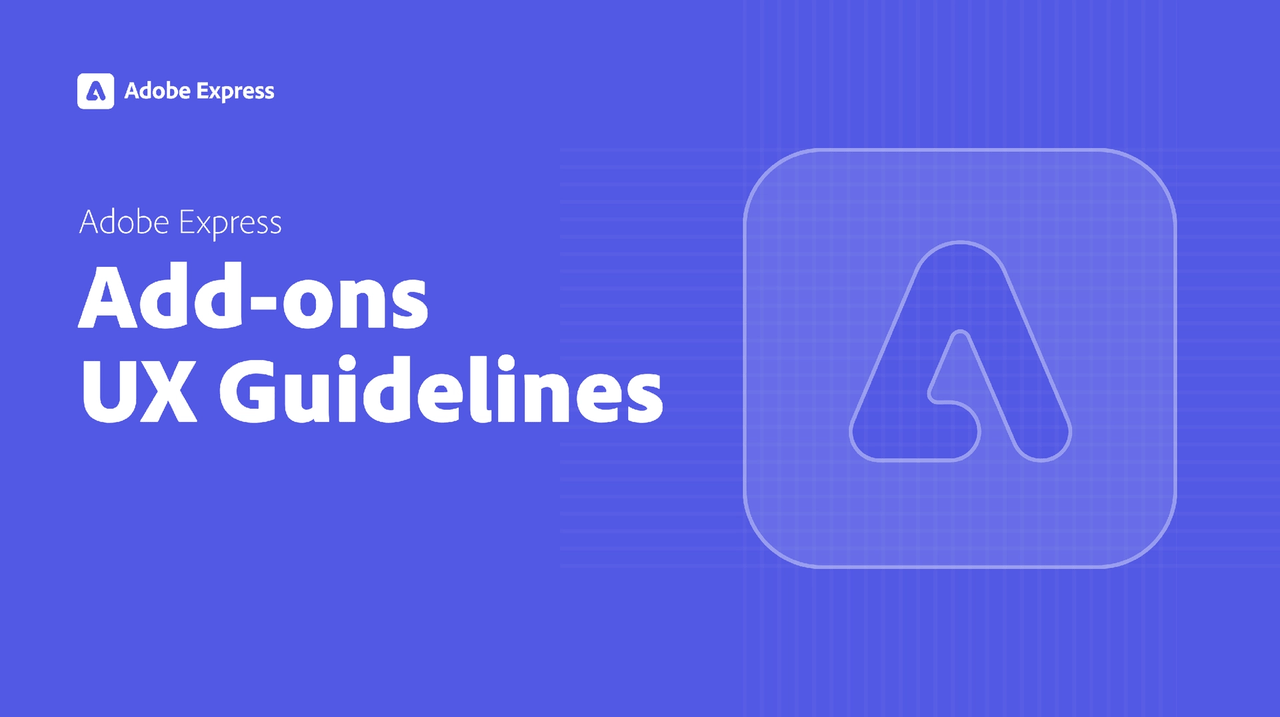
These Guidelines are your roadmap to creating add-ons that align with Adobe's design principles and visual language, ensuring a consistent and enjoyable experience. Following them will help you build tools that resonate with users and feel like a natural extension of the application.
Intended audience
This document is intended for developers, designers, and product teams involved in creating Adobe Express add-ons. Whether you're crafting your first add-on or improving an existing one, these guidelines offer valuable insights and best practices to help you align with Adobe's UX standards.
How to navigate this document
To get the most out of the UX Guidelines, start by familiarizing yourself with the Design Principles section. They provide the foundation for all design decisions and will help you understand the core values that should drive your work.
Next, the Theming section shows you how to implement the Spectrum for Adobe Express theme, along with customization options and examples. Visual Elements is a detailed list of structural and functional components that make up the Adobe Express visual language. It covers everything from typography to grids, navigation, and a variety of UI elements alongside with implementation examples.
Feedback & Messaging provides best practices for communicating feedback or alert errors to users.
Explore the Branding Guidelines to ensure your add-on is legally & visually aligned with Adobe Express. They cover key aspects of branding, as well as best practices for incorporating promotional images for the Adobe Express add-on Marketplace.
Finally, look at the Resources & References for videos and further reading. Refer to the Changelog to stay up-to-date with the latest features and improvements to these guidelines: they are a living document we encourage you to consult regularly, both as a reference and a source of inspiration.
