Adobe PDF Extract API
Unlock the structure and content elements of any PDF with a web service powered by Adobe Sensei's machine learning.
Key features of Adobe PDF Extract API
Comprehensive content extraction
Extract all PDF document elements including text, tables, and images within a structured JSON file to enable a variety of downstream solutions.
Document structure understanding
Classify text objects such as headings, lists, footnotes, and paragraphs that may span multiple columns or pages. Capture text fonts and styles, positioning, and the natural reading order of all objects.
Highly accurate results
Adobe Sensei AI technology delivers highly accurate data extraction across a broad range of document types – both native and scanned PDFs – without requiring custom ML templates or model training.
Platform agnostic
Adobe’s PDF Extract API is RESTful and can be used to seamlessly integrate with any cloud platform or on-premise application.
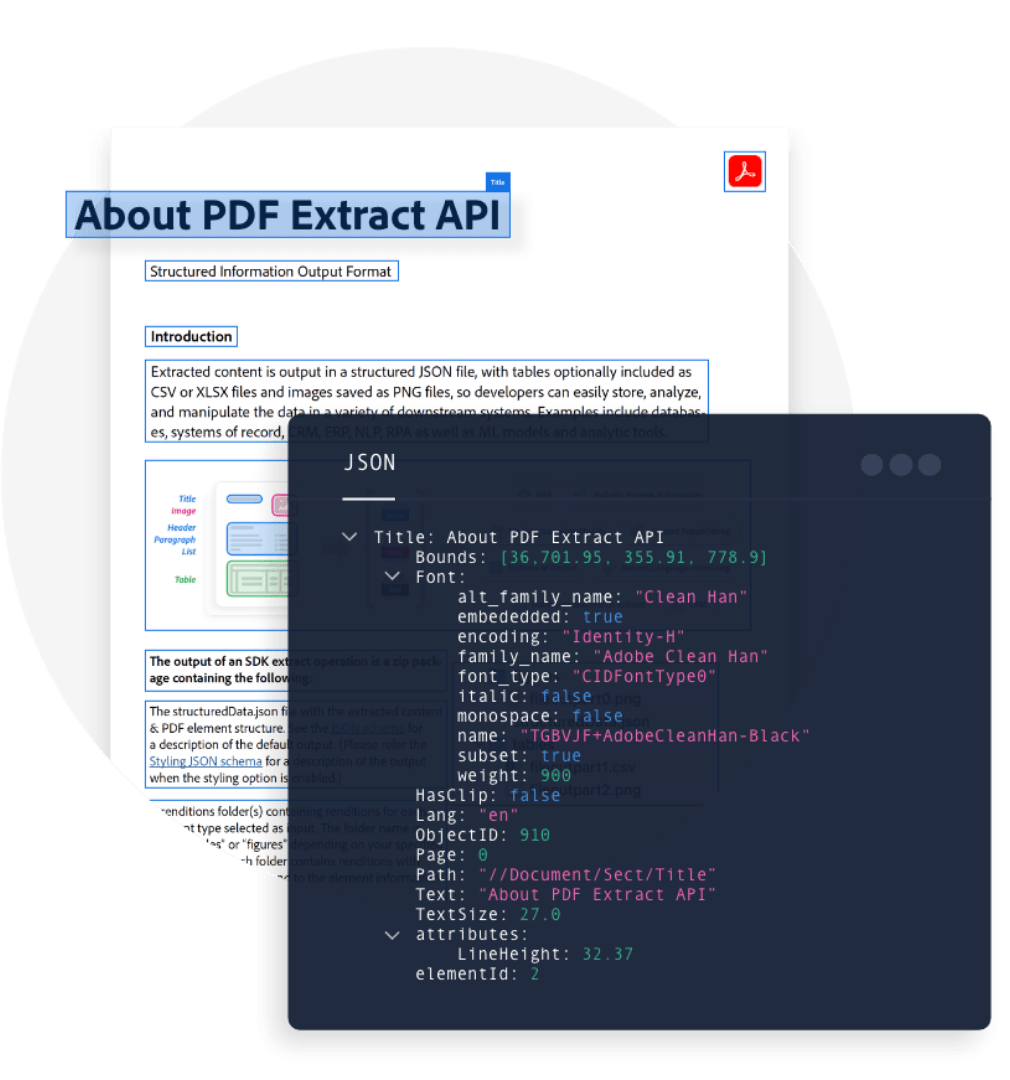
See how it works.
Check out the interactive demo that shows a sample PDF input and the JSON output side-by-side. Click on a section of the PDF to see the corressponding JSON output. You can extract a variety of elements such as paragraphs, headers, tables, and figures/images.
Turn your PDF into rich data.
Extracted content is output in a structured JSON file - with tables optionally included as CSV or XLSX files and images saved as PNG files-so you can easily store, analyze, and manipulate the data in a variety of downstream systems.
We take security seriously - check out our security overview
Get the document structure, not just the characters.
Adobe PDF Extract API is powered by Adobe Sensei, an industry-leading Artificial Intelligence (AI) and Machine Learning (ML) network. This enables a rich understanding of document structure, including the identification of elements, position, connections relative to other elements, and the reading order.
Get started in minutes
Start with the Free Tier and get 500 free Document Transactions per month.
Adobe PDF Extract API use cases

Content processing
Quickly and accurately extract data and context from native and scanned PDFs to automate downstream processes using technologies like Robotic Process Automation (RPA) and Natural Language Processing (NLP).

Data analysis
Extract data from complex tables including cell data, column and row headers, and table properties for use in machine learning models, analysis, or storage.

Content republishing
Republish the content in PDF documents across different media, languages, and formats by extracting not just data but also structural context, text and table formatting, and reading order.