Adobe PDF Accessibility Auto-Tag API
Our API makes it easy to scale PDF accessibility. Auto-tag content more accurately with our Adobe Sensei-powered API and ensure every document is easy to navigate when accessed with screen readers and other reading devices.
Key features of Adobe PDF Accessibility Auto-Tag API
Highly accurate content tagging
Automatically tag tables, paragraphs, lists, and headings to improve the reading experience of native and scanned PDFs with assistive technologies.
Reading order identification
Identify the logical flow of information, even with multiple columns and elements across multiple pages.
Wide range of doc types, at scale
Apply at scale to large backlogs or add to automated workflows, including long-form text and mixed-content documents across various languages.
Tailored tagging report
Review a generated Microsoft Excel report detailing the tags that were replaced, if any, the newly added tags, and any content that needs additional review.
Try the PDF Accessibility Checker API
Explore our latest API designed to check PDF accessibility according to the machine-verifiable requirements of PDF/UA and the latest version of WCAG, generating an accessibility report.
Benefits of PDF Accessibility Auto-Tag API
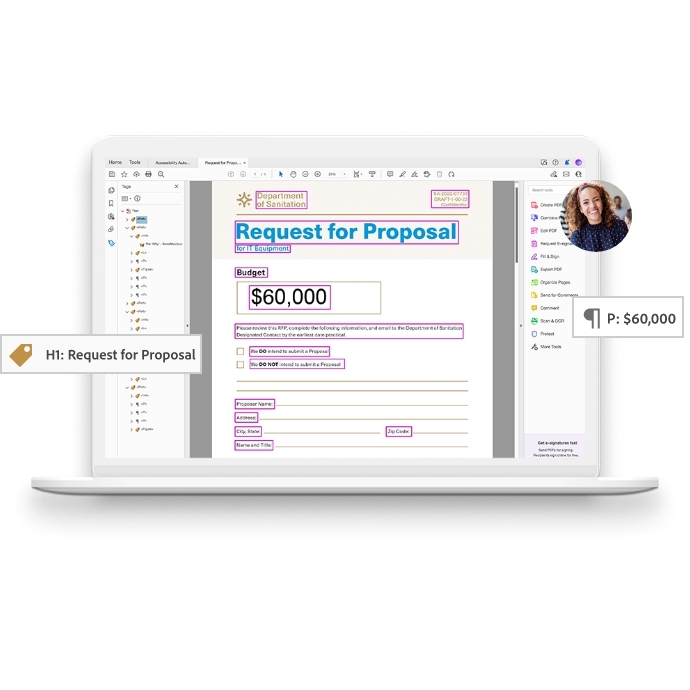
Improve PDF accessibility for all users
Improve the user experience for all stakeholders, including employees, customers, citizens, or students who leverage screen readers with accurate auto-tagging - this applies to documents created internally as well as externally or by third parties.
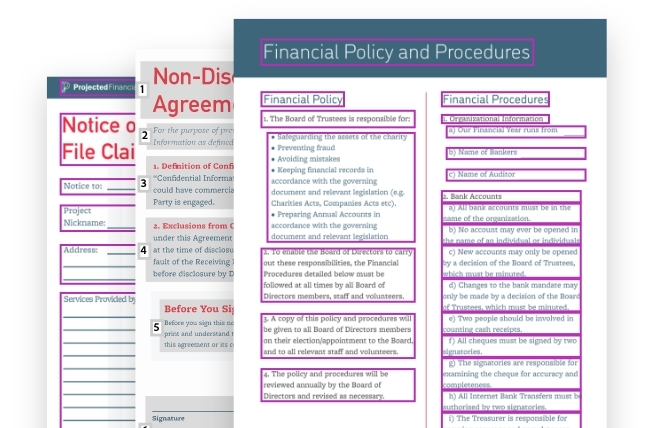
Remediate easily at scale
Tagging PDFs can often be slow, manual, and error prone. Make your documents more inclusive at scale and avoid picking and choosing which documents to remediate.
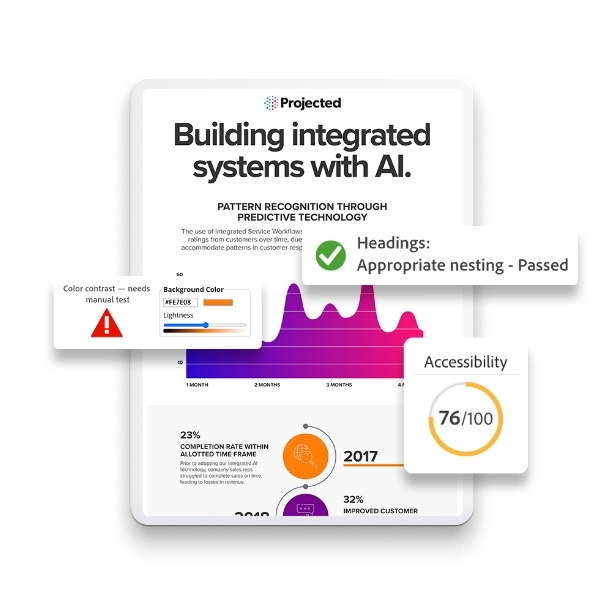
Move toward compliance with greater ease
Automation leads to more efficient remediation. Reduce legal risk while lowering the overhead and resources you may need to move toward compliance with certain accessibility standards.
What is PDF tag structure?
To read a document's text and accurately format it for assistive technologies like screen readers and other text-to-speech tools, a PDF must have document structure tags that define the reading order. Identifying headings, paragraphs, sections, tables, and other page elements is necessary to achieve accessible, readable PDFs.
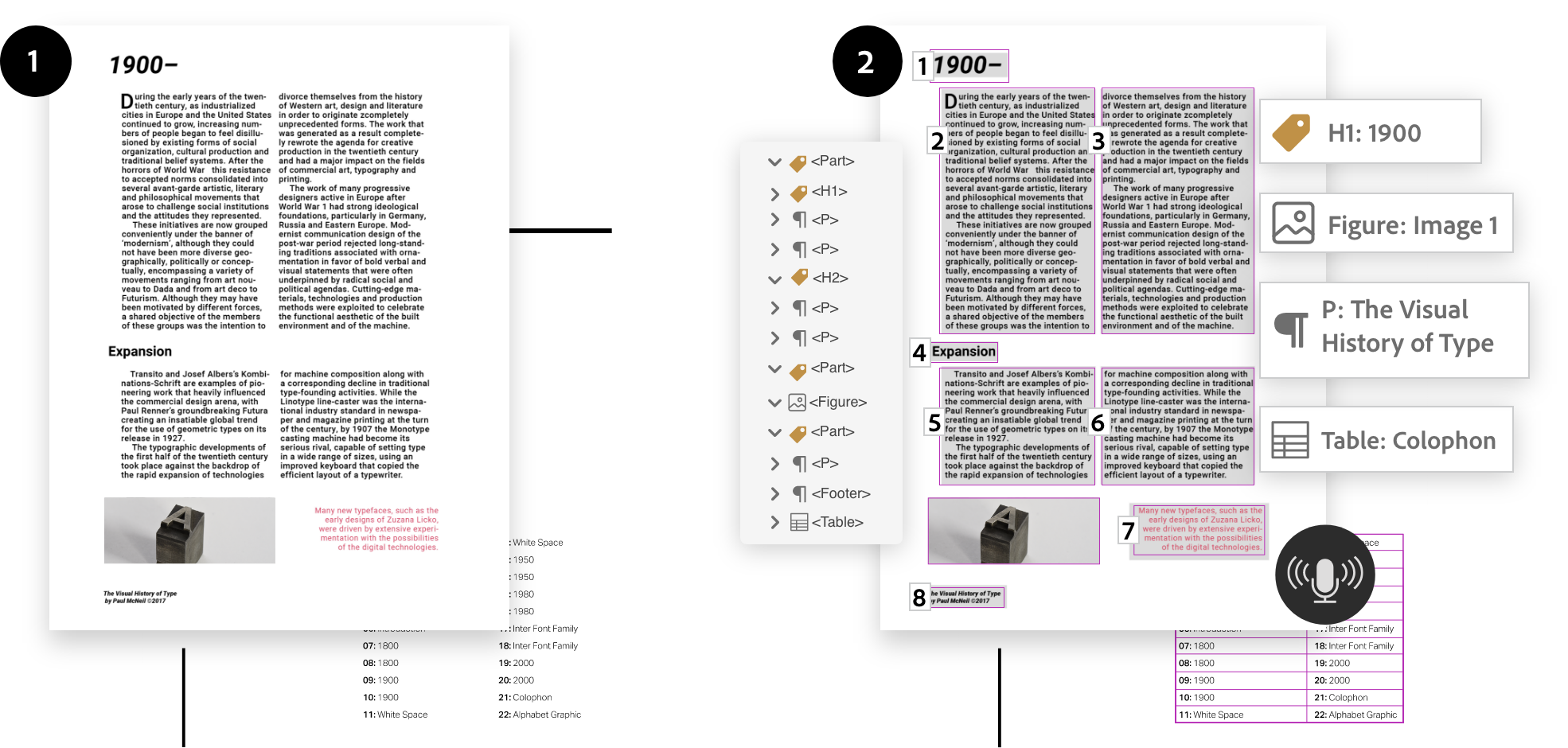
The API tags untagged PDFs, tags partially tagged PDFs from scratch while maintaining any existing Alt-text, and offers a tagging report for both.
Technical use cases
Improve accessibility of PDF backlogs
Use the API to improve the accessibility of existing backlogs of native or scanned PDFs at scale in minutes.
Accelerate accessibility workflows
Add the API to document automation workflows so all new PDFs or third-party content are automatically tagged from the get-go.
For use across industries

Government
Ensure important public information is accessible to all citizens.

Education
Make educational content more accessible for students, teachers, and staff.

Financial services
Improve the accessibility of important financial documents such as statements, insurance cliams, and more for customers.

Retail and E-commerce
Enhance user experience by improving the accessibility of PDFs related to important products and services for customers.
Get started in minutes
Start with the Free Tier and get 500 free Document Transactions per month.
Learn more about PDF accessibility
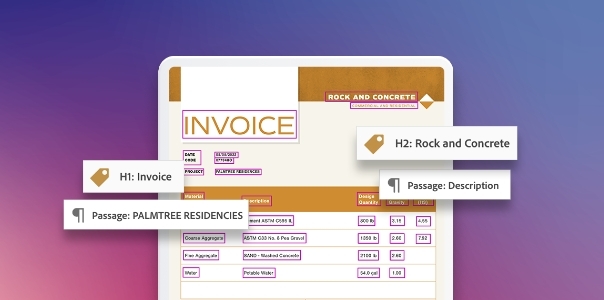
PDF Accessibility 101
Combining PDF file format accessibility features with Adobe Acrobat and Adobe Reader allow universal access to documents.
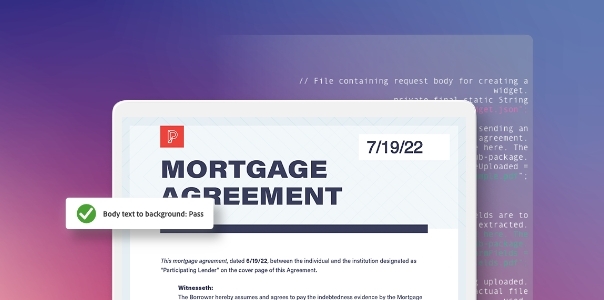
Creating accessible PDFs
Create accessible PDFs by following the steps outlined in this workflow.

Acrobat Accessibility webinar series
Watch our six-part webinar series and follow along using practice files to expand your accessibility knowledge.
Explore other Adobe Document Services APIs
We're ready to help
Have questions about the Adobe accessibility auto-tag API?