Build low-code, end-to-end document automations easily.
Start with the Free Tier and get 500 free Document Transactions per month.
Try Adobe Acrobat Sign Workflow Automation integrated with Microsoft Power Automate.
Goodbye, repetitive tasks. Now, use Power Automate from within Acrobat Sign.
Uplevel your document workflows easily with Adobe Acrobat Services and Adobe Acrobat Sign on Microsoft Power Platform.
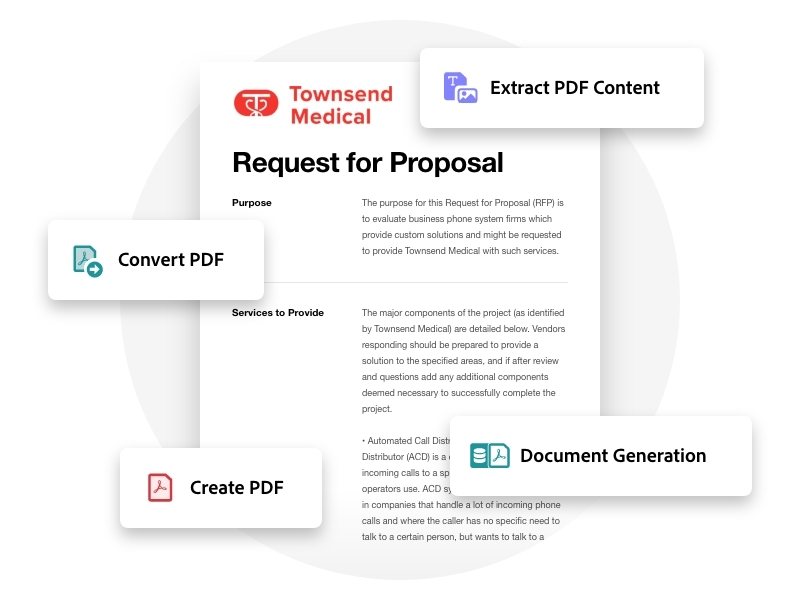
Low-code document automations.
With the Adobe PDF Services connector, select from over twenty PDF API actions such as PDF Extract, Document Generation, Create PDF, Convert PDF, and many more.

End-to-end workflows, complete with a signature.
Agreements, contracts, offer letters – you name it. Easily build workflows that need e-signatures with the Adobe Acrobat Sign connector.
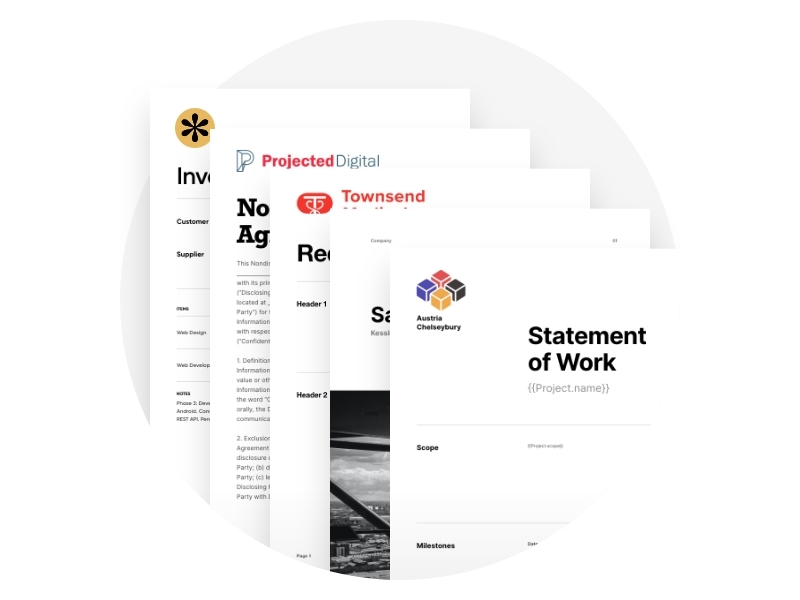
Simplify workflows with templates.
Get started quickly with 75+ ready-to-use templates for workflows using Adobe PDF Services and Adobe Acrobat Sign connectors.
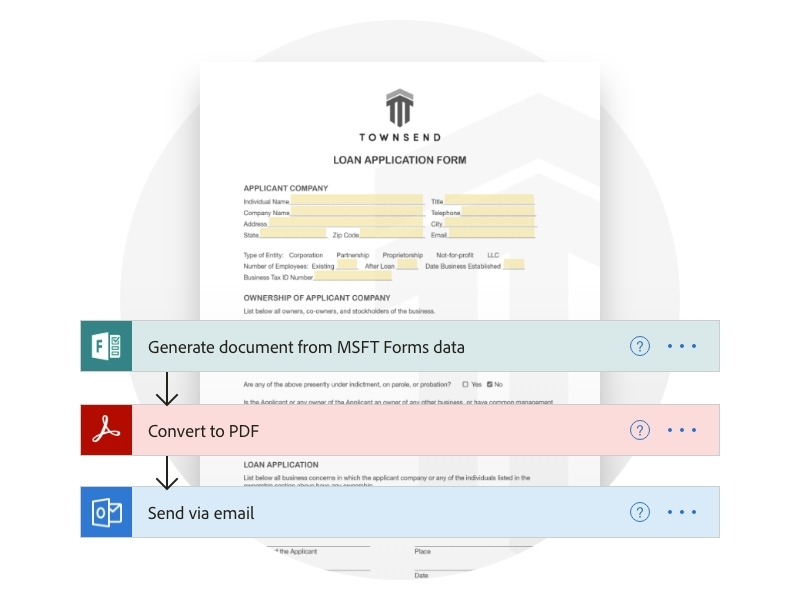
Easily incorporate forms through Adobe Experience Manager.
Integrate Microsoft Dynamics and Power Automate with Adobe Experience Manager Forms for form review workflows. Deliver seamless enrollment experiences with Adobe and Microsoft solutions.
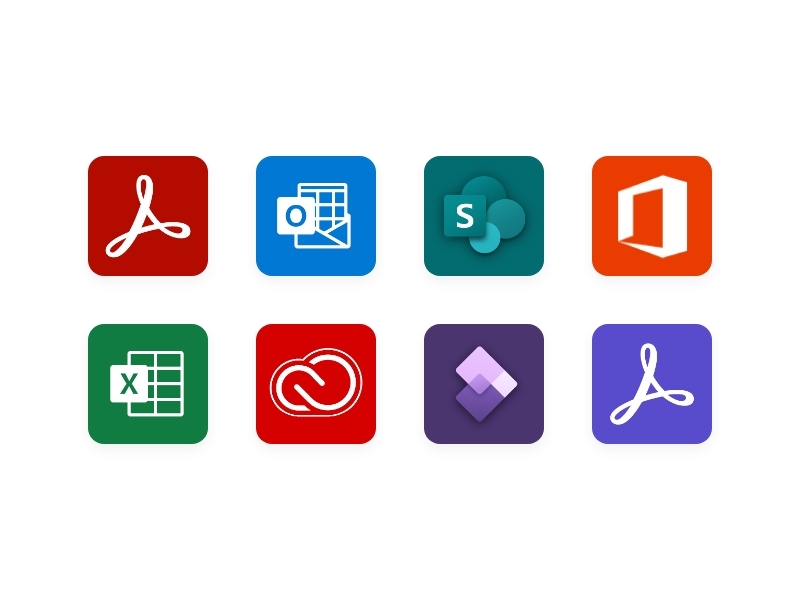
Build automations with extensibility.
Quickly extend your applications through hundreds of connectors in Microsoft Dataverse, Logic Apps, and more.
Start with the Free Tier and get 500 free Document Transactions per month.
Benefits for enterprises across the board.
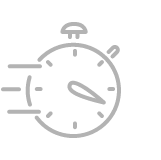
Efficiency and productivity.
Get your products and services to market faster, increase the productivity of your teams, and improve accuracy with low-code automations.
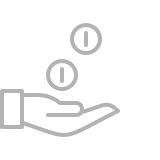
Cost savings.
Save on licensing costs with volume discounts, easier procurement process, and pooled transactions through Adobe.
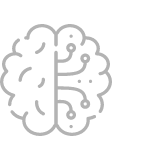
The latest AI technology.
Innovate with Adobe Sensei AI and machine learning for highly accurate document processing and data extraction.

Security, reliability, scalability.
With Adobe, you get enterprise-grade security, reliability, and scalability — so you don’t have to worry about the fine print.
Explore use cases.
Our connectors can be used across departments and industries for a variety of use cases.

Agreements and contracts.
Easily generate, manage, and track agreements and contracts with dynamic terms and signatures.

Data analysis and retrieval.
Extract data from complex tables including cell data, column and row headers, and table properties for use in machine learning models, analysis, or storage.

Content publishing.
Publish whitepapers and marketing content with end-user inter-activity, security controls, and analytics.

Onboarding and enrollment.
Deliver personalized end-to-end digital onboarding and enrollment journeys to customers.
Getting started is easy.
Learn more with these additional resources.

Webinar
Build your first workflow.
Watch our Document Automation 101 webinar to see how easy it is to get started building a workflow with Adobe and Microsoft.
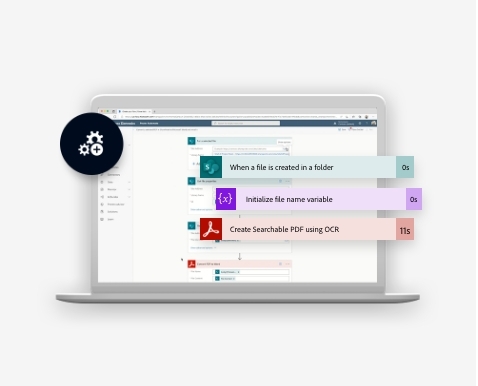
Article
Create a document workflow.
Read how to build your first document workflow in Microsoft Power Automate.
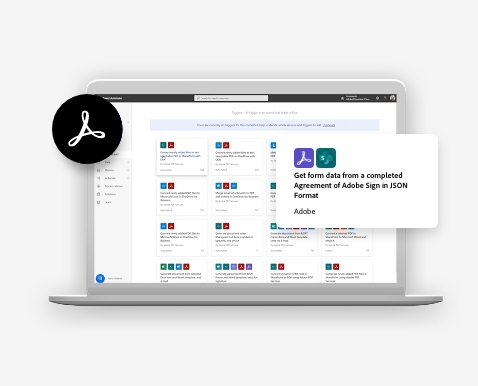
Article
Getting started with PDF Services.
Read how to get up and running in no time using the PDF services connector in Microsoft Power Automate.

Customer story
Transform digital process.
See how CSU Fullerton is using Acrobat Sign and AEM Forms to transform digital processes across campus.