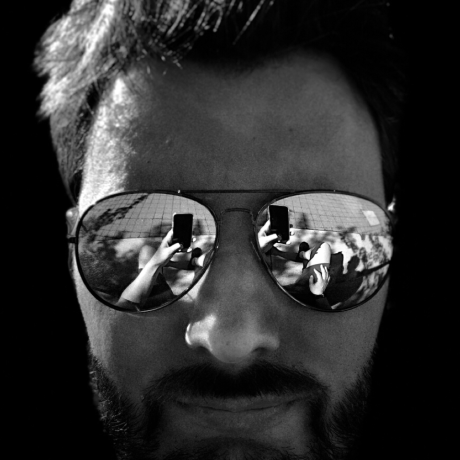cmsPage query
The cmsPage query returns information about content pages that were developed with the Adobe Commerce or Magento Open Source Content Management System (CMS).
Syntax
Return the contents of a CMS page:
cmsPage(identifier: String): CmsPage
Reference
The cmsPage reference provides detailed information about the types and fields defined in this query.
Example usage
You must include the CMS page identifier value to retrieve the content of a specific CMS page. The following query returns information about the "404 Not Found" CMS page:
Request:
Copied to your clipboard{cmsPage(identifier: "no-route") {identifierurl_keytitlecontentcontent_headingpage_layoutmeta_titlemeta_descriptionmeta_keywords}}
Response:
Copied to your clipboard{"data": {"cmsPage": {"identifier": "no-route""url_key": "no-route","title": "404 Not Found","content": "<dl>\r\n<dt>The page you requested was not found, and we have a fine guess why.</dt>\r\n<dd>\r\n<ul class=\"disc\">\r\n<li>If you typed the URL directly, please make sure the spelling is correct.</li>\r\n<li>If you clicked on a link to get here, the link is outdated.</li>\r\n</ul></dd>\r\n</dl>\r\n<dl>\r\n<dt>What can you do?</dt>\r\n<dd>Have no fear, help is near! There are many ways you can get back on track with the Store.</dd>\r\n<dd>\r\n<ul class=\"disc\">\r\n<li><a href=\"#\" onclick=\"history.go(-1); return false;\">Go back</a> to the previous page.</li>\r\n<li>Use the search bar at the top of the page to search for your products.</li>\r\n<li>Follow these links to get you back on track!<br /><a href=\"http://magento2.vagrant193/\">Store Home</a> <span class=\"separator\">|</span> <a href=\"http://magento2.vagrant193/customer/account/\">My Account</a></li></ul></dd></dl>\r\n","content_heading": "Whoops, our bad...","page_layout": "2columns-right","meta_title": null,"meta_description": "Page description","meta_keywords": "Page keywords"}}}
The content field may contain HTML markup and CSS styles. Hidden and system elements may be included in the response.
Errors
| Error | Description |
|---|---|
The CMS page with the "XXXX" ID doesn't exist | The specified CMS page ID is invalid. |
Page id/identifier should be specified" | The identifier parameter is required for identifying the CMS page. |