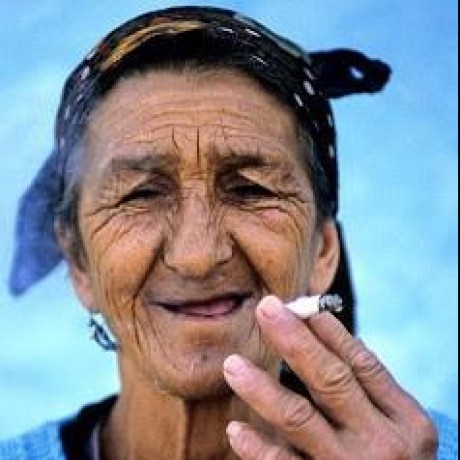mergeCarts mutation
The mergeCarts mutation transfers the contents of a guest cart into the cart of a logged-in customer. This mutation must be run on behalf of a logged-in customer.
If you do not specify a value for the destination_cart_id input argument, the mutation determines the customer's cart ID and uses that value.
The mutation retains any items that were already in the logged-in customer's cart. If both the guest and customer carts contain the same item, mergeCarts adds the quantities. Upon success, the mutation deletes the original guest cart.
Use the assignCustomerToGuestCart mutation to assign the contents of a logged-in customer's cart to a guest cart. Customer cart becomes inactive and the guest cart remains active.
Syntax
Copied to your clipboardmutation {mergeCarts(source_cart_id: String!destination_cart_id: String) {Cart!}}
Reference
The mergeCarts reference provides detailed information about the types and fields defined in this mutation.
Example usage
In the following example, the customer had one Overnight Duffle in the cart (CYmiiQRjPVc2gJUc5r7IsBmwegVIFO43) before a guest cart (mPKE05OOtcxErbk1Toej6gw6tcuxvT9O) containing a Radiant Tee and another Overnight Duffle was merged. The cart now includes three items, including two Overnight Duffles.
Request:
Copied to your clipboardmutation {mergeCarts(source_cart_id: "mPKE05OOtcxErbk1Toej6gw6tcuxvT9O",destination_cart_id: "CYmiiQRjPVc2gJUc5r7IsBmwegVIFO43") {itemsV2 {items {idproduct {namesku}quantity}total_countpage_info {page_sizecurrent_pagetotal_pages}}}}
Response:
Copied to your clipboard{"data": {"mergeCarts": {"itemsV2": {"items": [{"id": "14","product": {"name": "Overnight Duffle","sku": "24-WB07"},"quantity": 2},{"id": "17","product": {"name": "Radiant Tee","sku": "WS12"},"quantity": 1}],"total_count": 2,"page_info": {"page_size": 20,"current_page": 1,"total_pages": 1}}}}}
The following example executes the previous request without specifying destination_cart_id.
Request:
Copied to your clipboardmutation {mergeCarts(source_cart_id: "mPKE05OOtcxErbk1Toej6gw6tcuxvT9O") {itemsV2 {items {idproduct {namesku}quantity}total_countpage_info {page_sizecurrent_pagetotal_pages}}}}
Response:
Copied to your clipboard{"data": {"mergeCarts": {"itemsV2": {"items": [{"id": "14","product": {"name": "Overnight Duffle","sku": "24-WB07"},"quantity": 2},{"id": "17","product": {"name": "Radiant Tee","sku": "WS12"},"quantity": 1}]},"total_count": 2,"page_info": {"page_size": 20,"current_page": 1,"total_pages": 1}}}}
Errors
| Error | Description |
|---|---|
Current user does not have an active cart. | The mergeCarts mutation deactivates the guest cart specified in the source_cart_id after merging. The guest cannot make any further operations with it. |
Required parameter "source_cart_id" is missing | The source_cart_id attribute contains an empty value. |
The current customer isn't authorized. | The current customer is not currently logged in, or the customer's token does not exist in the oauth_token table, or you tried to merge two guest carts. |
The current user cannot perform operations on cart | The authorized customer tried to merge a guest cart into the cart of another customer. |
Could not create empty cart for customer | The system could not create an empty cart for the logged-in customer |