Use cases
This page explores general use cases and scenarios that can be implemented using the Adobe Commerce checkout starter kit.
For module-specific use cases, refer to the following pages:
Third-party events processing
Third-party systems usually offer a way to subscribe to events that are emitted when certain actions are performed. For example, with a payment gateway, we could subscribe to Authorization, Capture or Refund events.
Adobe I/O Events can offload the events processing, which requires configuring an event provider. The
configure-events script can manage third-party event providers required for your integration. Refer to configure-events for more information.
After you configure the event provider, you can publish third-party events and register a consumer to process them accordingly.
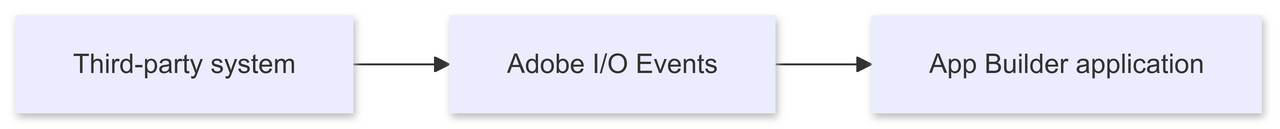
Publication
You have the following options to publish events with an App Builder app, depending on the flexibility of the third-party system.
Directly from third-party system (preferred)
We recommend ingesting events directly from the third-party system. This is the most efficient way to process events, but requires you to modify the source system to send the events to Adobe I/O Events.

Refer to the Events Publishing API for more information.
This example is not demonstrated in the GitHub project files, because it depends on source system details.
Publication using an action
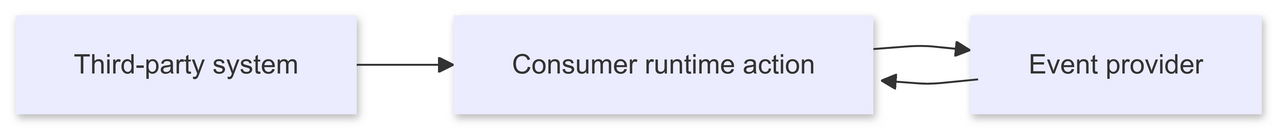
If your third-party system does not support the preferred method of sending events to Adobe I/O Events, it should support registering a webhook that you can call when an event occurs. Additionally, the third party system may allow you to configure an authentication mechanism in the webhook (basic auth, OAuth) so that it only accepts authorized requests.
The starter kit demonstrates this use case in the actions/3rd-party-events/publish.js action.
To implement this use case, the action must receive the OAUTH_* environment variables that allow it to retrieve an access token to publish in the event provider. You can specify this configuration using the environment variables in the .env file, so that they match the authentication settings in your app.config.yaml.
Consumption
You can consume the events using webhooks after registering the action as a consumer of the event provider.
The actions/3rd-party-events/consume.js action provides an example of an event consumer that is registered declaratively as a Webhook in app.config.yaml. The value provided in the provider_metadata field is also used as the AIO_EVENTS_PROVIDERMETADATA_TO_PROVIDER_MAPPING environment variable, which allows the registration to know which provider to register the action to.
The AIO CLI provides an interactive command to register webhooks and actions as consumers of the event provider:
Copied to your clipboardaio app add event
For more information on how to implement a consumer action and register it as a webhook, refer to the AppBuilder Applications with Adobe I/O Events documentation.
You can also refer to the Adobe I/O Events Webhook FAQ which contains information about how to handle event consumption, such as state of registration, retries, and debugging.




