Integrate with EDS storefront
Integrate your Out-of-Process Extensions (OOPE) with the Edge Delivery Service (EDS) Storefront.
Prerequisites
The following prerequisites are required to enable your OOPE integration with the EDS Storefront:
- Integrate EDS Storefront with Adobe Commerce.
- Configure Storefront in EDS with the checkout drop-in component.
- The checkout drop-in component allows users to enter shipping and payment information, review their order details, and confirm their purchase.
- To access the latest EDS Storefront boilerplate with drop-in components, see EDS Adobe Commerce Boilerplate.
Integrate with checkout drop-in components
Checkout drop-in components provide extensibility points to integrate with OOPE payment methods. See Add a payment method from the Checkout drop-in documentation for integration details.
The following image indicates the location of the checkout drop-in component in the EDS Storefront:
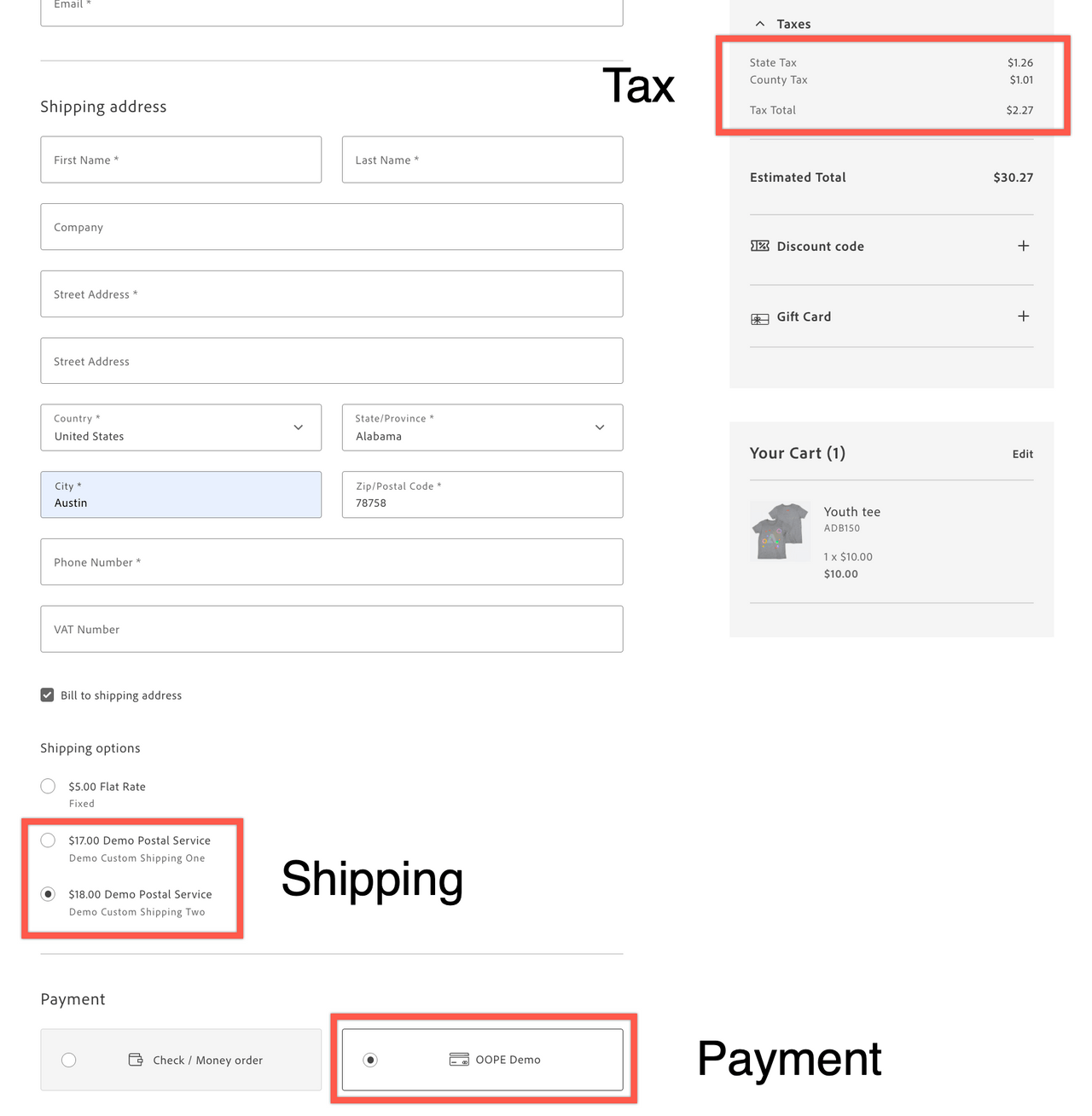
Extend OOPE GraphQL Schema
If you want to retrieve OOPE payment method information from the Commerce instance, you can extend the GraphQL query using drop-in components with the GraphQL Extensibility API.
In
build.mjsof the boilerplate, add the following code to extend the OOPE GraphQL schema:Copied to your clipboardoverrideGQLOperations([{npm: '@dropins/storefront-checkout',operations: [`fragment CHECKOUT_DATA_FRAGMENT on Cart {available_payment_methods {codetitleoope_payment_method_config {backend_integration_urlcustom_config {... on CustomConfigKeyValue {keyvalue}}}}selected_payment_method {codetitleoope_payment_method_config {backend_integration_urlcustom_config {... on CustomConfigKeyValue {keyvalue}}}}}`,],},]);Extend the OOPE GraphQL schema in the checkout drop-in component initializer. It enables the drop-in component to retrieve the OOPE data.
Copied to your clipboardawait initializeDropin(async () => {...return initializers.mountImmediately(initialize, {langDefinitions,models: {CartModel: {transformer: (data) => {return {availablePaymentMethods: data?.available_payment_methods,selectedPaymentMethod: data?.selected_payment_method,};},},},});})();Retrieve the OOPE payment method information from the data coming from the event responses.
Copied to your clipboardevents.on('checkout/initialized', handleCheckoutInitialized, { eager: true });Retrieve Cart information from the data coming from the event responses.
Copied to your clipboardevents.on('cart/data', handleCartData, { eager: true });


