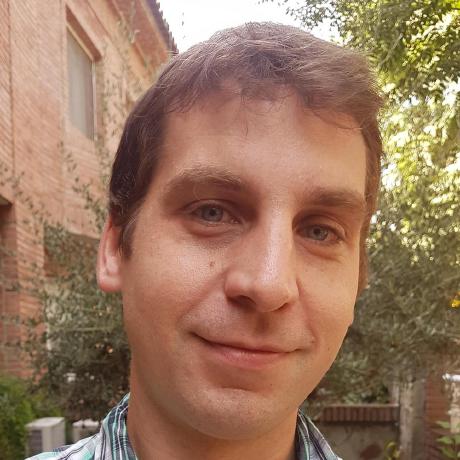Install or update Adobe Commerce Admin UI SDK
Adobe Commerce as a Cloud Service (SaaS) automatically includes the Adobe Commerce Admin UI SDK. All you need to do is enable it. For Adobe Commerce on Cloud and on-premises (PaaS) projects, the SDK is installed automatically on Adobe Commerce version 2.4.8 and later. You must install it manually on older versions.
Magento Open Source is not supported.
Admin configuration and testing describes how to enable and configure the Admin UI SDK.
Install the Admin UI SDK
This section describes the basic steps to install the Admin UI SDK on Adobe Commerce 2.4.5 to 2.4.7. It is installed automatically on version 2.4.8 and later.
Adobe Commerce has the following software requirements:
- Adobe Commerce on cloud infrastructure or on premises: 2.4.5+
- PHP 8.1+
- Adobe Identity Management Service (IMS) for Adobe Commerce
The Adobe App Builder Getting Started guide lists the latest software requirements for creating App Builder apps.
Enable Adobe IMS for Commerce
You must implement Adobe Identity Management Service (IMS) for Adobe Commerce to use the Admin UI SDK. Configure the Commerce Admin Integration with Adobe ID describes this process.
Adobe Commerce on cloud infrastructure installation
This method installs the SDK on a cloud instance.
Admin UI SDK version 3.0 or higher is required if you want to use the checkout starter kit.
Copied to your clipboardcomposer require "magento/commerce-backend-sdk": ">=3.0"
On your local workstation, change to the Cloud project root directory.
Update your
composer.jsonfile:Copied to your clipboardcomposer require "magento/commerce-backend-sdk": ">=1.0"Update dependencies and install the extension:
Copied to your clipboardcomposer updateThe
composer updatecommand updates all dependencies. If you do not want to update all dependencies at the same time, use this command instead:Copied to your clipboardcomposer update magento/commerce-backend-sdkCommit and push your changes.
On-premises installation
This method installs the SDK on an On-premises instance.
Add the SDK module to the
requiresection of thecomposer.jsonfile:Copied to your clipboardcomposer require "magento/commerce-backend-sdk": ">=1.0"Update dependencies and install the extension:
Copied to your clipboardcomposer updateThe
composer updatecommand updates all dependencies. If you do not want to update all dependencies at the same time, use this command instead:Copied to your clipboardcomposer update magento/commerce-backend-sdkUpgrade Adobe Commerce:
Copied to your clipboardbin/magento setup:upgradeRefresh indexes:
Copied to your clipboardbin/magento indexer:reindexClear the cache:
Copied to your clipboardbin/magento cache:cleanCommit your changes.
Update your on-premises instance to ensure the committed code is deployed.
Update the Commerce Admin UI SDK
The Admin UI SDK is automatically updated for SaaS projects. For PaaS projects, follow the procedure below to update patch versions of the SDK, such as upgrading from V2.x to V3.0.0.
Run the following command to update the SDK:
Copied to your clipboardcomposer update magento/commerce-backend-sdkRun the following commands to upgrade Adobe Commerce, reindex data, and clear the cache.
Copied to your clipboardbin/magento setup:upgrade && bin/magento indexer:reindex && bin/magento cache:cleanIf you are updating from V1.x to V2.0, refer to Migrate your extension point for additional instructions.
If you are updating from V2.x to V3.0, the published extensions won't be fetched automatically. Refer to Eligible extensions configuration to select the needed extensions to display.