Eligible extensions configuration
The eligible extensions configuration allows you to select the extensions for a specific Commerce instance. Commerce loads all eligible extensions from the App Registry. An extension is considered eligible when the deployed workspace is published to the commerce/backend-ui/1 extension point.
Configuration
Navigate to Stores > Settings > Configuration > Adobe Services > Admin UI SDK. In the General Configuration section, click the Configure extensions` button.
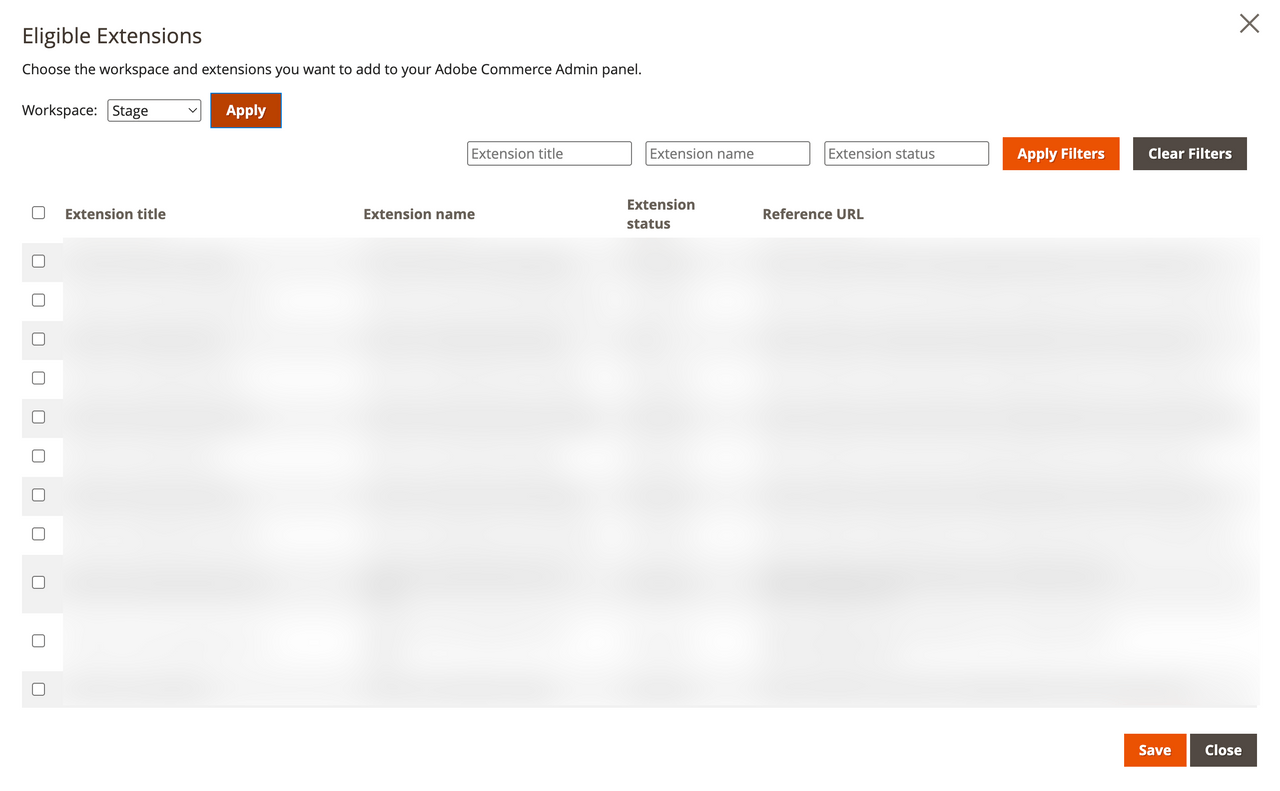
Select the workspace of extensions you want to map to the Commerce instance. Click Apply to load the eligible extensions. Workspace choices are: Stage, Production, or Custom. If Custom is selected, be sure to provide the workspace name corresponding to the extension in App Builder. Only English alphanumeric and Latin alphabet characters are allowed.
Select the extensions you want to include in the Commerce instance.
Save the selection to have registrations correctly included in the Commerce Admin.

