Overview
The Adobe Experience Platform Mobile SDKs support interaction with Adobe Experience Cloud solutions and services through one or both of the following methods:
- Adobe Experience Platform Edge Network
- Leveraging Experience Cloud solution / service-specific endpoints
The following information outlines the steps you'll need to follow to get started to leverage integrations using one or both of the following methods.
Integration using Experience Platform Edge Network
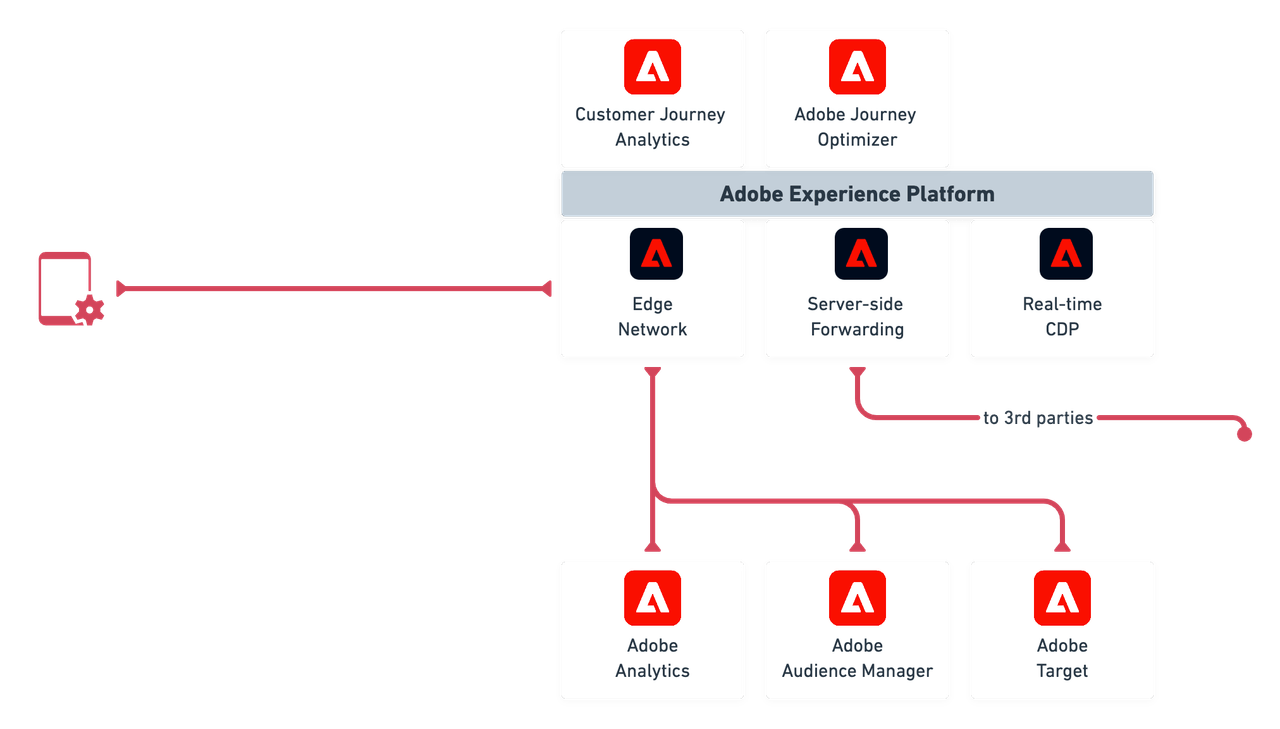
Steps to get started
- Set up schemas and datasets
- Configure datastreams
- Set up mobile property
- Get the Experience Platform Mobile SDK
- Debugging and implementing basic events
- Validation and next steps
Integration via solutions-specific endpoints

Steps to getting started
- Configure solutions
- Set up mobile property
- Get the Experience Platform Mobile SDK
- Debugging and implementing basic events
- Validation and next steps